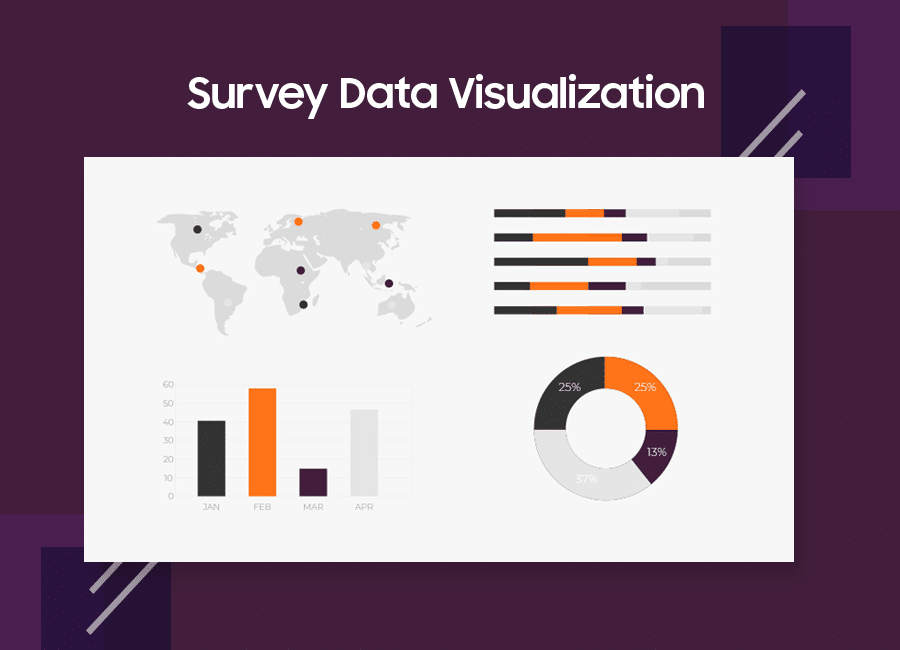For people who seek advice, coaching or consultancy, online assessments are becoming what online banking apps already are for people who manage their money: A digital service they expect specialists to offer.
Whether you’re a brilliant business consultant, a charismatic leadership coach or an HR employee development specialist. The digital runaway train isn’t going to come back. So hop on and find out how to create assessments to wow your clients and stakeholders.
In this article:
- Some pointers about what makes a great assessment
- How to create an assessment in 6 logical steps:
- Step 1: Defining your purpose
- Step 2: Setting up a question plan
- Step 3: Creating your assessment framework
- Step 4: Creating your personalized report
- Step 5: Choosing the right assessment tool
- Step 6: Making your assessment available
Note: Step 1, 2 and 4 are also touched upon in our article that describes how to develop a quantitative (maturity) model. Definitely check that out for more depth and hands-on tips.
What is an assessment?
An assessment is a tool that helps evaluate a person, organization, or process using a series of questions. The answers to the questions are used to calculate one or more scores. Based on scores it’s also possible to categorize or even advise respondents as an outcome.
Other examples of score-based outcomes from assessments are:
- Candidate-job matching (often known as competency assessments)
- Product or service selection (often known as product pickers or guided selling assessments).
- Advocacy for patients on their medical journey
One fundamental advantage of the online assessment format that’s often put forward by assessment top voices in relative professional fields, like Eugene Goh – and rightly so, in my opinion – is the fact that it’s bias-free, as opposed to a physical environment.
One that we emphasize all the time at Pointerpro is that it can provide the respondent with objective and nuanced feedback, faster than another type of interaction could.
Assessments are often conflated with quizzes, tests and surveys. A true assessment is one that facilitates the advice delivery process. A great assessment is one that automates advice.
Automating advice with assessments
So, a great assessment should be able to replace or at least boost your client intake process and your advice delivery.
Think of your client meetings. You’ll physically (or virtually) sit together with someone who ultimately needs your advice in one form or another. You’ll have a natural conversation with questions and answers. After the meeting you’ll assess the information you’ve gathered during the conversation. Then you’ll form your advice. You ask. You assess. You advise.
How much time and energy does that process generally take from you, each time?
What if you could automate that process, by basically letting any client or prospect fill out an online question form – at his or her convenience – that instantly generated a PDF report? Not just any report: a personalized report.
It would essentially mean you can serve more clients in less time. And scalability isn’t even the only advantage of automating your client advice with assessments. It also allows you to gather valuable data and insights from your industry. You’ll be able to set industry benchmarks and become a thought leader in your branch
How to create an assessment: 6 steps
Building an assessment isn’t all that daunting, especially with a great tool. What’s important is to get some preliminary homework done before you actually use that tool. In the video below, Pointerpro’s Stacy emphasizes the three key pieces of the puzzle, based on her experience with customers:
- Have your content ready (questions, possible answer choices, scoring mechanism…)
- Know how you will distribute your assessment
- Know what sort of feedback you want to provide with your assessment.
The following step-by-step guide will cover all of their aspects in a logical order for you.
How to create an assessment step 1: define your purpose
In order to define your goal, start with your desired end result.
Sounds a bit contradictory, right? But actually, reverse engineering makes a lot of sense! By defining what you want your end product to be, you can define the different building blocks, such as variables, text elements and formulas to calculate your end results.
Let’s illustrate this with an example:
Imagine you’re a leadership consultant who wants to create a management self-assessment. Here we have our first question:
What do I want to measure?
Leadership maturity: The management skills, strengths and weaknesses of managers, level of maturity and room for improvement.
Create a categorization or typology based on your Ideal Customer Profile or ICP. In this case, our ICP’s are managers and other corporate leaders.
Create your categorization using a “maturity matrix”: define the levels of maturity on the one hand, and the competency domains on the other. For example:
Maturity levels
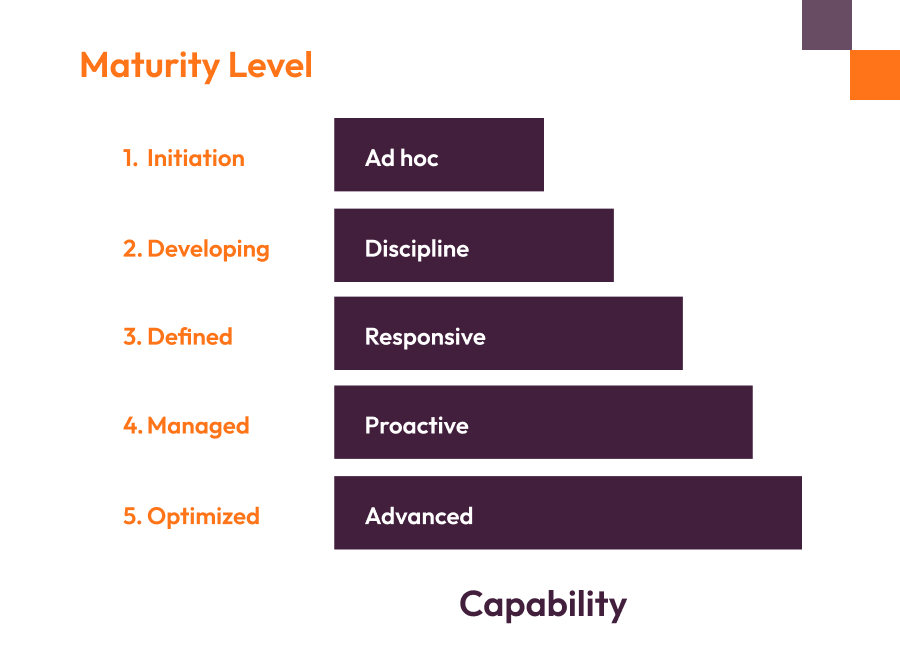
Competency domains
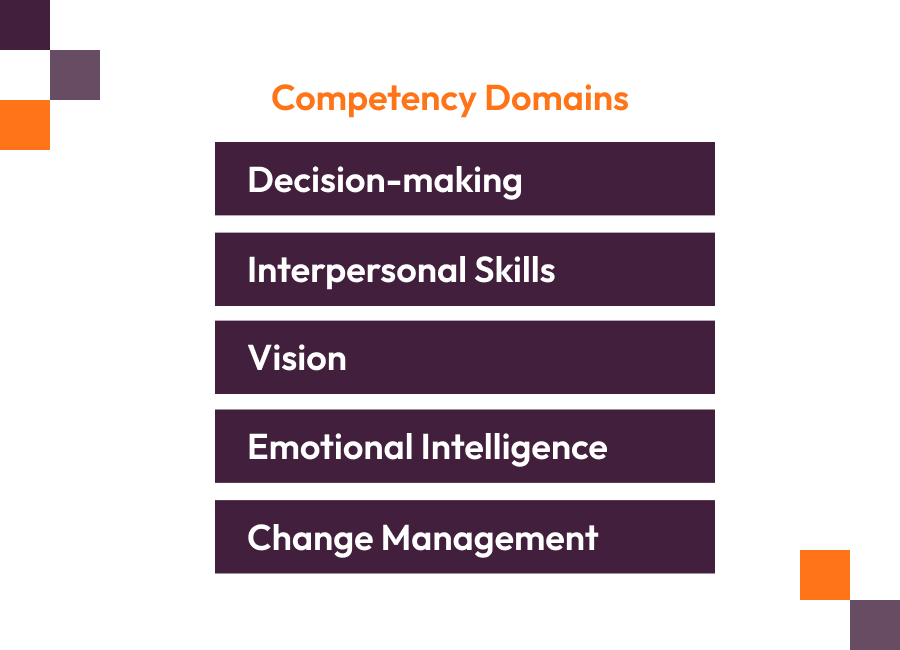
Maturity matrix
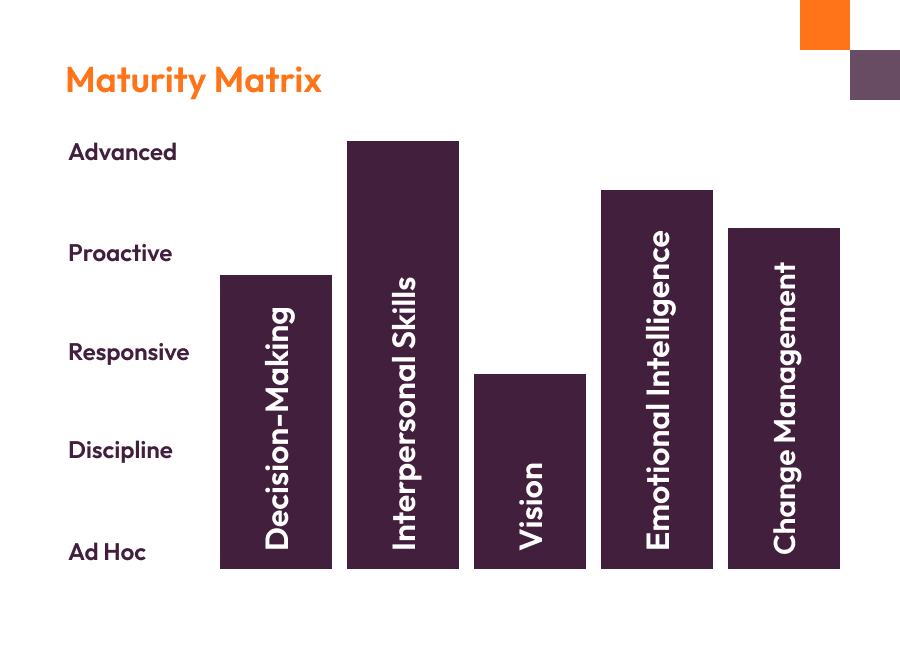
Guess what… With this, you already have the final column chart you’ll show your respondents. It summarizes your whole assessment in one single chart.
But there is no assessment, yet. In order to get the results to build these charts, you’ll need to assess each separate level per competency. You’ll also want to give your expert advice on each competency per theme. In order to do that, you’ll have to break down the above categorization and decide how you want to measure each competency, bringing us to the second step.
How to create an assessment step 2: Set up a question plan
Questions or remarks?
You’re ready for the second stage of creating your assessment — setting up a question plan.
You already have your categorization, the second step is to determine which questions to ask to assess each theme or category. In the case of our example, we have to create questions for six competencies (themes) which should enable us to measure the maturity level per vertical.
Mind mapping
First of all, your question plan must contain both questions and possible answers. Draw a mind map to include every possible question and answer you think of. Don’t be afraid to remove or add components: make sure you allow yourself the freedom to navigate through your thoughts.
Think not only about the “Wh…” questions (What, Where, Who, When, …) but also about the “How” questions. They will help you gather contextual information and more in-depth stories: Two valuable components in the assessment process.
When creating a mind map, don’t shy away from external resources: Consult colleagues, clients, the internet, use mind mapping software, or even talk to a family member to get the inspiration you need.
For example, it’s always a good idea to sit together with your sales department and check which questions they usually ask in their client conversations.
Here is an example of a mind map in the shape of a hexagon. Of course, there are plenty of other mind map options.
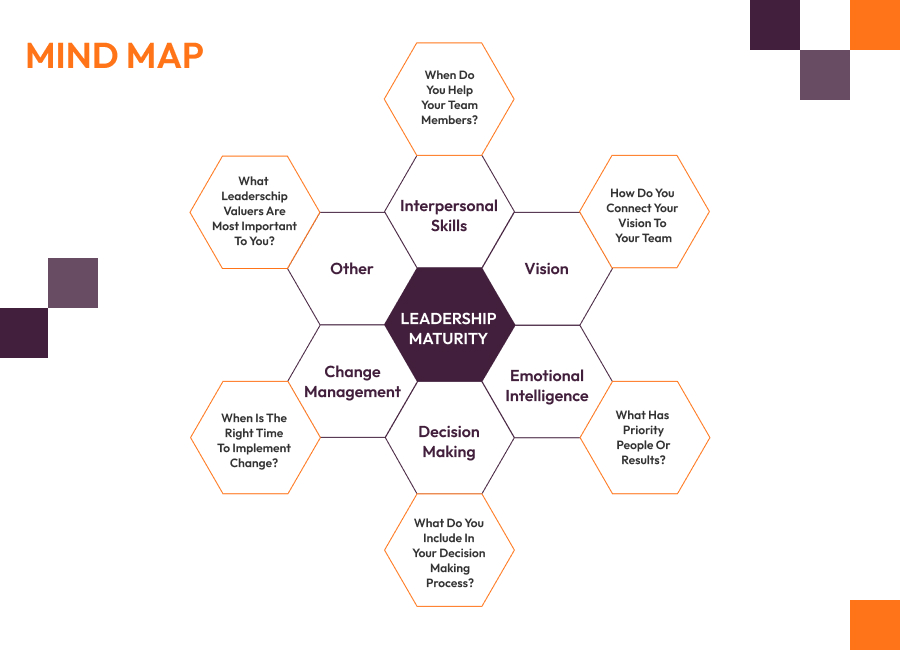
You want to get as much insight with as few questions as possible. A test to check the validity of your questions is to keep an eye on the dispersion of the possible replies. Imagine you pose a multiple-choice question with 3 options. If there’s an equal expectation for each answer to be selected, great! But if you ask a question where you can already expect 98% of people choosing option 1, you know it’s not a good question.
Let’s illustrate it with a quick example:
Imagine you’re an international consultancy agency focusing on English-speaking countries. You know the majority of your audience is US-based. You want to learn when best to send out newsletters.
It may seem logical to simply ask for your respondent’s location:
- Option 1: US
- Option 2: UK/Ireland
- Option 3: Australia/New Zealand
You already know the dispersion of answers will be spread over circa 90% + 5% + 5%. And it doesn’t give you any helpful insights. Instead, take the opportunity to get a more specific insight into the actual time zones of your audience:
- Option 1: Eastern Standard Time (EST)
- Option 2: Central Standard Time (CST)
- Option 3: Pacific Standard Time (PST)
- Other: …
Add a fourth “open” option for people who are located elsewhere. If it turns out a lot of people are filling in the same extra location, you can add it as a new option.
Always make sure to learn from your assessment results and adjust your questions and answer options accordingly.
Question types
How do you determine what type of questions to ask? As you already noticed during the previous phase of mind mapping possible questions, not every question demands the same type of answer. You have multiple-choice questions, open-ended questions, slider questions, ranking questions, …
They all allow for a different type of scoring.
For example, let’s say you want to measure the tendency of a leader to micro-manage. There are several ways to gauge that tendency:
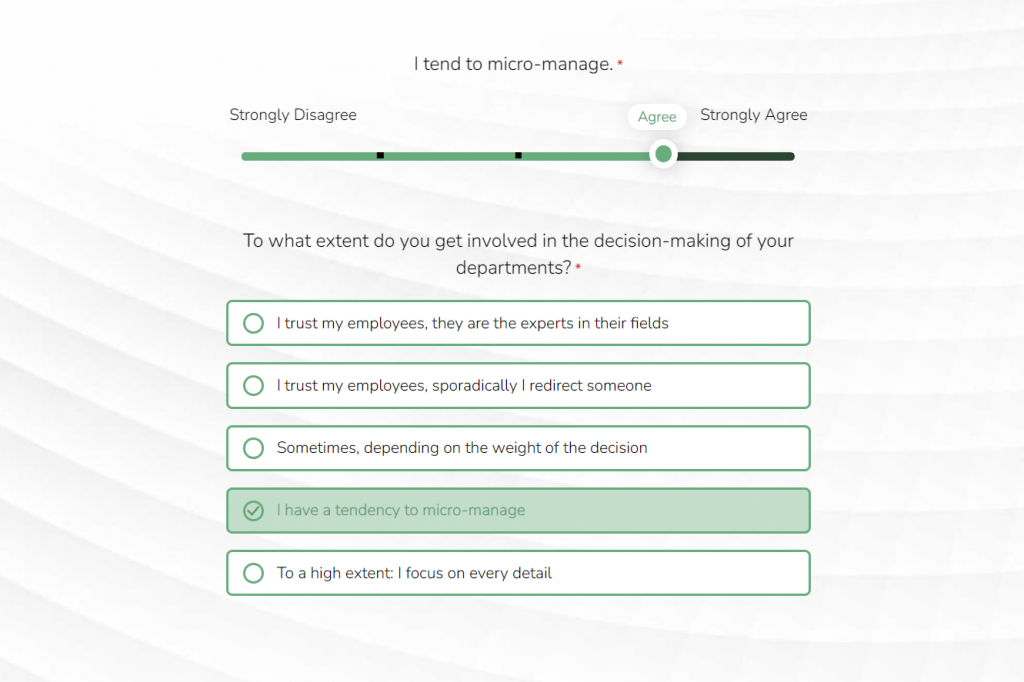
As you can see here, we have used a slider question (1) and a text choice question (2). There are plenty more options and these two are equally valid. You just have to estimate which question type works best for your audience and what/how you want to measure.
For example, if you want to measure your respondent’s organizational skills, you can offer an image choice question where you show four different desks, ranging from super-clean to messy.
Scoring system
While setting up your question plan and designing your questions, you’ll have to assign a score to each possible answer. As such, every answer gets a weight, which will enable you to calculate assessment scores and give personalized feedback.
In general, you have three main methods of scoring your assessments, which are:
- Custom scoring: Assign a score to each answer option. You can then calculate and give respondents an overall score or a score per domain at the end of the questionnaire.

- Formulas: Use formulas if you want to do more complex calculations with each respondent’s score(s). They allow you to calculate an average, custom score, or any other advanced calculations using the data and items from your questionnaire.
Here’s a video explaining how to include formulas and use custom scoring in an assessment:
- Outcomes: Segment respondents in specific categories based on their answers or their scoring.
Adding a custom score allows you to apply formulas, which will give you a total score that will determine the outcomes. This enables you to give your respondents personalized feedback.
Don’t worry if this sounds too complex. There are several ways for you to score your respondents on different domains. You can send personalized feedback or offers in a customized final screen, but you can also send personalized email messages, or generate an entire PDF report with all the text, images, and charts you could ever need, basically a personalized whitepaper.
How to create an assessment step 3: assessment framework
You have your questions, categorization, and scoring system in place. Now it’s time to create the framework of your assessment. An assessment framework consists of an introduction, a body with questions (and intermediate feedback), and sharing the assessment results (through the final screen, email or a PDF report).
Introduction
Explain the “why’s” of the assessment: Why should the respondent care? Make sure the respondent knows exactly what to expect:
- What is the purpose of the assessment?
- What will they learn?
- How much time will it take to fill out the assessment?
- What is the added value?
An example:
Welcome to the Leadership Assessment!
With a team of 25 professionals who each have more than 10 years of experience in leadership management, we offer you 250 years of expertise, wrapped in a 3-minute assessment.
Within these 3 minutes, you’ll receive professional advice for your personal situation.
In the introduction, you have the opportunity to emphasize that you won’t give them a pile of numerous books and articles they have to go through to skim for information applicable to their situation. You have all this knowledge, data and expertise in-house, but you skim for them: you give them a summary of the relevant data that applies in your case, in 5 pages, with charts and graphics, and personal recommendations.
An assessment that generates a personalized report enables you to offer a summary of your expertise, applied to your client’s or prospect’s situation. Think of it as a personalized white paper.
How can someone say “no” to such an efficiency win?!
You can also add the possibility for the respondent to enter personal information. This can be handy if you want to further personalize the assessment experience by addressing the respondent by their first name, the country they live in, or to refer to another variable.
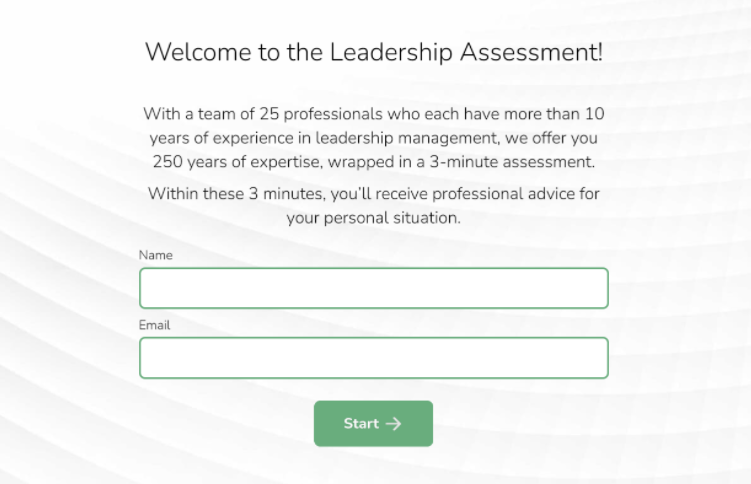
Questions
Make sure to bundle your questions per theme. This will allow the respondent to stay focused on one topic and give them more time to reflect on that specific theme. On top of that, it allows you to give intermediate recommendations, after each theme. This will make the assessment feel lighter to digest, and more rewarding for the respondent because they already get feedback during the assessment. But don’t give away any scores, yet.
Here are two possible intermediate outcomes for the same bundle of questions:
Outcome 1:

Outcome 2:
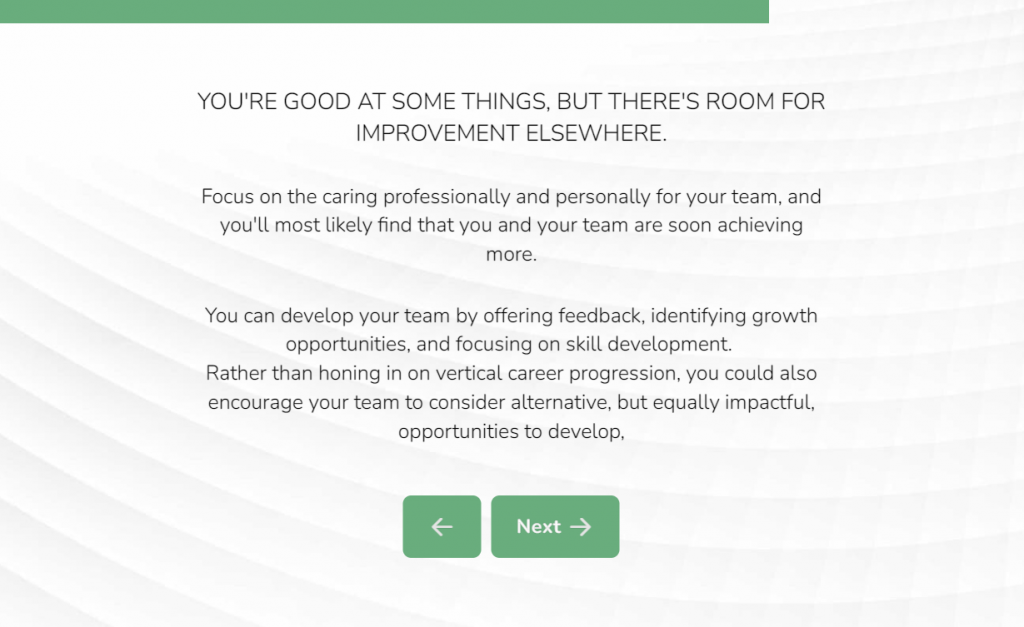
Some additional things to pay attention to:
- Make sure to speak the language of your audience. For instance, the choice of your wording will be very different in a B2B environment, compared to B2C. The best practice when choosing your tone of voice in a B2B vs. B2C setting is the principle of “think slow” vs. “think fast”. This article will help you find the right style for your assessment.
- Show you’re an expert: Ask questions in a way that the audience learns something by just reading the question. For example: “A good leader is an agent of change, because change means transformation, and transformation means growth. Are you a change advocate?”
- Boost your credibility by quoting experts and statistical resources. For example:

- Avoid too technical or archaic language: Use an accessible tone of voice so that your audience feels comfortable to be open to the possibility of working with you. People want to read content that speaks to them. Think about your real-life conversations with your clients. Read your questions and recommendations out loud: Does it still sound suitable, accessible, natural? Then you’re on the right track.
Results
The end screen is reserved for your respondent’s score(s), and some basic recommendations. It should be a teaser to download the full feedback report. Let’s reach back to our example of the leadership assessment.
This is what the respondent has been waiting for: their leadership maturity level. Show the final score or level with a short explanation and/or recommendation. If you want to offer more elaborated feedback per theme, more stats and charts, … you can add a button pointing to a personal PDF report they can download.
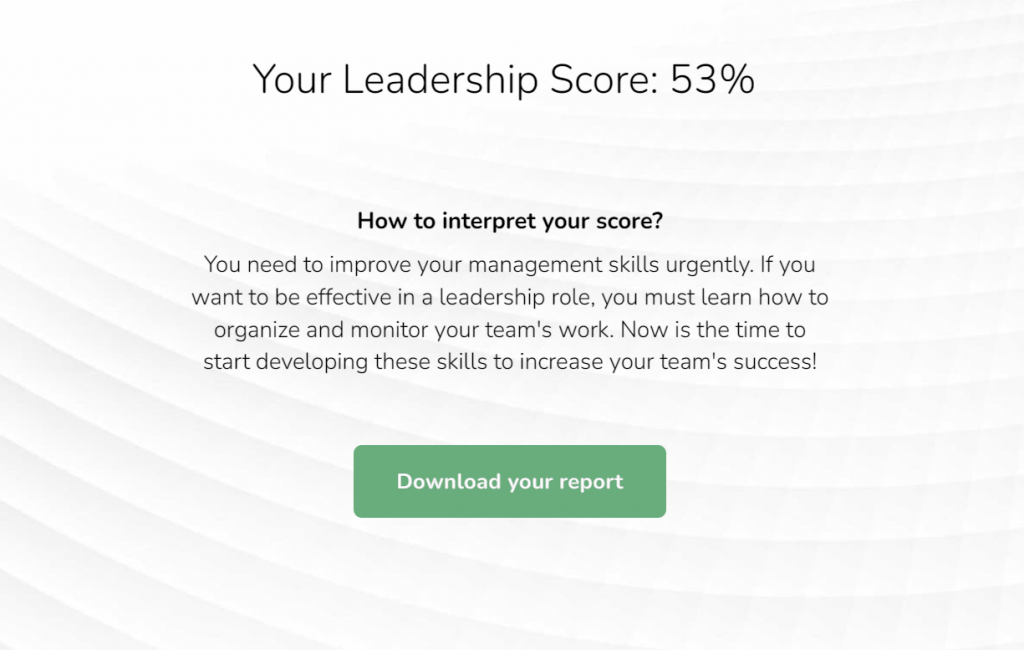
The final screen should be a teaser of the result: The real results will be displayed in the PDF report. You can let respondents download the report instantly, with a simple click on the button. Another option is to ask for their email address and send the report there. The latter is an interesting option if you want to generate qualified leads for your business. When the respondent gives their email address voluntarily, you know they’re interested in the results, and inherently your expertise.
But what do you need to pay attention to when creating a personalized assessment report?
How to create an assessment step 4: create your personalized report
With your question plan, scoring system and assessment framework in place, you can move on to creating personalized reports for your respondents.
Think of it as a personalized whitepaper: Based on the assessment results, you offer the respondent relevant numbers, quotes and facts for their situation. Remember what we said earlier: instead of letting people browse through a pile of books or articles to find helpful information, you do the skimming work for them: You select what’s relevant and help them save valuable time (and money).
Just below is an example of a personalized PDF report based on a management self-assessment (If you want to find out how to generate reports like these yourself, check out more information about Pointerpro’s Report Builder):
Report structure
Follow the structure you designed at the very beginning. In the case of our example, we should go back to our “Maturity Matrix”, and the assessment framework.
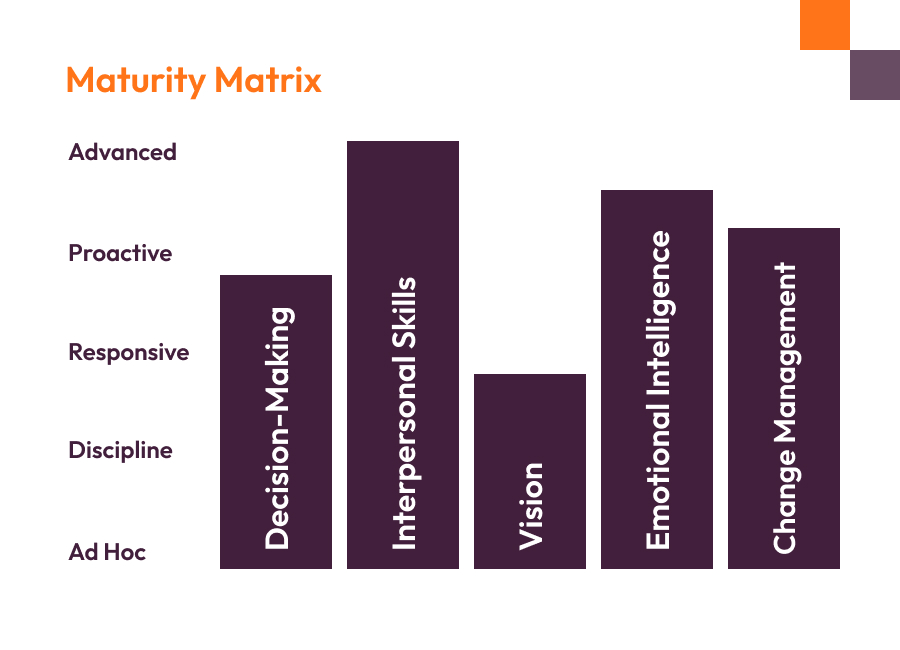
Link the data you gathered in the assessment to the report. Prepare feedback and recommendations for each possible outcome. Depending on the outcomes, the respondent will receive a different report.
When you look at our matrix, you’ll have six different outcomes: one for each competency. If you want, you can also present a general score by adding up the separate scores. You can share the general maturity score on the first page, and then go through each theme more in-depth, with recommendations for the future.
A common practice is to add charts where the reader can compare their score to the industry benchmark. You can look up the industry benchmark in existing literature, but if you already gathered enough responses for statistical significance, you can start using your own industry benchmark. This will boost your credibility and authority as an industry expert.
Report design
The way you present the personal results plays an essential role in the user experience and the way your clients view your brand. Let’s return to our example, the leadership assessment.
Cover page
Start with a personalized cover page. Create a cover page that clearly represents your brand and industry. If you asked for contact details (name, email, …) in the assessment, you can address the respondent personally. This highlights the fact that the report is specially created for them.
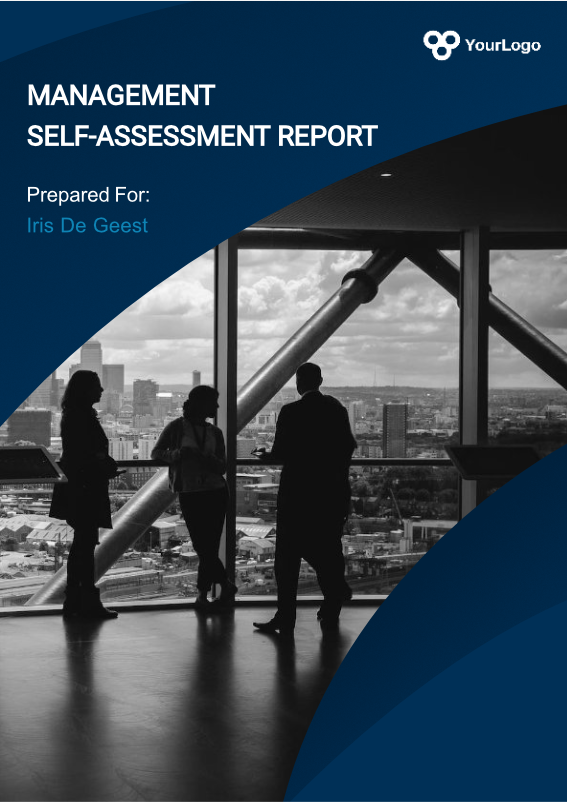
Introduction
Introduce the content of the report. The first page should briefly discuss what the reader will encounter in the report, from the objectives of the report to the structure. Also, explain any symbols you’ll use in the report.

Explore each theme
Break down the assessment results and explain what it means for the respondent. Give recommendations based on the score. Add a chart, people like looking at them. It allows them to compare.
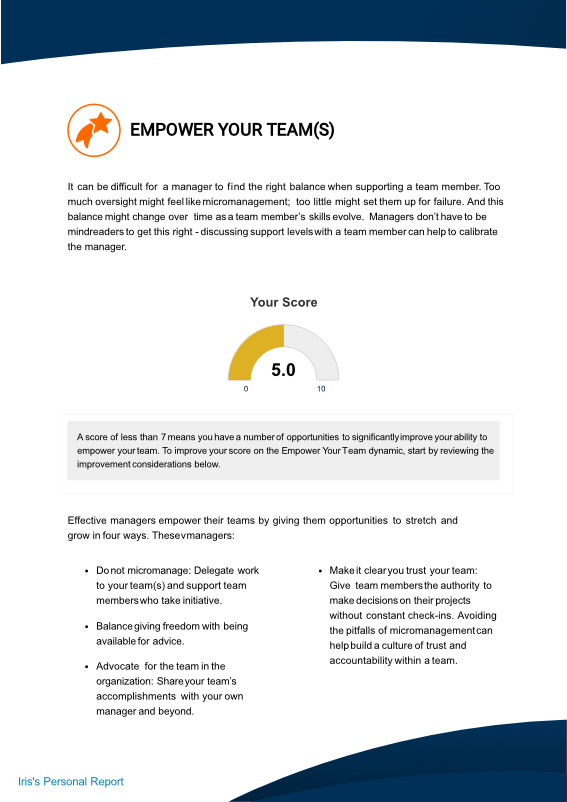
Final summary
Show the overall result of the assessment. This page allows you to refer to your services.
Do you think you have everything to get started? Here’s a checklist you can use to start building your assessment report.
How to create an assessment step 5: find an assessment tool
You’re near the finish line. You’ve developed a fantastic assessment and set out the outline of your assessment report. It’s time to bring them to life.
Read assessment software reviews and pick out the one that feels most suitable for you. You can find them on websites like Capterra or G2.
Pay attention to the option of generating customized reports with the tool of your choice. Many tools offer this feature, but in most cases you’ll need to integrate with additional software.
Pointerpro combines the best of both worlds: It combines assessment software with automated personalized report generation.
How to build automated assessment reports with Pointerpro
Here’s a quick introduction on how Pointerpro works, brought to you by one of our product Experts, Chris.
This is what clients say about us:



How to create an assessment step 6: make your assessment available
It’s time for your assessment to go live. If your main purpose is lead generation or thought leadership, you have to publish your assessment online. Embed it on your website or create a specific landing page for it. Make sure your assessment landing page checks these boxes:
- Does it give a clear explanation about what the respondent gets in return for completing the assessment? For example Their score, multiple scores, personalized advice on how to improve, the possibility to see correct answers and/or benchmarks, etc?
- Does it offer visuals that attract the attention of the visitor? The visuals can be a ‘teaser preview’ from what the user will get at the end.
- Does it clearly indicate what the visitor has to invest: time, amount of questions, submission of personal information such as name and/or email?
- Does it look clean, with not too many side CTA’s (call-to-actions)?
- Does it have a personal touch?
- Does it have a compelling headline?
- Does it have a strong CTA (tell them what you want, no dilly dally)?
- Does it have the CTA above the fold?
- Does it have trust elements, like the number of social shares or quotes?
Here are two examples of consultancy agencies who use assessments successfully for marketing purposes:
Purpose 1: lead generation
If the purpose of your assessment is lead generation, promote your assessment as much as possible. And make sure you promote it to an audience that matches your ideal customer profile (ICP). A few ways to do that include:
- An email campaign
- A social media campaign
- Paid ads
The more targeted your marketing is, the better the chances of you achieving the goals you set for the assessment. Here’s an example of a digital training agency that uses assessments for lead generation purposes:
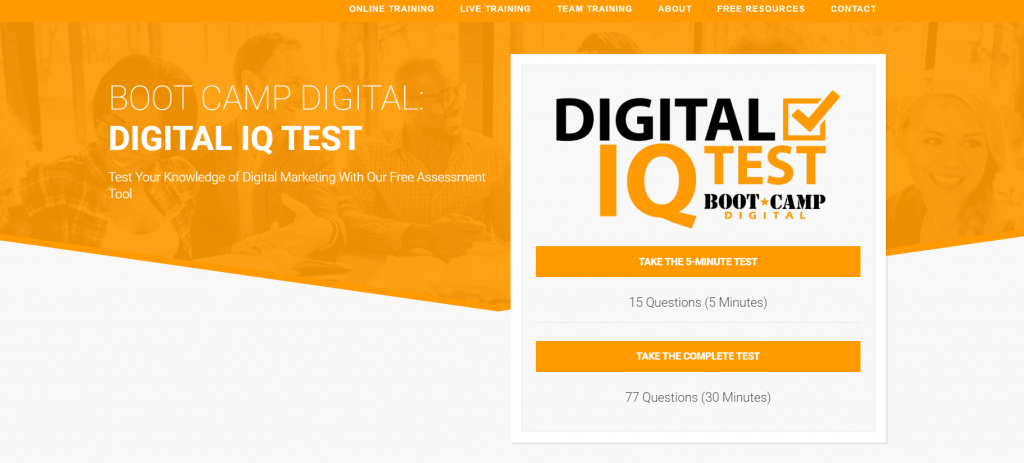
They received so many responses on their marketing assessment they were able to create an industry report derived from their “Digital IQ test”, which gave them even more traction.
If you have less promotional motives and are more focused on establishing yourself as a thought leader in your industry, make sure the assessment is available at all times on a landing page or via a specific url you created for the assessment.
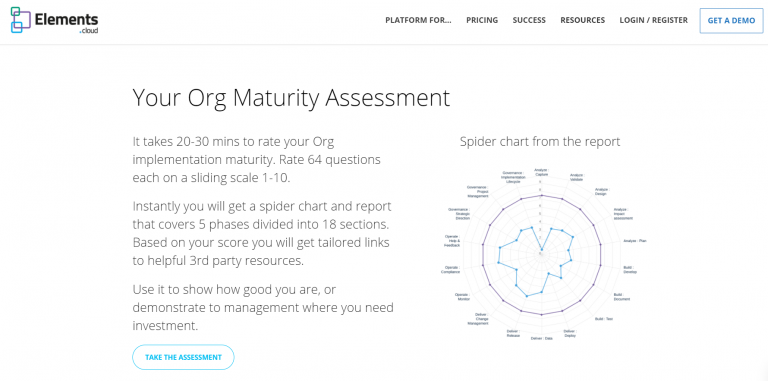
Purpose 2: expert advice
Well-being at work is a hot topic for which small and large companies seek expert advice. Better Minds at Work developed an assessment called the “Human Capital Scan”, where they survey employees of their clients about their energy and stress levels. Based on the assessment, they’re able to calculate the risk of burnout and help organizations improve the working environment for better productivity and well-being.
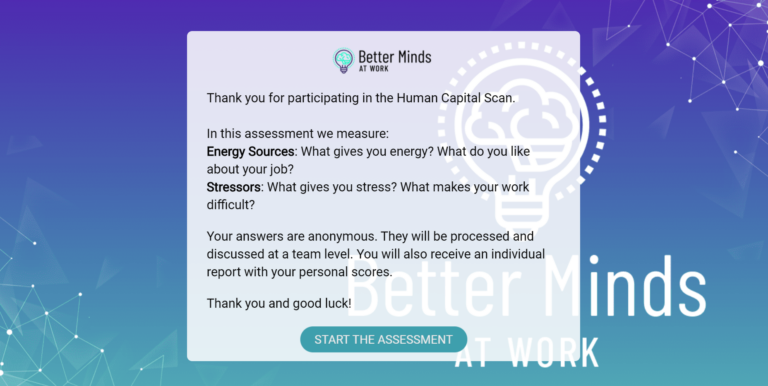
Note that consultants can typically publish a “stripped” or shortened version of the elaborate assessment for lead generation purposes.
Conclusion
Assessments are an excellent and cost-effective way of:
- Showcasing your expertise
- Advising prospects and clients
- Lead generation and nurturing
- Collecting data and insights
To create your own assessment, you need to define your objectives, set up a question plan, define your scoring system, prepare a personalized report and pour everything into one tool. Finally, make your assessment easily accessible.
Still struggling or unsure if you’re on the right track? Having trouble with design? At Pointerpro, we have a dedicated support and service team at your disposal.
In any case: using the above tips and the right assessment tool, you can already make a huge leap forward!