Offline Survey Tool
An offline survey tool provides respondents with all the convenience of online surveys but works even when the internet connection is unstable or there’s no WiFi access.
With just a few clicks, our free offline survey tool helps you:
- Style your survey in an appealing, entertaining format, with beautifully-designed templates to choose from.
- Create engaging surveys that, in return, get higher response rates.
- Share questionnaires that are accessible online and offline. (Collect responses in the moment, sync your data later!)





Curious how it works? Give it a go!
Use an offline survey to:

Focus on personal interaction
Efficiently gather necessary info by meeting your customers and prospects where they’re comfortable – with an offline mobile survey.

Offline Surveys
Literally collect data anywhere with our offline surveys! Store your results locally and have them automatically uploaded as soon as you’re connected.

Add gamified, multimedia
aspects to surveys
Increase engagement by adding gamified and multi-media aspects to your survey: Everything from videos to a digital scratch card or slot machine.
Use an offline survey to:
Focus on personal interaction
Efficiently gather necessary info by meeting your customers and prospects where they’re comfortable – with an offline mobile survey.
Offline Surveys
Literally collect data anywhere with our offline surveys! Store your results locally and have them automatically uploaded as soon as you’re connected.
Add gamified, multimedia
aspects to surveys
Increase engagement by adding gamified and multi-media aspects to your survey: Everything from videos to a digital scratch card or slot machine.
Question types
Choose from almost 30 different question types.
Engaging design
You are the master of your domain. Make your survey one to remember!
Intelligent integrations
Automatically transfer all the collected feedback to over 750 apps via Zapier.

Bye bye boring: Make your offline survey stand out
The best offline survey is one that gets answered – and with Pointerpro, you can add a personal touch that guarantees improved response rates over boring, web-based forms. Fully customize an offline survey with your logo, brand colors, and other custom elements to grab your respondents’ attention. Our offline survey tools make it simple to add those nice little extras – in addition to unique, unexpected features that add some pizzazz to your survey:
- Add multimedia attributes like images, GIFs, audio and video clips to your offline survey
- Immersive, interactive survey templates (digital scratch cards, slot machines, and gauges to indicate your score – gamify it!)
- Skip logic based on respondents’ previous questions, so they aren’t bothered by irrelevant questions.
- Personalized end-messages and even follow-up email templates.
Whether you want to use your offline survey as a data collection, as a brand awareness survey, or just to share engaging content… Pointerpro allows you to take each individual respondent’s experience into account and guarantees more and better feedback. Because surveys are a two-way process.
How Offline Surveys Work
- After you’ve successfully created your offline survey, it’s time to add it to your device. Unlike other offline survey apps, there’s no app install necessary – and your respondents will still be able to reply to your surveys offline. Simply enter the link of your questionnaire in your browser to open the survey or quiz. It’s important to open the link with the HTTP prefix instead of the HTTPS prefix. Don’t use Incognito mode to open the survey. Add the icon of the web page of your questionnaire to the home screen. If you work on a desktop or laptop, just open the browser and enter the link. (With the HTTP prefix instead of HTTPS) Learn how you add your offline survey to your home screen on Android or iOS.
- After having added the icon to the home screen, start the survey (by tapping on the newly created icon on the home screen) while the device is online. You do not have to complete the survey: just start it from the home screen, go through the first two question and quit immediately after. However, if you have added elements such as video, audio, a Scratch Card, a Slot Machine, … you’ll have to run through the entire survey or quiz in order that all elements are uploaded. For a desktop or a laptop, you run through the survey/quiz.
- Now it’s time to turn off the internet on your device. You can do this easily by turning on Airplane Mode. Open the survey or quiz by clicking on the icon you’ve added on your home screen. It is possible that the first time you launch the app offline, the system will show the message ‘Turn Off Airplane Mode or Use Wi-Fi to Access Data’. Just answer ‘OK’ and continue.
- Important remark 1: For offline use, it is advised to always launch the mobile app from the home screen button (i.e. not use it offline inside the browser) Important remark 2: It is advised to turn on Airplane Mode to work completely offline. This is a better option than leaving the Wi-Fi/3G/4G on and taking the risk that the device has a poor-quality connection. In the latter case, there is a potential risk for bad performance and/or loss of data collected in offline mode.
Here's what our customers say
3 important tips
- Avoid yes or no types of questions, this can lead to making the wrong decisions when taking conclusions from your feedback results. After receiving your results, use the correct benchmarks to determine how to implement change e.g. If you notice 10% of your attendees said they did not eat the lamb roast, maybe it was because 10% was vegetarian and not 10% did not like the roast.
- Send out your feedback survey immediately after the event. This way the event will still be fresh in the attendees’ minds, enabling them to give an actionable, detailed report on their experience.
- Know your attendee. Ask some demographic questions such as age, gender, nationality etc. This way you’ll know which group of people to market to in the future and which people are less likely to attend your event next time.
Create your first interactive questionnaire today.


