360 Assessment software with automated reports
What if the data you collect turned itself into custom reports, for you and every respondent?
Pointerpro is a 2-in-1 software that combines 360 assessment building with report generation.
Trusted by 1.500+ businesses worldwide







White label your 360 assessments
No trace of Pointerpro anywhere! Custom URLs and custom branding options make mobile surveys look like a custom-made native app. All thanks to our full white label option.
Personalized 360 feedback report
Send a personalized report immediately at the end of the 360 assessment. No rigid PDF report that cramp your style, but alternate between solid and variable text, graphs, charts and images.
Integrate with your favorite tools
Automatically transfer your data to your HR tools and apps via Zapier.
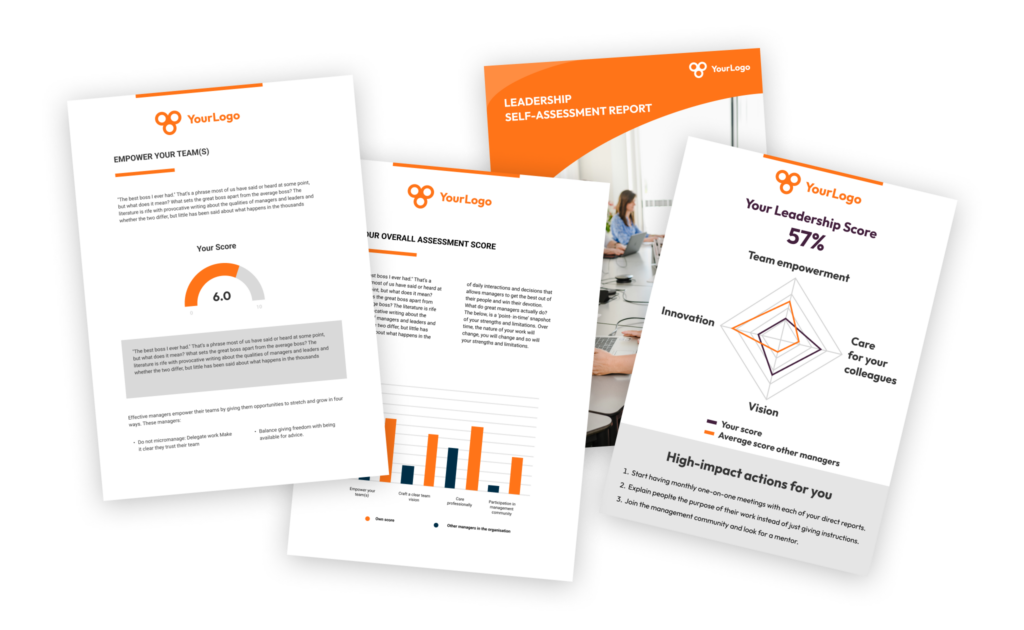
Immediate and personalized feedback
Provide each respondent with a personalized report immediately at the end of the assessment. This can be feedback, a quote, or any other information you want to share based on their individual answers.

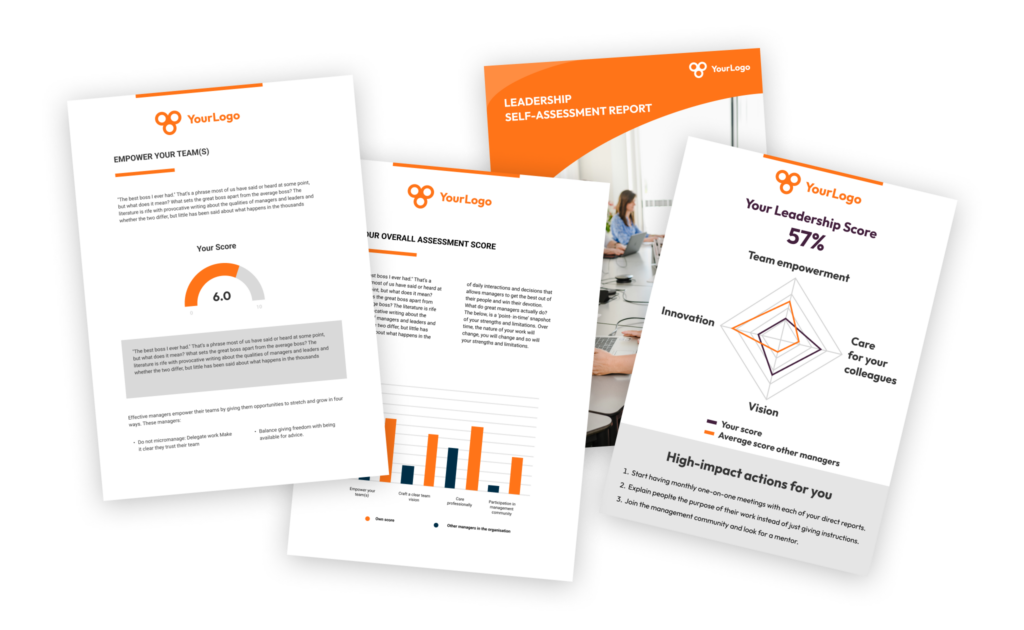
No coding. No hassle.
Don’t worry about complicated setup with multiple tools. This is the only assessment app around where you can create interactive assessments that also generate personalized reports per respondent.

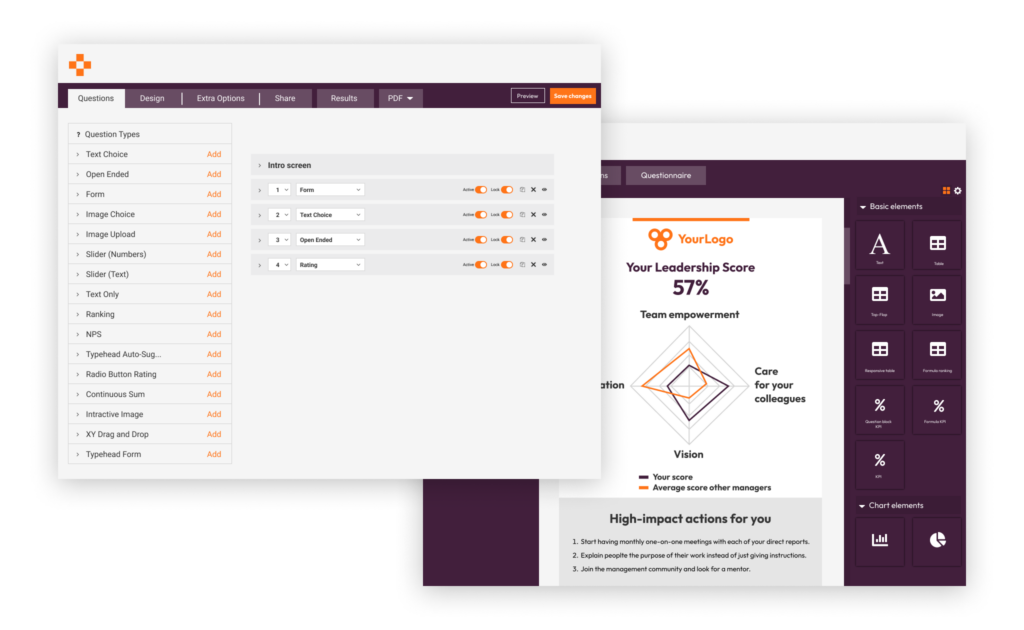
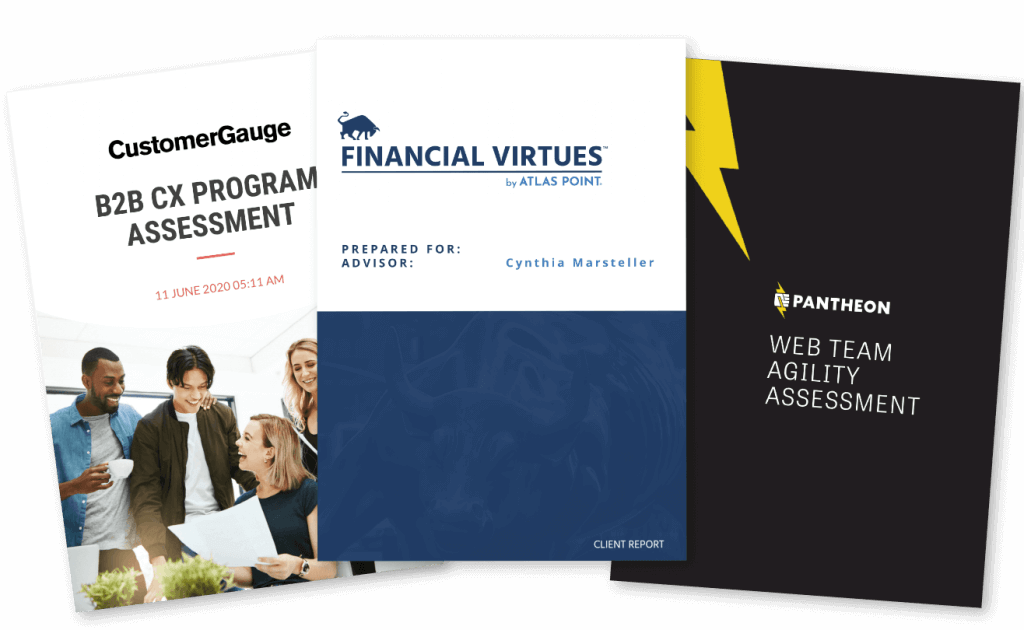
Fully branded and white labeled assessments
Remove any reference to Pointerpro and add your own brand colors, fonts, and logos with our White label solution. You can even brand the assessment URL, PDF reports, dashboards, and editor.

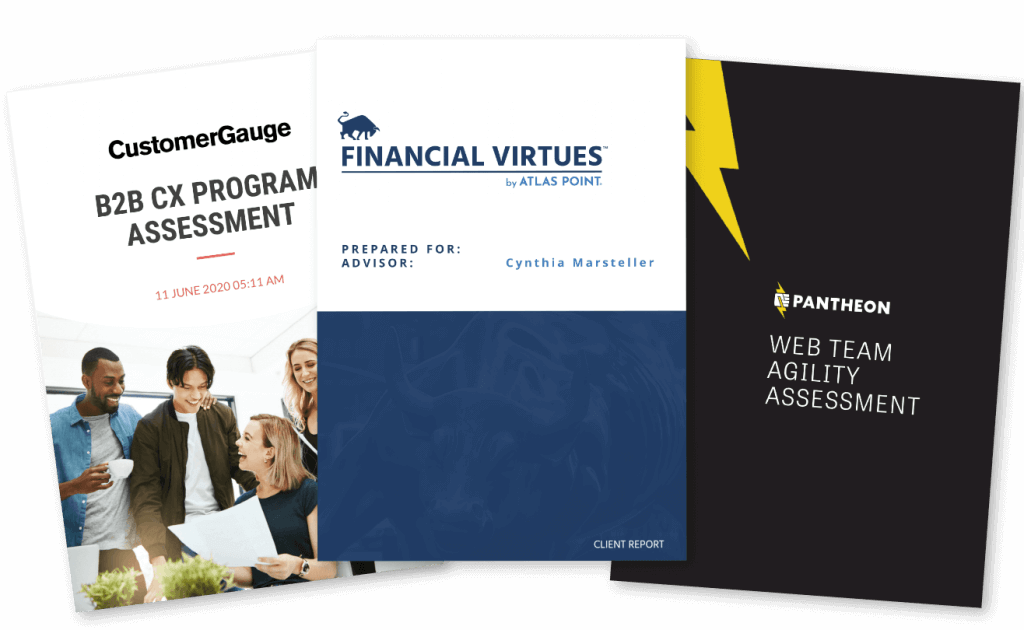
Instantly downloadable PDF reports
No need to scare respondents away by asking for their email. Let people download their personalized PDF with a download button at the end of the assessment.


Why use Pointerpro as Feedback Tool?
Why use Pointerpro as a 360 assessment tool?
Question types
Choose from almost 30 different question types.
Engaging design
You are the master of your domain. Make your survey one to remember!
Intelligent integrations
Automatically transfer all the collected feedback to over 750 apps via Zapier.

What is a 360 assessment & Why is it important?
The 360 assessment is used by organizations to allow a group of coworkers to evaluate an individual’s performance. 360 reviews better highlight the skills and contributions of an employee and their ability to work within a team. With Pointerpro you can provide both branded 360 assessment and a personalized 360 degree feedback report automatically and instantly generated upon completion.
No need to scare respondents away by asking for their email. Let people download their personalized PDF with a download button at the end of the assessment.
How does 360 assessment feedback work?
Organizations use many methods to seek 360 assessment feedback about employees. Some are more common than others and all depend on the culture and climate of the organization. In most organizations that ask for 360 feedback, the manager asks for and receives the feedback.
The manager then analyzes the feedback looking for patterns of behavior to note. The manager searches for both positive and constructive feedback. The goal is to provide the employee with the key and important points without overwhelming him or her with too much feedback data. Often the manager looks for feedback in response to specific questions so the feedback is easier to organize and share.
Some organizations use online instruments that give employees a score in each area assessed. Others still rely on open-ended questions. We recommend online processes because they make the feedback so easy to tally and share.
Organizations hire external consultants to administer the surveys, usually when managers are receiving a 360 assessment. The consultants then analyze and share the data with the manager. Most of the time, the manager and staff join together to plan improvements for both the manager and for the department. This process is recommended to improve the organization as well as the performance of the individual employee.
360 assessment template format
To get the most out of your 360 employee assessment process, be sure to address the following key points:
- Include short, clear assessment questions
- Clean design
- Well structured
- Name (First & Last)
- Request evaluations from a manager, co-workers, and direct reports
It is important that 360 feedback is efficiently and discreetly collected, and sent to a central database for evaluation by HR or other responsible parties. Mobile devices are ideal for this task, so we’ve ensured that all our templates, surveys, and landing pages are already mobile-friendly.
Here's what our customers say
Create your first 360 assessment
today.


