I’m pretty stress resilient. It’s a skill I’ve developed over the years. The other day a friend asked me how I think she should manage her stress levels. My “system 1” immediately came online. I was ready to drop an arsenal of biased wisdom bombs. But then I remembered some of the stuff I’ve read from debiasing expert Jack B Soll. So I told her it’d be better to search online for an objective resilience assessment to gauge her relevant skills.
Consultants and HR professionals in diverse industries rely more and more on self-built online assessments to bypass their personal biases toward people, all the while applying their own expertise to guide customers or employees. Of course, assessing is only half the story. This is where “automatic PDF generators” or report template builders to create PDF feedback reports come in:
What's an automatic PDF generator?
An automatic PDF generator converts data from a source, such as a database or a spreadsheet, and uses it to create a PDF report. In the case of questionnaires, the PDF generator uses both a respondent’s answers and the knowledge of the person who built the questionnaire to create a personalized PDF report.
In a matter of seconds, with the click of a “Create PDF report”-button, numerous prospects can get a taste of one consultant’s know-how all at once, an employee can get actionable advice to increase his or her job satisfaction, a customer can be guided to the right product or service, or an organization can receive a step-by-step risk mitigation plan.
Let’s see how that works.
How to create PDF feedback reports automatically from questionnaires
Questions or remarks?
1. Ask the right questions and assess right away
The “asking” part is covered by the “questionnaire”, “assessment” or “quiz” that you set up. Whatever you call them, they are among the most successful interactive content and manage to generate twice as many conversions as static content.
Assessments that automatically create PDF reports allow you to add personalized value in a simple setup. They can be anything from an HR- or management assessment to a marketing assessment or guided selling assessment:
Take a car dealership, for example. Good car sales reps will not push you toward the most expensive car. Instead, they’ll start by asking questions to find out what your situation is, what budget you have, what preferences you have, etc. Based on your answers, they’ll suggest a car that fits your needs. The same principle can be applied online, for any domain, instantly and automatically:
- A person answers a “smart” questionnaire (which automatically picks follow-up questions based on previously given answers).
- The assessment software calculates what predefined category the respondent fits in best (depending on complexity there can be fewer or more categories).*
- The outcome/result is created for the segment, making the feedback highly relevant and personal, while the respondent progresses answering the next questions.*
The assessment logic needs to be set up only once to give each and every respondent a personalized interaction.
Try this management assessment example to see how it works:
2. Automatically create a downloadable PDF report
Instant feedback in assessments is a great way to guide the respondent through the process. If you tried the sample above, you’ve already noticed you could download a comprehensive, well-designed PDF report at the end of it.
The key advantages to highlight about this PDF report:
- It’s full-fledged with additional personalized content, based on respondent answers
- It’s graphically designed, making it scannable and enjoyable to read
- It visualizes data in various effective ways, clarifying different messages
- It’s branded, turning it into professional publicity
And most of all: it is generated automatically and instantly for countless respondents, once you’ve set up the assessment logic. Not only do respondents get value for effort, they also get it right away. In competitive businesses where speed-to-value is important, this can mean the difference between getting that foot in the door before a competitor and bumping your nose into one that just got shut.

That said, the automatic PDF generator can also be set up so that the report is sent via email, rather than directly through the click of a button. This can be useful to start up a direct conversation in which different aspects of the report are discussed.
Here’s a quick help guide video from Pointerpro that explains how to configure emails to follow up on respondents after they’ve taken an assessment:
Example of an automatic PDF generator in real-life consulting
Resologics, a consulting business, used an assessment with a PDF report to market its business.
The assessment called the “Cost of Conflict Calculator” offers, in just a few questions, a dollar figure of what it costs to have conflict in their team. It calculates the cost in the background and compares that to industry standards.
How to build automated assessment reports with Pointerpro
Here’s a quick introduction on how Pointerpro works, brought to you by one of our product Experts, Chris.
This is what clients say about us:



Conclusion: Who benefits from automatically generated PDF reports?
Your audience: the assesment taker
Consumers or customers (and people in general) highly value being acknowledged as an individual. They have increasingly come to expect a personalized customer experience. Personalization is one-to-one marketing in the truest sense — one brand speaking directly to one customer.
In short, an assessment that uses customer information to highlight specific services or provides highly relevant feedback or insights in a PDF report does exactly that: speaking directly to the customer. One typical dynamic:
- Respondents take assessments to reaffirm an idea they already had or point out the best solution to their problem.
- Based on the first point, personalized advice through a PDF report generator increases that affirmation with additional content, adding extra value.
- PDF-generated reports that are automatically personalized filter out unnecessary information. If you offer 100 marketing tips, that’s great. But in truth, a person is merely interested in the five tips that apply to his or her business. Based on an assessment with an automatic PDF report, information is customized to needs.
You: the assessment maker
There’s no need to set up complicated constructions or technical integrations. Just one tool, Pointerpro, allows you to create interactive questionnaires that automatically create PDF reports for your respondents. Some last things to highlight:
- You can generate PDF files with flexible content. There’s no reason to limit yourself to solid text, build a document with graphs, variable blocks of text, images, calculations, etc.
- You can easily implement in whatever format works best for you. Just start from your existing content and repurpose it in the way that suits you best. Build a lead generation quiz, a price proposal calculator, a self-assessment, etc.
- You can easily adapt to any audience or market, for example:
- HR assessment reports can provide an overview of results and recommendations revolving around a candidate or an employee.
- Marketing assessment reports provide business advice tailored to the client. There’s even the possibility to send a customized price proposal within the report, all based on the client’s answers.
Bear in mind, today, more than ever, customers expect companies to anticipate their needs and make relevant suggestions before making personal contact.


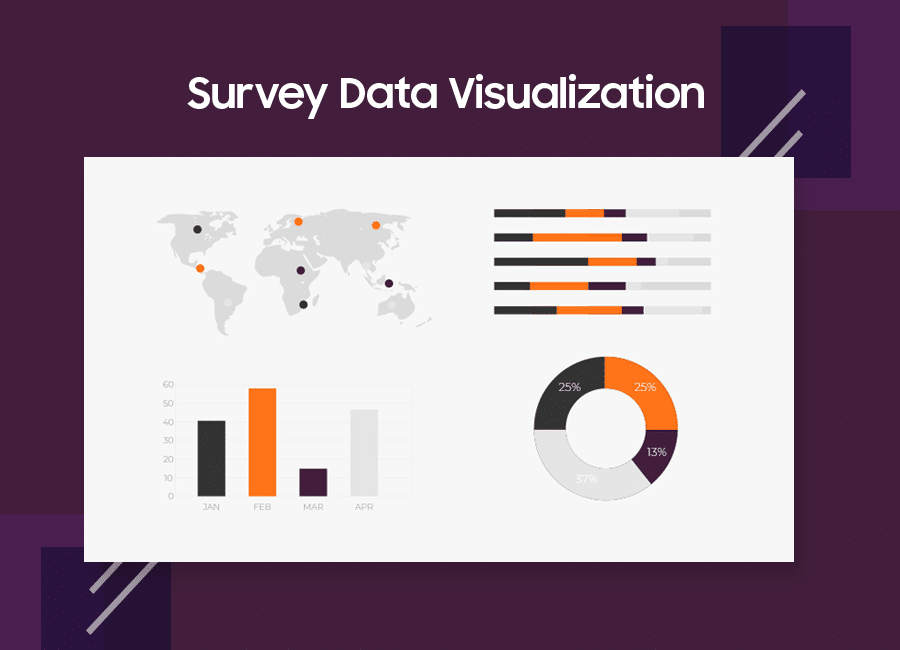


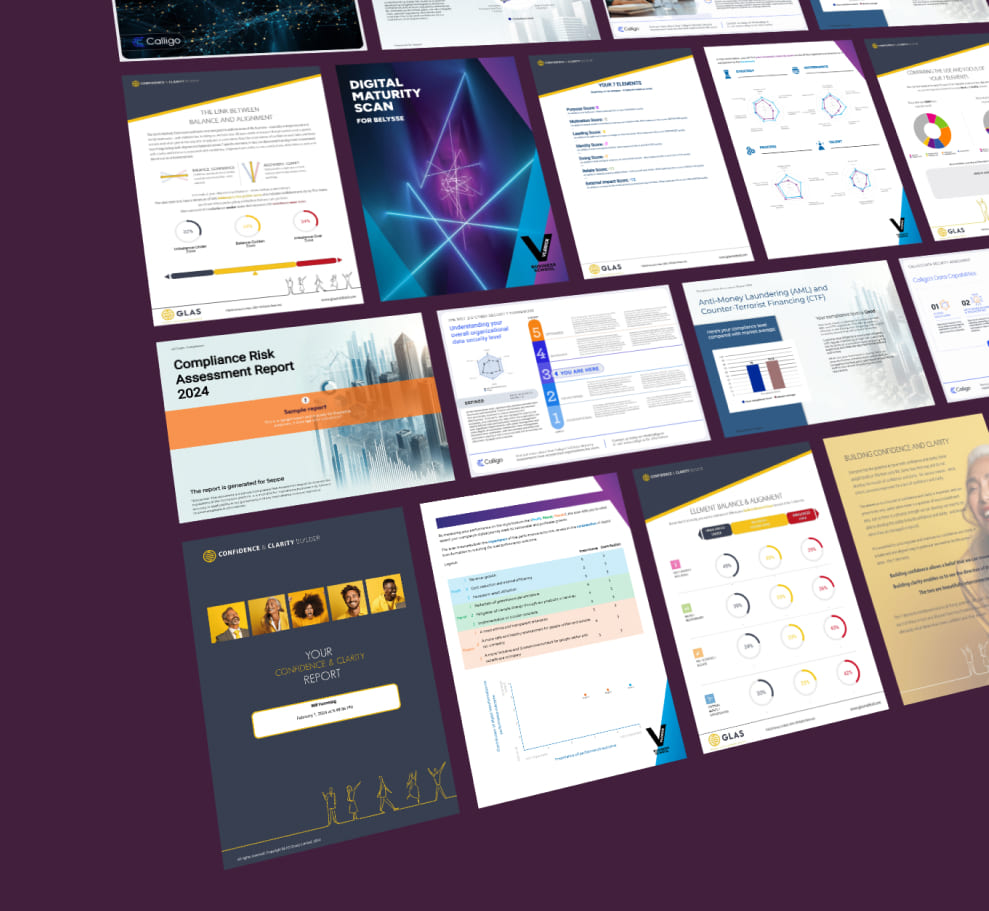



8 Responses
Hi Sofie, a super article you have here: please keep writing this particular way, it becomes so easy to apply.
Combining assessments and PDF reports: very powerful indeed.
I have taken the assessment and sent it to myself. I will certainly look deeper into the model you send us, it has great potential and not only for sales and HR.
And if I do have questions, I will ask on my platform,
Thank you.
Benoit
Hey Benoit,
Thanks for your comment!
You’re right, the options can go much further than sales and HR, whatever your business needs you can build. 😉
Good luck!
— Sofie
Hi Sofie, Is this available on all of your plans?
Hey JM! Since it’s brand new, it hasn’t found a spot in any plan just yet. We’re currently helping out customers with a personalized pricing based on their needs. Happy to get in touch with you if you’d like more information about it. — Sofie
Hi Sofie, I just read JM’s comment. I would also like to know the pricing based on a minimum need to start with. I am on the Pro plan. Thank you.
Hey Benoit, you got it! An email with more information will land in your mailbox shortly 😉
Hey Sofie, Interesting article! Just wondering if its also possible to create group or team pdf reports based on multiple participants survey responses collated together to provide a group overview if that makes sense?
Hi Andrew,
Thank you for reaching out. That’s actually a great question.
We’ve seen you contacted us via email as well. Let’s discuss it further that way.
Kind regards,
Nigel