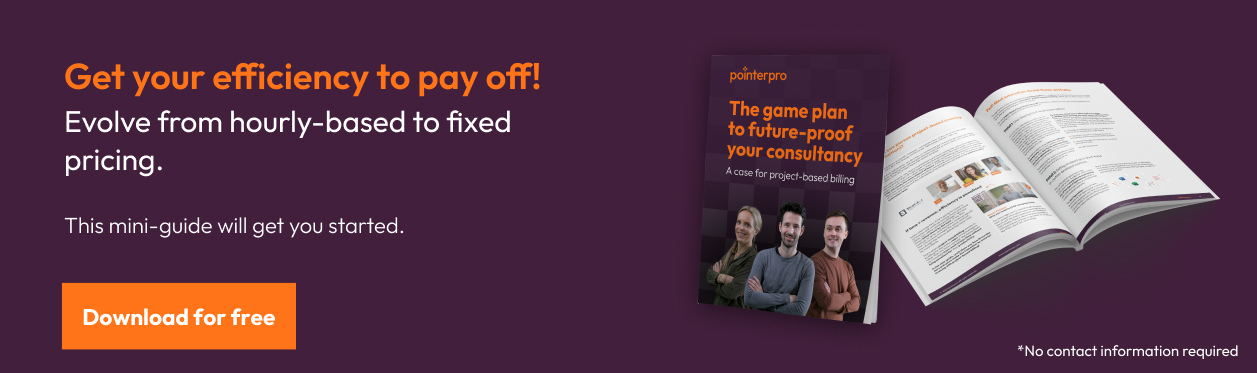Have you ever been to a museum, hoping to become more well-versed with a specific field that interests you? But then, one-third through the tour, you see other visitors using an audio-guide, while all you have is a glorified leaflet… That feeling.
In a way, it’s similar to what professional service providers may feel when they hear about all the things AI can now automate for their reluctant prospects and lazy competitors. If you can’t beat them, join them. Cherry-pick the solutions that are useful to you and create your competitive advantage. Here are 5 different AI tools to inspire your consultancy:
- Neurons
- ValidatorAI
- Gong
- Henchman
- ChatGPT (of course)
Update: AI growth agency Brandsome AI, recently picked up on this article. They equip customers with custom sets of AI tools to meet their needs. They were so nice to suggest 4 more AI tools for me to add in this article:
Preface: Various AI tools for consultants of different types
Before I move on, let me shortly clarify what different types of consulting, and types of AI I’ll be discussing. I’ll focus on consulting services that don’t inherently involve the use of (high-end) technology. As for AI, the examples I’ll bring up will mostly fit into one or both of the following two key AI categories: machine learning and natural language processing (NLP).
“Rating” the different AI tools
For each tool, I will also give you an indication of the quality. Bear in mind that this is my personal point of view and that these tools evolve super fast nowadays. So, definitely don’t just take my word for it, and also experiment with it yourself.
It’s also useful to note that AI is supposed to facilitate our work. Even if that means getting 80% or maybe just 50% of the job done, that’s quite good. Your own common sense, plus a bit of AI, can already imply a big step forward, so I suggest starting with that before trying to run with it. Don’t take these ratings all too seriously. The key is to find the right way to apply the tool to your particular situation.
For each tool, I’ll rate the following 3 categories:
- Ingenuity: How creative or well-thought-of is the application in solving a particular problem or challenge?
- AI quality: How ample or relevant is the data the artificial intelligence is trained on to identify patterns?
- User experience: How easy or comfortable is it to use the tool? Note: I will not provide this category rating for tools I haven’t been able to play around with sufficiently in order to give a relevant judgment.
1. AI tool for marketing consultants: Predicting customer behavior with Neurons
In this digital age, if you’re a marketing or advertising agency, impressing clients with creative prowess alone doesn’t cut it. Clients’ decision-makers want to see results. A/B testing is a common way to navigate toward the best possible results, but it often still leaves stakeholders somewhat frustrated.
They can be unconvinced of the statistical significance of certain tests. And even when they are convinced, it remains difficult to truly understand and explain differences or shifts in target audience behavior. When a convincing path forward is finally agreed on, a significant part of the project budget is already spent. Hard work for you, moderate satisfaction for the client.
Predict by Neurons is an AI-powered tool to take much of that anxiety out of the equation. Its artificial intelligence model is built on a broad neuroscience database of eye-tracking based on studies conducted with organizations worldwide. The result? Accurate prediction of customer behavior in seconds. That means better and more consistent creative delivery before projects go live, to build trust with clients.
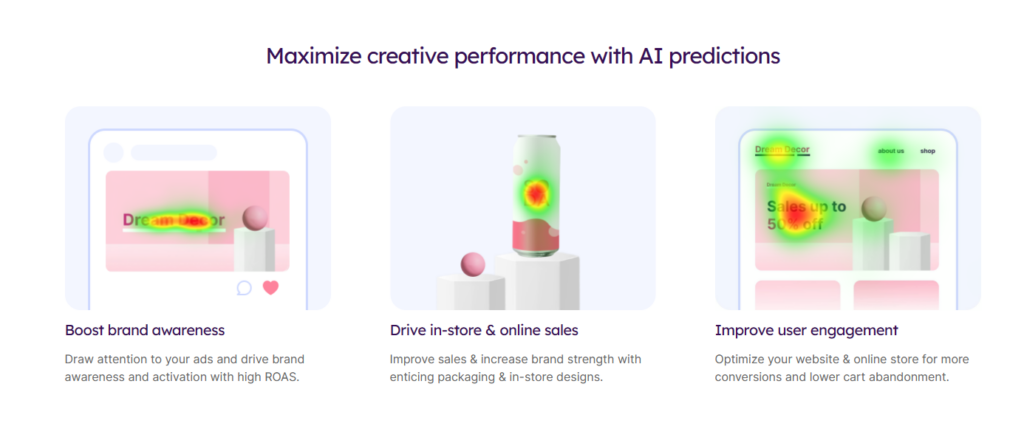
A bullet-proof way to develop your creative assets.
For an agency, client satisfaction and trust are essential – just like they are for all other types of consulting. But in my view, the best solutions for consulting firms don’t entail benefits for clients alone. They contribute to the development of your firm’s own assets as well. Obviously, a tool like Predict – which also allows you to benchmark creative work with industry standards – is perfect to build best practices, even when not working on a client project.
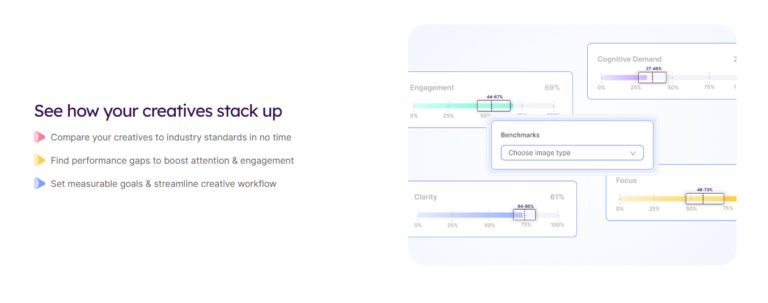
A firm’s assets also include human capital. For an advertising agency, having and keeping talented creatives on board is absolutely crucial. In that sense, Predict provides you with an objective and accurate way to test, evaluate and develop the effectiveness of the creative work your people are delivering. The learning context is safe-but-real because, again, there’s no risk of jeopardizing client satisfaction, because the results come in, pre-launch.
Rating
Ingenuity: ⭐⭐⭐
I was already a fan of eye-tracking tools in general because it’s a very raw measurement of human behavior. The predictive aspect of Neurons makes it really valuable for marketing purposes.
AI quality: ⭐⭐
It seems like the AI is not training itself on an unlimited database, but rather on Neurons’ own database. That still means more than 120,000 consumers worldwide right now, based on what Neurons communicates. Given the interesting variety of customers that will only keep growing, I give it two stars.
2. AI tool for strategic consultants: Validating ideas with ValidatorAI
A typical ideation process in strategic consulting starts with the definition of a problem or opportunity for the client. Next, useful data are gathered and analyzed to develop a more profound understanding of the client’s industry, competitors, and customers. Based on the patterns and trends that the consultancy identifies, it will then start to formulate potential solutions or paths to take.
Similar to all creative endeavors, this initial ideation step is often based on the consultants’ inherent talent and experience: the unique instinct, so to speak. However, wherever human instinct is involved, flaw lurks around the corner. That’s why potential solutions need to be evaluated against available data. It comes as no surprise that as the CEO of Pointerpro I am a big proponent of developing quality maturity assessments. I’m also an advocate for innovation and digital creativity. In that sense, ValidatorAI attracted my attention the other day.
This tool’s target audience mainly consists of entrepreneurial spirits that want some guidance in their start-up phase. But I suppose it could just as well be adopted for intrapreneurship in a larger corporation, and maybe benefit strategic consultants in the very early stage of certain projects. After all, the tool is designed to evaluate the strength and validity of strategic decisions using advanced analytics and machine learning (ML techniques). It can help to identify areas where the proposed strategy may fall short, and suggest alternative approaches based on data-driven insights.
How to validate a new business idea?
For the sake of this article, I took ValidatorAI for a little test drive. Let’s have a look – and don’t you dare to steal any of my ideas. 🙂
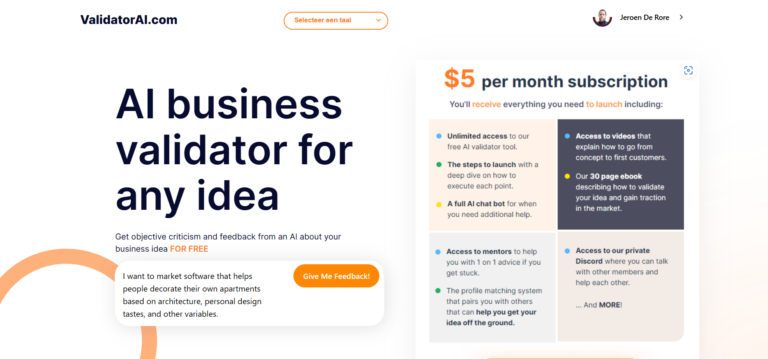
I asked for feedback on the following: “I want to market software that helps people decorate their own apartments based on architecture, personal design tastes, and other variables.” Now, unlike myself and some friends during a cozy dinner the other night – accompanied by a few glasses of red wine, I should add – the AI agent was much less indulgent with my idea. It formulated the following, rather sobering arguments.
- It may be difficult to create software that can cater to everyone’s individual tastes and preferences.
- There may already be similar products on the market, which could make it hard to stand out from the competition.
Nonetheless, the feedback also proves that the AI tool truly understood what I was trying to go for – with some good general advice.
- The idea of marketing software that helps people design their own apartments is a good one. However, it is important to make sure that the software is user-friendly and easy to use. Otherwise, potential customers may be put off by its complexity.
- It would also be helpful to focus on a specific target market, such as young adults who are just starting to live on their own or people who are looking to update their home decor. This will help you to better tailor your marketing efforts and appeal to potential customers.
- Make sure to conduct market research to see if there is indeed a demand for this type of software before launching your business. This will help you to gauge whether or not your business idea is viable and worth pursuing.
In fact, ValidatorAI seemed to already have a label to attach to my business idea. Hence, the question redirected to me: “It looks like you’re trying to start a Home Decor Software Business. Is that correct?”
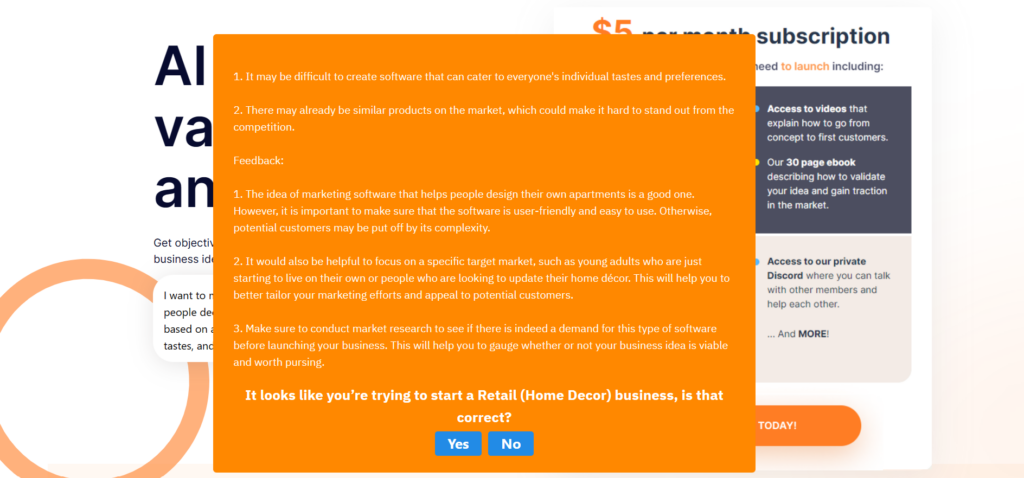
Well, it sure seemed like my answer would have to be “Yes.”
Here are the concrete next steps, ValidatorAI generated for me.
- Develop a Plan: The first step to starting a retail business is to have an effective business plan in place. This plan should include objectives, strategies, and tactics for achieving your desired results. It should also include a budget, timeline, and marketing and operational plans.
- Choose a Business Structure: Once you’ve identified your goal, it’s important to determine what type of business structure you’ll need to move forward. Choosing the right entity is critical to the success of your business.
- Register Your Business: Once you’ve chosen a business structure, it’s time to register your business with the appropriate government agency. Depending on the type of business you are starting, you may need to register with the state, county, or federal government.
- Obtain Necessary Licenses and Permits: Depending on the type of business you are starting, you may need to obtain specific licenses or permits. These may include a business license, a zoning permit, and other permits related to the type of products you will be selling.
- Find a Location: Choosing the right location can be one of the most important factors in the success of your retail business. Consider factors such as (1) foot traffic and visibility, (2) the local market, and (3) costs associated with the location.
- Buy Equipment and Furnishings: Once you have a space, you’ll need to purchase equipment, furniture, and any other items necessary to run your business. Consider the features and functionality of items before purchasing to ensure that they fit your business’s needs.
- Market Your Business: Once your business is up and running, you’ll need to create a marketing strategy to attract customers. Consider both traditional and digital marketing approaches to increase the visibility of your business.
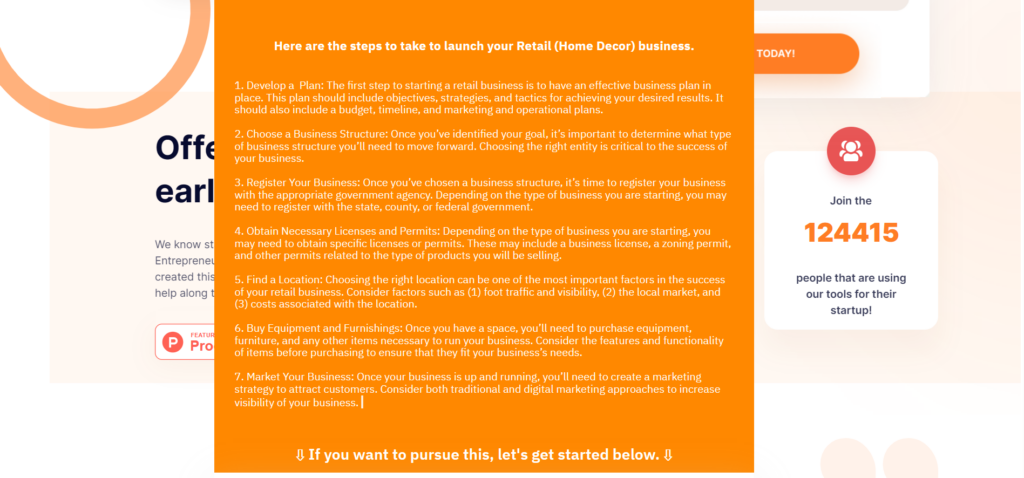
I then got the option to subscribe for further guidance on my journey. One thing I definitely like about what’s proposed is the access to more guidance from mentors – I suppose strategic consultants themselves. AI offers great guidance based on generalized knowledge, but I also strongly believe there’s an everlasting need for personalization.
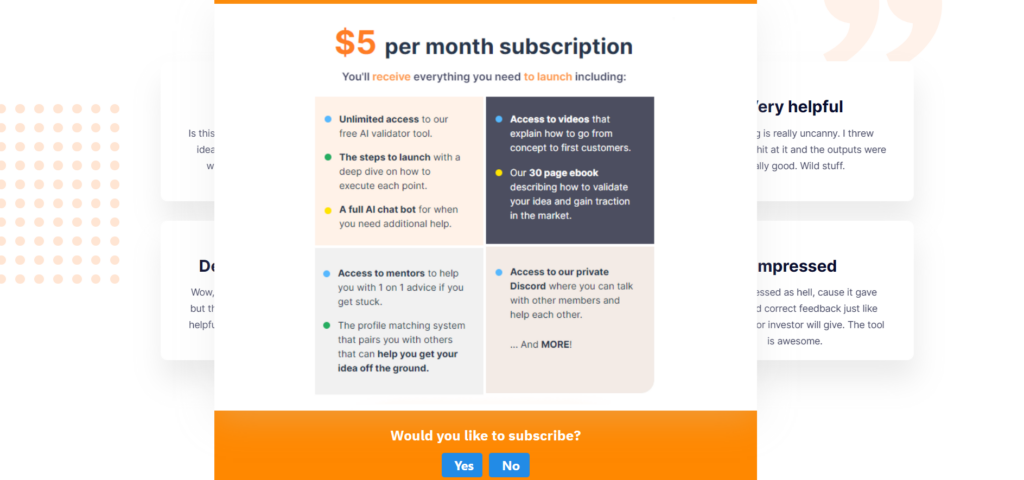
Rating
Ingenuity: ⭐⭐⭐
As an entrepreneur myself, I can’t help but have sensitivity for a solution like this one. When you have entrepreneurial ideas, feedback is so crucial. Pointerpro started out as a survey tool, for instance, and it’s thanks to thorough searches for feedback that we evolved into a tool that delivers personalized advice on autopilot. Giving entrepreneurial spirits access to AI to investigate and validate their ideas seems highly valuable to me.
AI quality: ⭐
I wasn’t able to figure out much about the database Validator.AI trains itself on, so I suspect it may not be the tool’s strong suit at this moment in time. That said, I found the answers and suggestions I received relevant. So it’s definitely promising.
User experience: ⭐⭐
The tool is simple but intuitive and actually, between the time I first discovered ValidatorAI and the time I wrote this article, it got one big very nice design update and a smaller one right afterward. That shows the user is being considered actively and continually.
3. AI tool for different types of consulting firms: Understanding clients more effectively with Gong
Listening to prospects and clients is important in any consulting business, to identify needs and opportunities. It’s no secret that client interviews are time-consuming, however. In a firm where different consultants have numerous sales calls per week, there’s an opportunity to learn from each other’s insights. However, due to lack of time, that opportunity is seldom seized.
At Pointerpro we have a sales team ourselves. And for us too, input from prospects and clients is highly valuable to improve our software platform. One AI tool we benefit from in that regard is Gong.
Sales call analyses
Gong is a conversation intelligence platform that uses natural language processing (NLP) and machine learning algorithms to analyze sales calls and provide insights to sales teams.
The machine learning algorithms analyze the content of the conversations. As a result, a user can revisit and learn from useful parts of conversations, like objections or discovery questions from potential customers
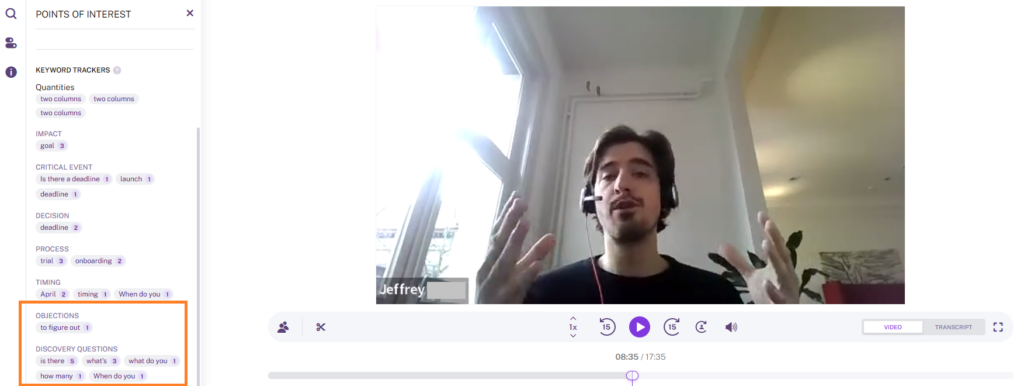
Based on this, Gong can help you develop sales strategies for higher success rates.
Of course, these analytical features aren’t exclusively useful to sales reps. For instance, our marketing and product development teams at Pointerpro can search for – or subscribe to – keywords.
Here’s a concrete example:
So, the product of my company commercializes a software platform, used by a wide variety of consulting professionals. They use it to advise more of their clients, more efficiently. With our platform, they build digital questionnaires and associated report templates that auto-generate personalized advice to respondents: smart assessments, if you will. Recently we added a new solution to the platform that, among other things, allows our users to monetize these smart assessments through their network. This solution is called: Distribution Portal.
Any member of our marketing or product development team can keep their finger on the pulse. In Gong, they search for the keyword “monetize” for example. Gong then provides an overview of the exact moments in different sales calls in which the word “monetize” was mentioned. The same can be done for “Distribution Portal” or any other term.
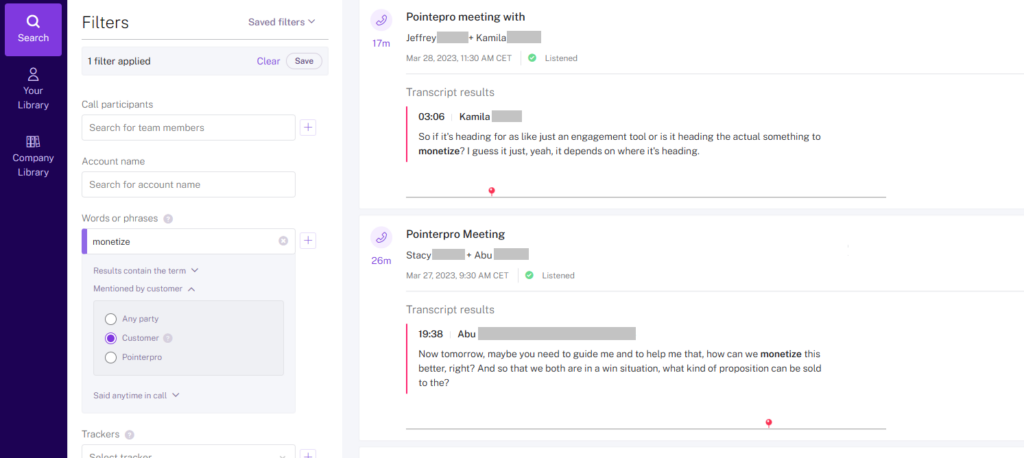
The team member can then open this instance and revisit the conversation around the topic of monetization.
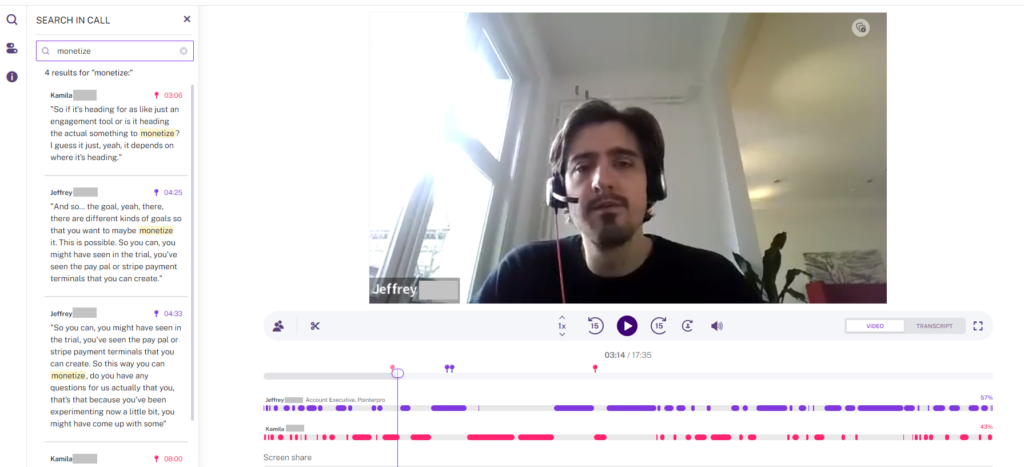
This allows him or her to literally read into what the potential customer had to say about the topic. Our SEO marketing specialist, for instance, can get inspired about how to have our platform show up in online search queries by companies with the intention to monetize their consulting and advice services.
We haven’t been using Gong for very long – although everyone’s very enthusiastic about it already – so hopefully we can share more best practices soon.
Rating
Ingenuity: ⭐⭐
The premise of Gong is very straightforward and its usefulness is rather evident. There are definitely other similar tools out there. What sets Gong apart is it has thought through a lot of aspects for sales teams, beyond what I discussed above. So definitely worth two stars.
AI quality: ⭐⭐
Gong is very good at recognizing and identifying useful keywords and patterns. I think its AI is almost inherently of good quality because so many sales calls simply take place every day and Gong has a broad user base, worldwide. The AI clearly benefits from that machine learning.
User experience: ⭐⭐⭐
The tool has a lot to offer. It’s really worth diving into because I couldn’t possibly cover everything in this article. Gong also facilitates interaction between co-workers, within teams, but also across teams. At Pointerpro we’ve linked up Gong with Slack so that marketing team members get notified there whenever relevant things come up. Conclusion: very useful and very smooth.
Questions or remarks?
4. AI tool for legal consultants: streamlining your contract review with Henchman
Few industries scream administration and bureaucracy louder than the law firm sector. The collective knowledge of a consultancy team should be the leverage to produce better legal documents for clients. But in reality, when consultants in firms are creating contracts, for instance, they struggle to remain consistent with precedents or find clauses and other pieces of information.
Henchman is a legal tech tool that uses artificial intelligence to analyze contracts and extract key terms, clauses, and data points automatically. It’s designed to help law firms and legal departments streamline their contract review and management processes. The software can also identify potential risks and inconsistencies in contracts, allowing lawyers to focus on high-priority issues.
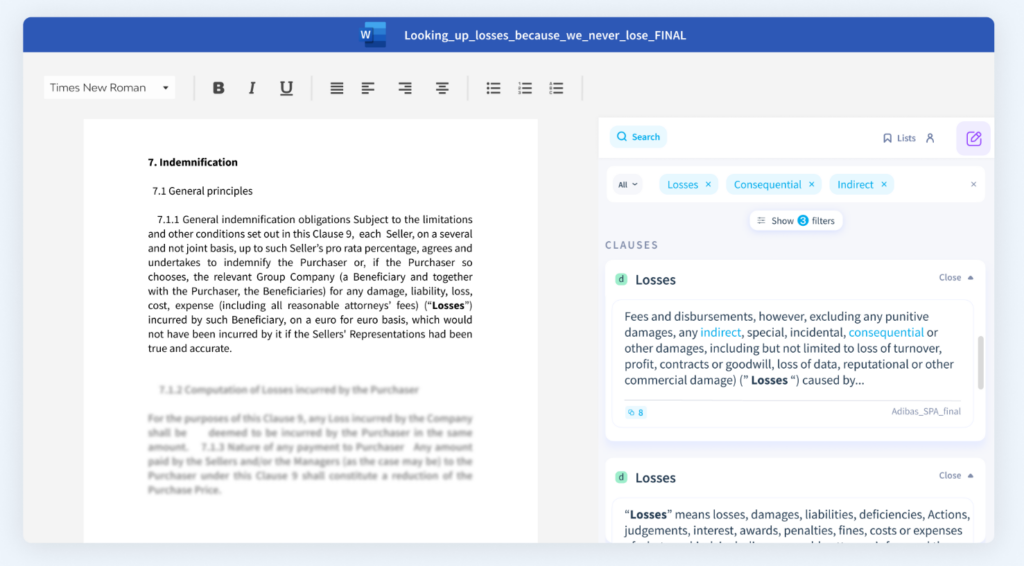
This plug-and-play tool also offers advanced search and reporting features, making it easy to find and analyze specific contract data. AI-based recommendations help legal consultants enrich contracts with thoughtful information. Basically, by automating manual contract review processes, Henchman helps legal teams save a whole lot of time, as this video illustrates – with a sense of humor that makes it more than worth the share:
AI applied safely and soundly to your own database
I love technology, and I’m really excited about AI emerging more than ever. Again, what I believe in the most, is when tech tools allow users to apply the tools to their specific situations and leverage their own knowledge. In my book, that’s another thing Henchman has going for it.
The tool integrates with the legal consulting firms’ existing contract management systems and extracts data from their contracts automatically. The software does not access or analyze data from any other sources, safeguarding the privacy and security of all customers’ information. Henchman uses advanced encryption and security measures to protect data from unauthorized access or breaches. This ensures that the customer’s data is kept confidential and secure at all times, while still providing the benefits of AI-powered contract review and analysis.
Rating
Ingenuity: ⭐⭐
Legal tech is a common term for a reason. Big wordy databases, which legal firms have, seem to scream out for AI-based help to increase efficiency and accuracy. The existence of tools like Henchman is logical, but Henchman does a good job of being more than just a contract drafting tool. It becomes an integral part of knowledge management.
AI quality: ⭐⭐
Because of the specific confidentiality and security requirements of the domain, the AI of Henchman obviously restricts its focus to each individual legal firm’s database. But that’s also what’s truly relevant for the firms. It allows them to leverage their own knowledge to gain an advantage over competitors.
5. AI tool for different types of consulting firms: writing social media posts with ChatGPT
I’ll end this little tour with the one tool that has sparked the current global excitement around AI. I’m of course talking about ChatGPT. Following up on your clients’ and prospects’ needs, no doubt, takes up most of your time and energy. After all, they’re your bread and butter. But as any good housekeeper knows, those groceries need to keep coming in if you want to keep everyone fed. That means you need to be showing up regularly in the supermarket. As a consultant, your go-to ‘supermarket’ is LinkedIn. And when you’re there, you need to occupy some space before other hungry firms completely empty the aisles before you.
So, you need to let people know you’re there. There’s no lack of LinkedIn growth strategies and specialists, but in the end, it comes down to publishing content. That means writing. ChatGPT can help you with that, as you’ve undoubtedly heard already. Let’s look into some tips to make it happen.
How to prompt ChatGPT into writing good LinkedIn copy
ChatGPT is a powerful language tool and has the World Wide Web’s data at its disposal to base output on. However, what really makes the difference with anyone else trying to achieve the same thing as you, is the quality of your input. Here is the minimum you should be sure to take care of so that ChatGPT can craft something targeted, engaging, and in line with your vision and goals:
- Establish your tone of voice: For instance, are you looking for a professional, authoritative tone, or a more casual and conversational tone?
- Define the target audience: What are their demographics (age, gender, location, interests, etc.)? What kind of content do they engage with on social media? What are the challenges that they would like to solve?
- Content themes and topics: What are the specific themes or topics that you want to focus on? Are there any current events or trends that you want to incorporate into your content?
Goals and objectives: What are your specific goals for your social media presence? Are you looking to increase brand awareness, establish thought leadership or generate leads or sales?
Example: writing a month’s worth of content for thought leadership
As a consultant, gaining the trust of your audience is essential. As clients, they will be paying for what’s in your head: your expertise, experience, and ingenuity. On LinkedIn, you can give them a little taste of it.
But… you have a busy month ahead. So, let’s ask ChatGPT to prepare 8 posts. Let’s imagine you’re a leadership coach, for this example, and you basically want to position yourself as someone inspiring, without trying to sell yourself to directly. Here’s what you might tell ChatGPT:

Here’s the first input from ChatGPT. A decent start. But it’s worth challenging the tool to make it better, still.
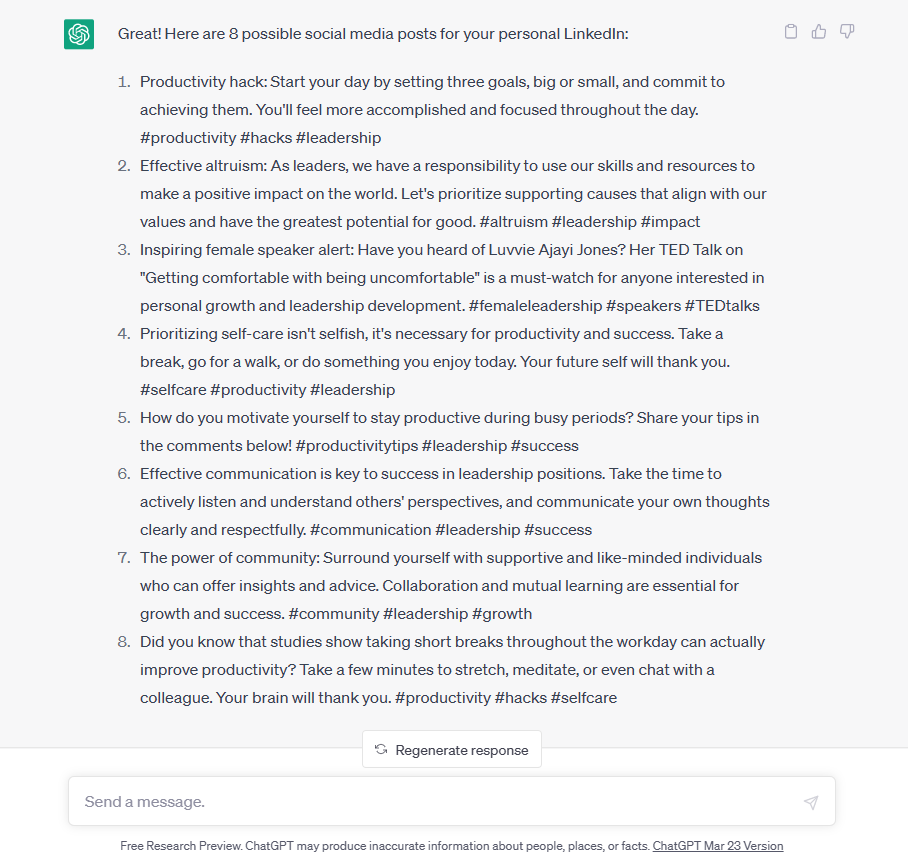
I would like to make the answers sound a little more personal, provide some bullet points with more concrete tips and finally, I would like a suggestion of a visual to go with each post. So, let’s prompt:
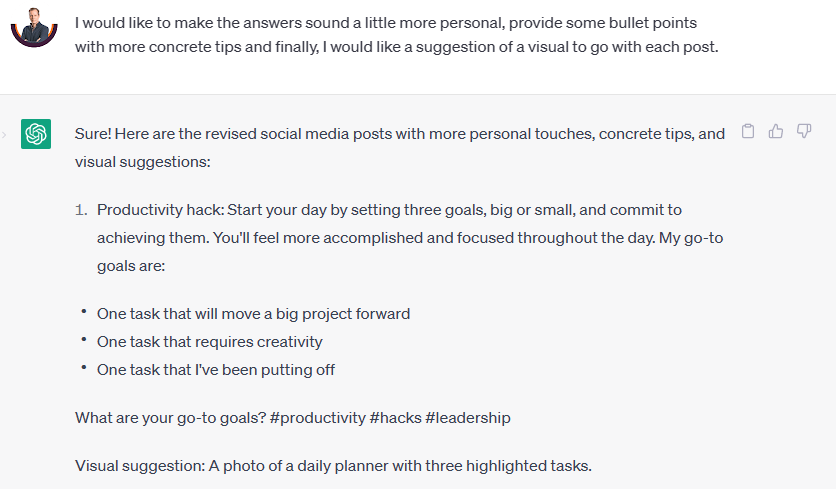
As you can see, what I’m getting is already quite substantial. I might still tweak some text here and there, I still need to find some visuals based on the suggestions, and I still need to publish. But either way, I’d say about 70% to 80% of the work is done. And this literally took five minutes of my time.
Rating
Ingenuity: ⭐
It’s probably unfair to give ChatGPT “only” one star on any point. Why then? Simply because it’s generic and very broadly applicable. That’s a positive point, of course. But it also means that the creativity needs to come from the user. There’s an enormous amount of ways to make use of ChatGPT, but everything happens in the chat format itself.
AI quality: ⭐⭐⭐
Not much to say here. Feeding itself on the World Wide Web, obviously, ChatGPT’s AI is among the strongest AI out there. The quality of feedback on the diversity of subjects speaks for itself.
User experience: ⭐⭐⭐
Using ChatGPT really is like having a productive conversation with the colleague of your dreams: one that’s extremely knowledgeable and skillful, and at the same time grants you to take credit for the work. 😉 In the end, it’s a simple chat format, but everything works so accurately that the user experience is phenomenal. With ChatGPT, less truly means more.
How to build automated assessment reports with Pointerpro
Here’s a quick introduction on how Pointerpro works, brought to you by one of our product Experts, Chris.
This is what clients say about us:



6. AI tool for personal branding of consultants and coaches: Taplio
I’ve said it before and I’ll say it again: As a business leader today you’re an asset to your own brand. That’s especially true in consultancy, where your expertise and therefore your opinion on relevant subjects matter to people. No better place to engage with people at scale than on LinkedIn, of course.
How to maintain your online engagement with potential customers thanks to AI
However, it takes time not only to start a conversation, but also to keep it going. In the past I’ve regretfully followed up too late on messages of interesting people and potential Pointerpro users. I wouldn’t have with Taplio is a tool that helps you avoid exactly that. Its LinkedIn engagement Builder identifies unanswered comments and prepares relevant answers.
You might think that’s not very personal. But you know what’s even less personal? Forgetting to answer someone at all. This type of feature is a great way to keep the conversation alive until you have time to really connect with someone.
It also lists the people that engage with you – whether they commented on your posts or just liked them. I haven’t tried it yet, but there’s also a connection to Lemlist and by exporting a .CSV or via Zapier you can also feed your CRM. So there’s everything you need in place to nurture personal relationships.
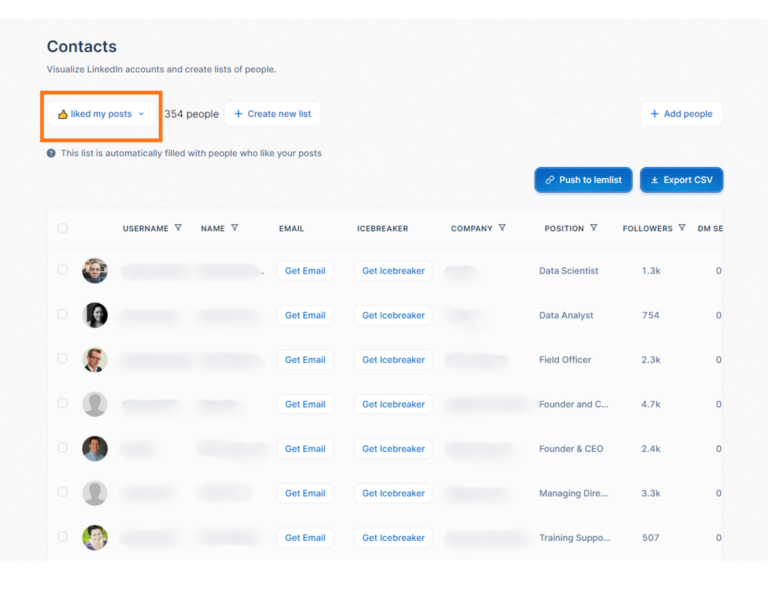
Besides nurturing conversations you’ve started or gotten engaged in, it kind of speaks for itself that Taplio also offers features to create and schedule relevant posts. That includes a carousel generator, which I haven’t been able test yet though.
Rating
Ingenuity: ⭐
I’m not going to hand out a crazy amount of stars because the application of AI is fairly straightforward here. The tool keeps track of your network and uses a large language model to generate messages. But I do think the tool in general is very useful.
AI quality: ⭐⭐
The way Taplio works is this: It leverages your own profile, industry data and audience insights to generate relevant post ideas. So the data it’s based on is pretty relevant.
I haven’t been exactly overwhelmed by the quality of the content suggestions, but I’ve definitely come across much worse – and mostly, I think Taplio does a good job of keeping you inspired as a user. That way it helps you overcome social media fatigue when it’s so important to keep your engagement consistent. So, I happily rate this with two stars.
User experience: ⭐⭐⭐
The tool is quite user friendly, and I what I think I like most is the Chrome extension. It helps to have reminders in the flow of daily work and LinkedIn usage to engage with people.
For instance, when I stumble on someone’s profile, Taplio gives you a summary of that person’s best content. This can help you decide whether engaging with them may help you build your own personal brand as a consultant.
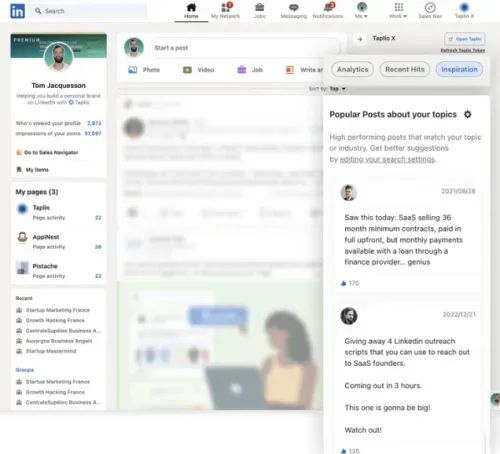
7. AI tool for consultants who do a lot of online research: Perplexity
Perplexity is what’s called a conversational search engine. I have to say that i tend to use ChatGPT more and more as a type of search engine too. But it doesn’t give you the exact sources on which it bases the answers it gives you.
Perplexity allows you to do research through Google very quickly. It searches huge numbers of web pages that it then summarizes for you. The nice thing is that Perplexity does source identification. That way you get a quick overview of information on a particular topic.
Do you find something interesting? Then you can easily click through to that web page to quickly learn more about that part. Here’s an example of what would happen if you looked for the greatest hikes:

Not only that: It gives you the chance to dig deeper with further questions. In fact it even suggests possibly useful follow-up questions.
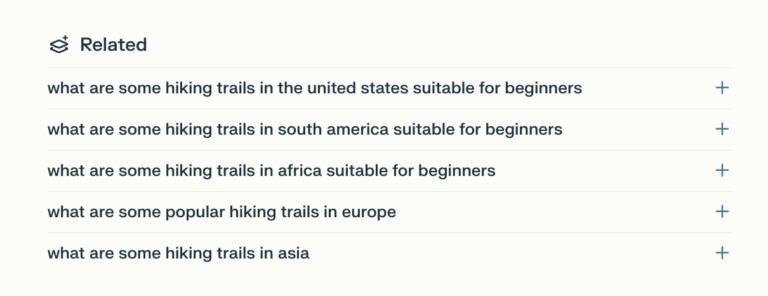
Why a consultant may use Perplexity rather than ChatGPT as an AI research tool
The strength of Perplexity is that it will never make up information as it relies on what can be found online. Bear in mind that any information found online can still be wrong, but at least Perplexity is not just playing a language game to come up with answers.
Many modern consultants develop benchmark assessments and reports to advise customers – and combine it with research data to inform their feedback. Simply Googling research data would be too slow, whereas ChatGPT doesn’t assure accuracy (nor does it cite sources). Perplexity is the right in-between solution.
Rating
Ingenuity: ⭐⭐
I don’t want to be overly enthusiastic, so I’ll stick with two stars here. But frankly, I’m impressed with how the makers of this tool have identified and addressed anin-between (but very real) need of combining accuracy with speed-of-delivery.
If you’re a consultant, this type of AI tool equips you really quickly with validated knowledge to inform your customers accurately about things they may have heard about but don’t grasp entirely. Great added value for any consultant I’d say!
AI quality: ⭐⭐
Perplexity uses reliable online sources and the information it provides is well up-to-date. It’s not as good as ChatGPT at addressing complex questions or providing creative output. But again, that’s not what it’s designed for. So I’ll still give it two stars here.
User experience: ⭐⭐⭐
I’ve only had a sneak peek thanks to the the AI experts at Brandsome, but I think the tool is quite intuitive. One strong point of Perplexity is that it does take into account the nuances of your query.
That way you get a human-like conversation that then also gives you the opportunity to ask further questions. I also love that it you can ask it to only use specific sources – for instance only published academic papers.
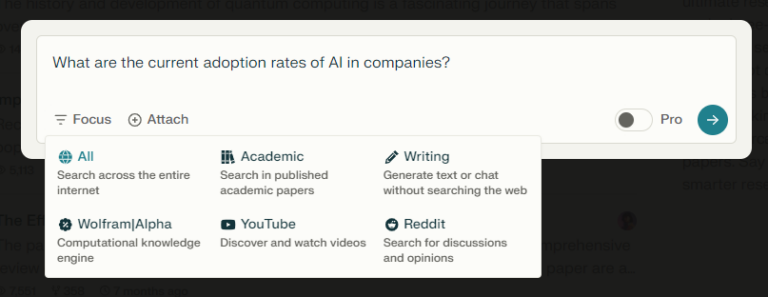
8. AI tool for different types of consulting firms: Chatbase
Chatbase is a chatbot that answers questions based on your own data. On a website this makes it a tool that could answer certain questions to visitors based on your FAQ, for instance.
As a consulting firm, you generally won’t have this need but you can use Chatbase to create a chatbot that’s trained on your own existing data, relevant market data online and the data you collect from respondents – through meeting minutes, meeting transcripts or assessments for instance.
If you do this well and long enough, whenever you’re looking for insights, you won’t have to browse through all your files individually. All you’ll have to do is ask.
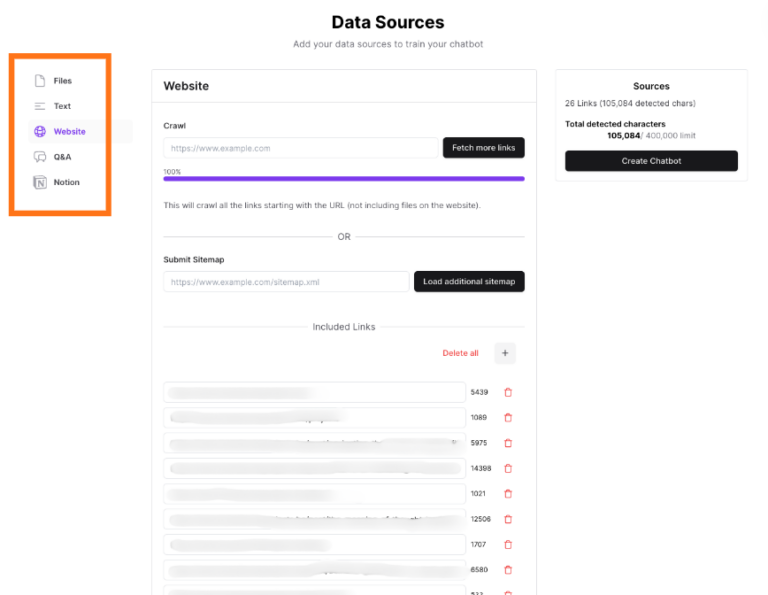
Rating
Ingenuity: ⭐⭐
Clearly, the use case I’m focusing on is not the main one for the creators of Chatbase. A chatbot in itself is probably the most obvious application of GenAI, so I can’t attribute a super high score here. Nonetheless, Chatbase can be a fantastic tool to create a competitive advantage for yourself as a consultant. So, I’ll grant two stars.
AI quality: ⭐⭐⭐
This will mostly depend on the sources you provide it with to train itself. So the sky is the limit. I really like the idea of being able to leverage your own knowledge and data. It’s crucial for any consultancy firm to differentiate themselves. Let me be generous and give three stars here.
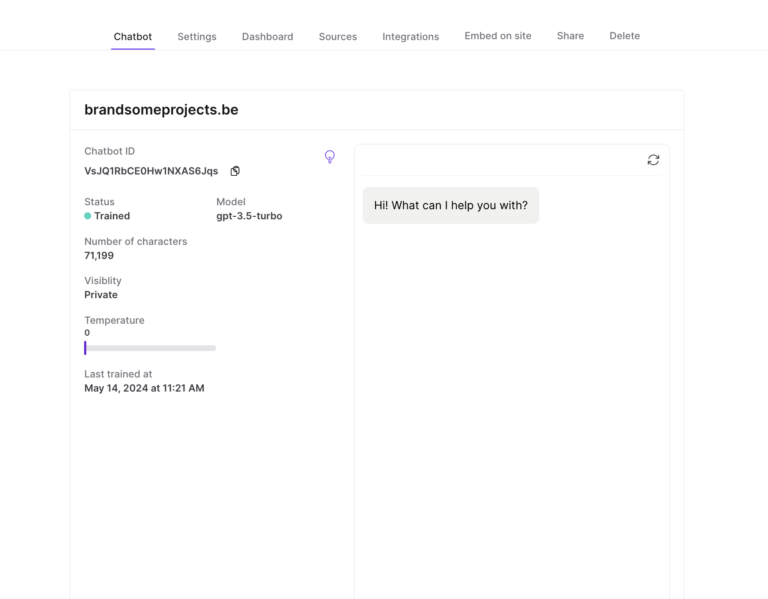
User experience: ⭐⭐
Brandsome explained to me that training the chatbot certainly does not require you to be digitally proficient. The tools shows very clearly what you need to do.
Businesses that want to integrate the chatbot on their website will undoubtedly have to fiddle with a few other tools, but for the specific “consultancy knowledge database”-use case here, it does seem like things are easy to set up.
9. AI tool for consultant productivity: Notion AI
Some of you may already know Notion as the tool in which all of a business’ projects are bundled. It helps you plan, write, brainstorm and organize your thoughts and ideas for yourself or for your team – thanks to thousands and thousands of templates. In other words, a great project management tool to have in a consultancy.
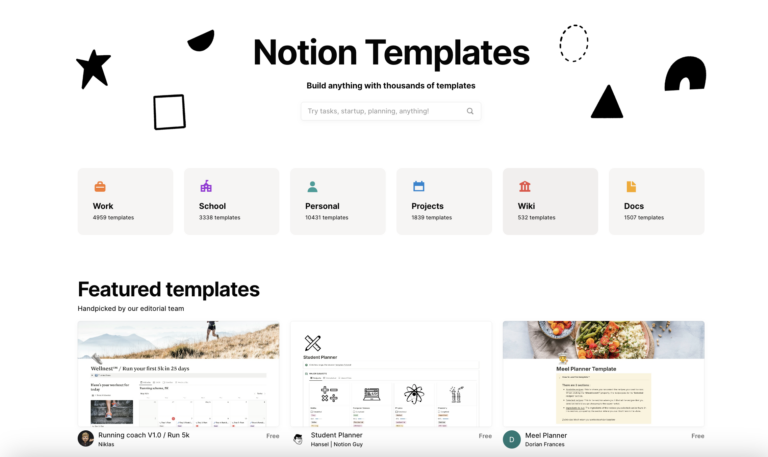
Notion now also has an AI component. It helps you improve your workflows and save time. A good way to describe it is like a virtual assistant. Here’s how it works
A day-to-day AI assistant for consultants
In essence, Notion is one big compilation of template sheets that you elaborate on for your specific project or situation. Now the AI assistant helps you elaborate faster and better. Simply type “/notion” and you’ll get a list of ways the AI can assist you.
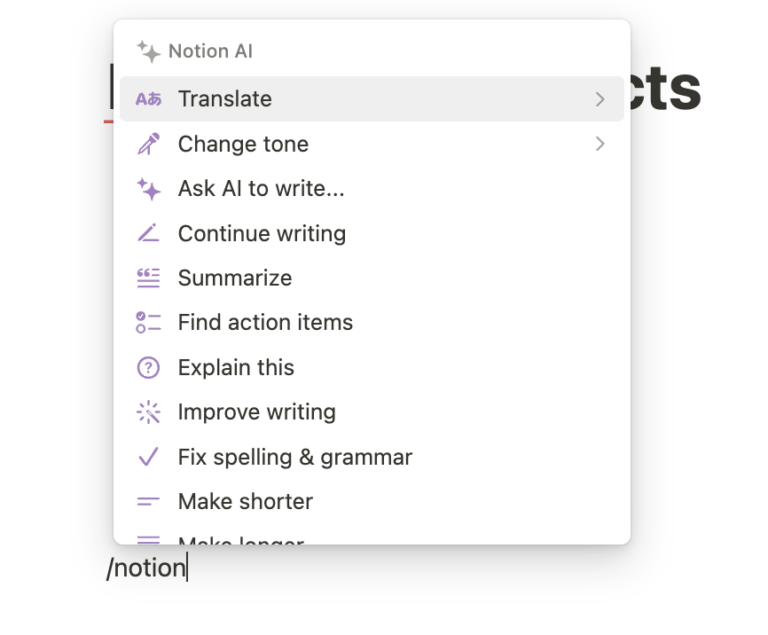
In the context of a project – based on a bunch of back-to-back meeting minutes (or transcripts), for instance – it can prepare to-do-lists, lay out schedules or prepare the agenda for a follow-meeting. In other words, it makes sure nothing slips through the cracks.
Rating
Ingenuity: ⭐
The AI assistant is an improvement on a tool that’s already great. And that’s the way forward for all SaaS tools in the next few years, for sure. So well done, Notion. However, I don’t want to overstate the ingenuity here. It’s no revolution but a logical – well executed – integration of large language model capibilities.
AI quality: ⭐⭐
From what I understand, Notion AI is powered by GPT-3.5 and GPT-4. Based on my experience, it definitely seems to generate the same level of quality output, which is really great.
User experience: ⭐⭐⭐
If you already work with Notion, there’s really no additional digital proficiency required from you. The AI capability is just there and as you use Notion, you quite naturally start using it more and more. All you have to do is type the magic word: “/notion”
The integration of ChatGPT-like capabilities ensures that everyone in your consultancy firm reaches a common baseline in AI adoption.
Conclusion: just try it
We’re only at the dawn of accessible AI. I encourage anyone in the professional services business not to shy away from it. See what it could do for you and use the opportunity to (re)discover what skills and know-how make you unique. In a study that Pointerpro conducted with iVOX, almost 40% of respondents indicated that they see digitalization as a threat to their employment.
I urge you not to see it that way. To paraphrase a recent Consulting Success blog article: AI or digital technology isn’t about to replace consultants. But consultants who learn to leverage it will replace the ones who don’t.
Want to leverage your own unique know-how beyond the collective know-how of AI for your consulting business? I can only urge you to discover our Pointerpro assessment and report software.
Thanks for reading!