Training needs assessment template
What if you could build a training needs assessment tool to assess and advise anyone, accurately and objectively?
Training needs assessments are fundamental to effective employee development.
Pointerpro is the 2-in-1 software that combines assessment building with personalized PDF report generation.
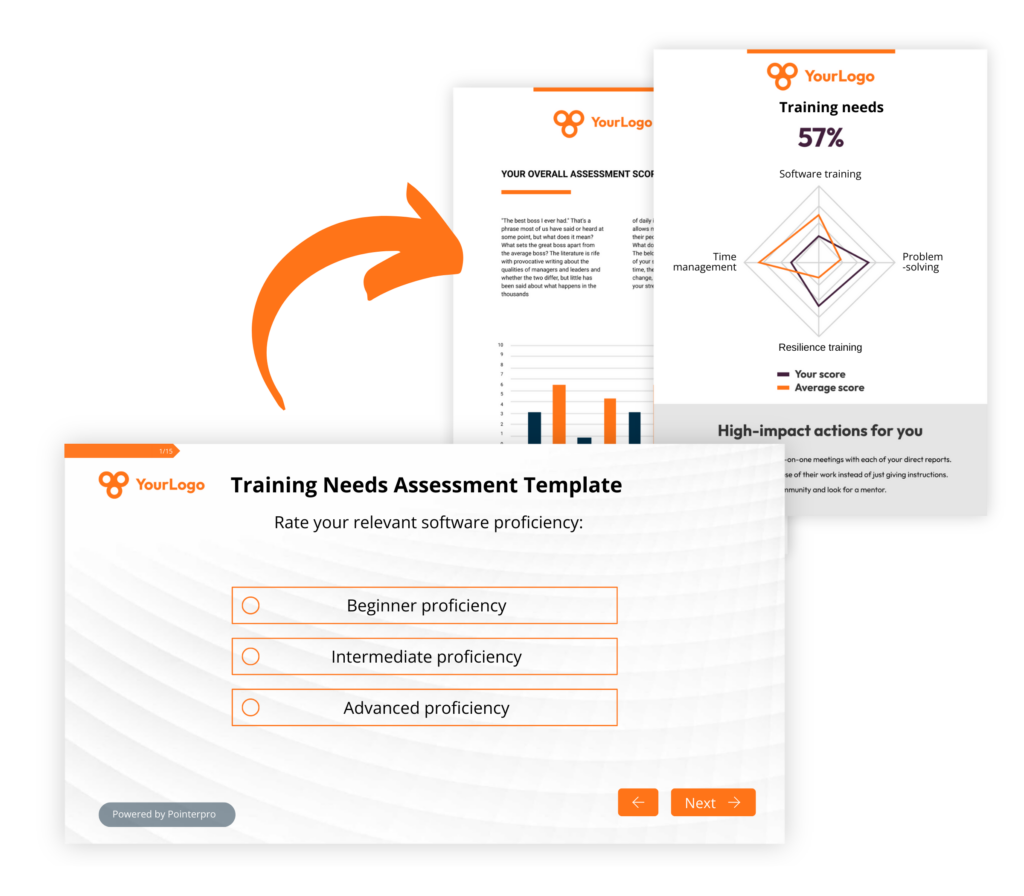
What is a training needs assessment?
A training needs assessment, in the context of a digital questionnaire, is a systematic process of gathering information and insights to identify the specific knowledge, skills, and abilities that individuals or an organization may need to acquire or enhance through training. This type of assessment is typically conducted through online questionnaires to efficiently collect participant data.
A typical training needs assessment template may include a series of targeted questions that aim to:
- Identify existing skills and knowledge: Understand the current proficiency levels of individuals or teams in various areas relevant to their roles.
- Assess training preferences: Determine how individuals prefer to learn, whether through online courses, workshops, videos, or other digital training methods.
- Identify gaps and challenges: Uncover any perceived gaps in knowledge or skills and identify challenges individuals may face in applying what they've learned.
- Gauge satisfaction and effectiveness: Prioritize the identified risks based on their significance. Focus on those risks that are both likely to occur and have a high impact. This helps you allocate resources and attention effectively.Evaluate the satisfaction levels with current training initiatives and assess how effective these initiatives have been in meeting learning objectives.
- Align training with goals: Ensure that training aligns with organizational goals, industry trends, and the evolving demands of the roles within the organization.
A well-designed training needs assessment provides valuable data for organizations to tailor their training programs, address specific skill gaps, and enhance the overall effectiveness of learning initiatives. It offers a streamlined and efficient way to collect, analyze, and act upon the insights needed to optimize training strategies.
3 reasons to use Pointerpro as a needs assessment tool
3 reasons to use Pointerpro as a needs assessment tool
Interactive user experience
With the Questionnaire Builder you get to create an engaging assessment. How? With numerous design and layout options, useful widgets and countless question types.
Refined, score-based analysis
Our custom scoring engine helps you quantify different needs in your assessment. The result? An objective and very nuanced assessment of your respondents’ situation.
Automated feedback in PDF
Thanks to your setup in the Report Builder, respondents instantly get a detailed PDF report: with helpful charts, a personalized analysis, and actionable tips.
1.500+ businesses worldwide build assessments with Pointerpro







How to conduct a training needs assessment
- Step 1 - Define objectives and purpose: Outline the specific goals of your training needs assessment. What skills or knowledge are you aiming to uncover and enhance through the training programs? Ensuring a clear purpose will guide the entire assessment process, aligning the training with organizational objectives and individual development needs.
- Step 2 - Identify stakeholders and participants: Determine the key players in your training needs assessment. Identify essential stakeholders, such as HR professionals, managers, employees, and subject matter experts. Participants should include individuals from various roles, departments, or levels within the organization. Their insights are crucial for understanding the diverse training needs.
- Step 3 - Select an appropriate assessment tool: Use an assessment tool that suits the specific goals of your training needs assessment. Consider factors like user-friendliness, compatibility with mobile devices when training is intended for front-line workers and accessible reporting. Tools like Pointerpro offer automation for creating visually appealing reports, enhancing the overall effectiveness of the assessment process.
- Step 4 - Collect and analyze training needs: Distribute the assessment to the identified participants. Collect data on current skills, knowledge, and training preferences. Once gathered, use the tool's analytical capabilities to identify patterns, trends, and specific areas where training is needed. This step is crucial for extracting meaningful insights that will inform the design of targeted training programs.
- Step 5 - Report findings and recommend training offerings: Present your findings in a clear and understandable manner. Identify the priority needs and recommend potential training solutions or interventions. It can be powerful to quantify and summarize it all with charts and visuals.
40 training needs example questions
Here are 40 of the best needs assessment template questions divided into 4 similar but distinct categories:
- 10 individual training needs assessment example questions
- 10 operational training needs assessment questions
- 10 organizational training needs assessment questions
- 10 digital training needs assessment questions
10 individual training needs assessment (TNA) example questions
- In which areas do you feel you need additional training or development?
- How would you rate your current proficiency in using the software tools needed for your job?
- Which topics would you like to see covered in future training sessions?
- Which learning format do you prefer for training sessions?
- How confident are you in your ability to handle additional responsibilities in your role?
- What skills do you believe are crucial for your career advancement?
- Which of the following training delivery methods do you find most effective?
- How often do you seek out opportunities for professional development on your own?
- What challenges do you face in performing your job tasks effectively?
- Which department-specific skills do you believe would benefit from additional training?
The selection of these training needs assessment template questions addresses various facets of an individual’s professional development. The questions cover personal perceptions and preferences, skill proficiency and confidence levels, training methods, career goals, department-specific needs, and learning methods. Together, these questions aim to create a well-rounded understanding of both individual and organizational training needs.
10 operational training needs assessment questions
- How would you rate the effectiveness of the current training programs in enhancing your job performance?
- Which training methods do you find most beneficial for your learning style?
- How often do you feel the need for additional training to keep up with changes in your role or industry?
- On a scale of 1 to 10, how confident are you in applying the skills and knowledge gained from training to your daily tasks?
- Which specific skills or knowledge areas do you believe require further training or reinforcement?
- How would you rate the accessibility of training resources and materials?
- Do you prefer individual or group training sessions?
- How well does your current digital training align with the evolving trends and advancements in your industry?
- What obstacles or challenges do you face in applying the knowledge gained from training to your work?
- How would you rate the feedback and support provided during and after training sessions?
The approach of an operational training needs assessment is to assess the effectiveness of current training initiatives from the point of view of the employee, identify preferred learning methods, pinpoint specific areas for improvement, and understand the challenges employees face in applying their training to their roles. This can help tailor future training programs to better meet the operational needs of the employees.
10 organizational training needs assessment questions
- How well does the current training strategy align with the overall goals and objectives of the organization?
- To what extent does the existing training foster a culture of continuous learning within the organization?
- How would you rate the effectiveness of leadership training programs in developing and nurturing leadership skills across different levels of the organization?
- In your opinion, what specific knowledge or skills gaps exist within the organization that training programs could address?
- On a scale of 1 to 10, how well does the current training infrastructure support diverse learning needs within the organization?
- How integrated are training initiatives with the organization's performance appraisal and talent management systems?
- To what extent are employees involved in the planning and design of training programs to ensure relevance and effectiveness?
- How satisfied are employees with the accessibility and availability of training opportunities within the organization?
- In your view, how has the organization adapted its training approach to keep pace with industry trends and technological advancements?
- What measures or indicators would you suggest for assessing the overall impact and effectiveness of training initiatives within the organization?
These training needs assessment template questions aim to assess the organizational perspective on training, from alignment with strategic goals to employee involvement in training design and the adaptability of training approaches to industry trends. This can constitute a useful training needs assessment template for an external L&D consultant,
10 digital training needs assessment questions
- How confident are you in using digital tools and technologies relevant to your role?
- Which digital skills do you believe are most crucial for your job?
- How often do you engage in self-directed digital learning outside of formal training programs?
- On a scale of 1 to 10, how comfortable are you with using new digital tools introduced in your workplace?
- Which areas of digital training do you feel are lacking or insufficient in your current skill set?
- How would you rate the accessibility of digital training resources and materials?
- Do you prefer interactive online courses, video tutorials, or written guides for digital training?
- How well does your current digital training align with the evolving trends and advancements in your industry?
- What challenges do you face in applying digital skills learned in training to your daily tasks?
- How satisfied are you with the ongoing support for digital skills development provided by your organization?
This set of training needs assessment template questions aims to gauge the digital proficiency, preferences, and challenges faced by individuals, helping tailor digital training programs to their specific needs within the organization.
Given the increasing digitization in today’s workplace, understanding and addressing these digital training needs become paramount for ensuring employees have the necessary skills to navigate and excel in an evolving digital landscape.
What Pointerpro clients are saying




Needs assessment in the training design process
A training design process, is an iterative cycle of training design. It consists of differents stages. A training needs assessment is the very first stage in that cycle. Here is an overview of the typical key stages in the training design process:
-
Needs Assessment:
- Identify training goals and objectives.
- Define the target audience
- Collect data on current skills and knowledge.
-
Analysis:
- Evaluate collected data.
- Identify skill gaps and training needs.
- Prioritize needs based on importance.
-
Setting Objectives:
- Translate identified needs into clear training objectives.
- Specify what participants should achieve.
-
Design:
- Develop training content.
- Choose instructional methods and materials.
- Design assessments and evaluations.
-
Development:
- Create training materials and resources.
- Develop any technology or tools needed.
-
Implementation:
- Deliver the training program.
- Monitor participant progress.
- Address any issues or concerns.
-
Evaluation:
- Gather feedback from participants.
- Assess the effectiveness of the training.
- Measure achievement of objectives.
-
Adjustment:
- Modify training content or methods based on feedback.
- Update materials for future use.
- Make improvements for continuous learning.
Feedback from each stage informs adjustments and improvements in subsequent cycles, ensuring that training remains effective and aligned with organizational needs.
Who can be involved in developing a custom training needs assessment template?
Building a training needs assessment involves collaboration among various stakeholders within an organization. Here are key roles and how it can be useful for them:
-
Human Resources (HR) Professionals:
- Role: HR professionals are often involved in the overall talent development strategy. They can lead or contribute to the development of training needs assessments.
- Usefulness: HR can use the assessment to identify skill gaps, tailor training programs, and align learning initiatives with organizational goals.
-
Training and development Specialists:
- Role: Specialists in training and development are directly involved in creating and delivering training programs.
- Usefulness: Training specialists can use the assessment to design targeted and effective training content, ensuring it meets the specific needs of the learners.
-
Managers and supervisors:
- Role: Managers and supervisors have insights into the day-to-day performance of their teams.
- Usefulness: They can contribute to the assessment by identifying performance gaps, suggesting specific skills or knowledge needed, and ensuring training aligns with team goals.
-
Employees and learners:
- Role: They constitute your eventual target audience.
- Usefulness: Their input is crucial in understanding their individual learning preferences, challenges, and specific areas where they feel they need additional support or development.
-
Subject matter experts (SMEs):
- Role: SMEs possess in-depth knowledge of specific areas or industries.
- Usefulness: Their expertise can guide the assessment by providing insights into industry trends, regulatory requirements, and the most relevant skills for success.
-
Executives and Leadership Teams:
- Role: Executives play a strategic role in shaping the organization's goals.
- Usefulness: They can provide input into the broader organizational needs and ensure that training aligns with the overall strategic objectives of the company.
-
Technology specialists:
- Role: In organizations with a strong digital focus, technology specialists may be involved in assessing the digital skills required.
- Usefulness: They can ensure that the training needs assessment addresses technology-related gaps and opportunities.
-
Quality assurance and compliance Teams:
- Role: In regulated industries, compliance teams ensure adherence to industry standards and regulations.
- Usefulness: They can contribute to the assessment by identifying training needs related to compliance and ensuring that training programs meet regulatory requirements.
-
Internal communication teams:
- Role: Teams responsible for internal communication play a crucial role in disseminating information about training programs.
- Usefulness: They can communicate the purpose of the assessment, gather feedback, and create awareness about upcoming training initiatives.
A training needs assessment is a collaborative effort that involves input from various stakeholders. It helps ensure that training programs are well-targeted, align with organizational goals, and meet the diverse needs of employees and the broader business context.
Create your training needs assessment today
You may also be interested in
Recommended reading

Vlerick Business School digitalizes entrepreneurship development with Pointerpro [case study]
What do a top-tier international business school based in the capital of Europe and Pointerpro have in common? At the
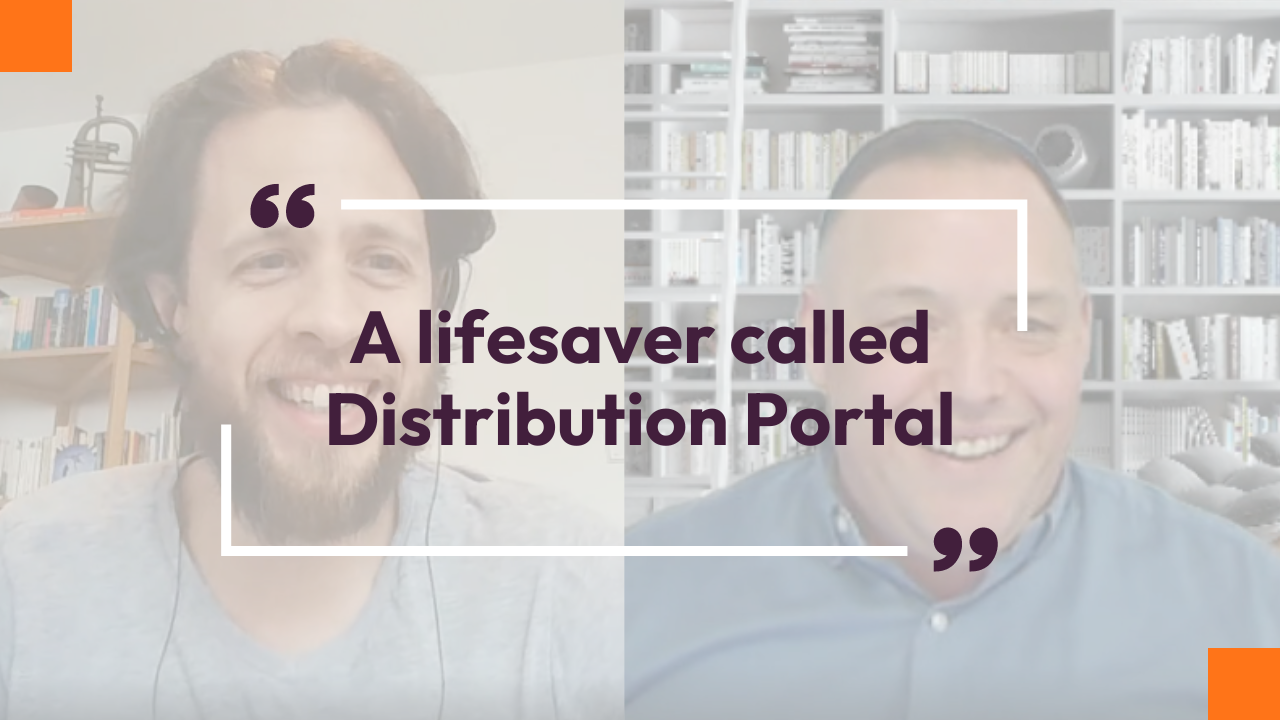
Attain Global: How to do psychometric tests right and build a cutting-edge international business [case study]
In many countries worldwide, the pursuit of skillful and engaged employees is not so much a war on talent as
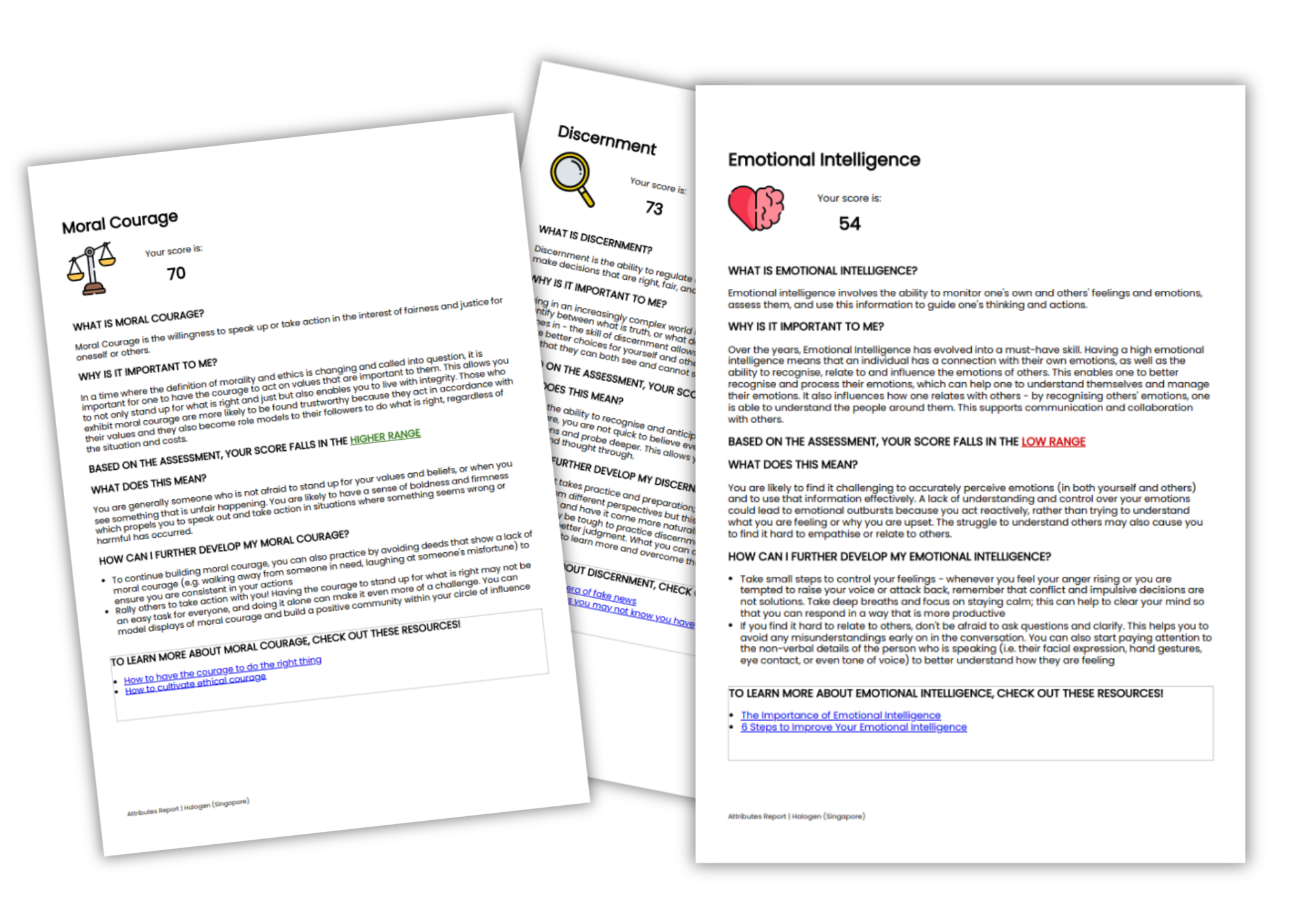
How youth development specialist Halogen reaches thousands of young Singaporeans with Pointerpro [case study]
Singapore, in Southeast Asia, is a global, economic powerhouse with a population of a little less than 6 million people.


