Fit gap analysis template
Afraid of making misguided investments in new tools for your organization?
With a thorough fit gap analysis template, you separate the wheat from the chaff and have the evidence to prove it.
Pointerpro is the 2-in-1 software that combines assessment building with custom PDF report generation.
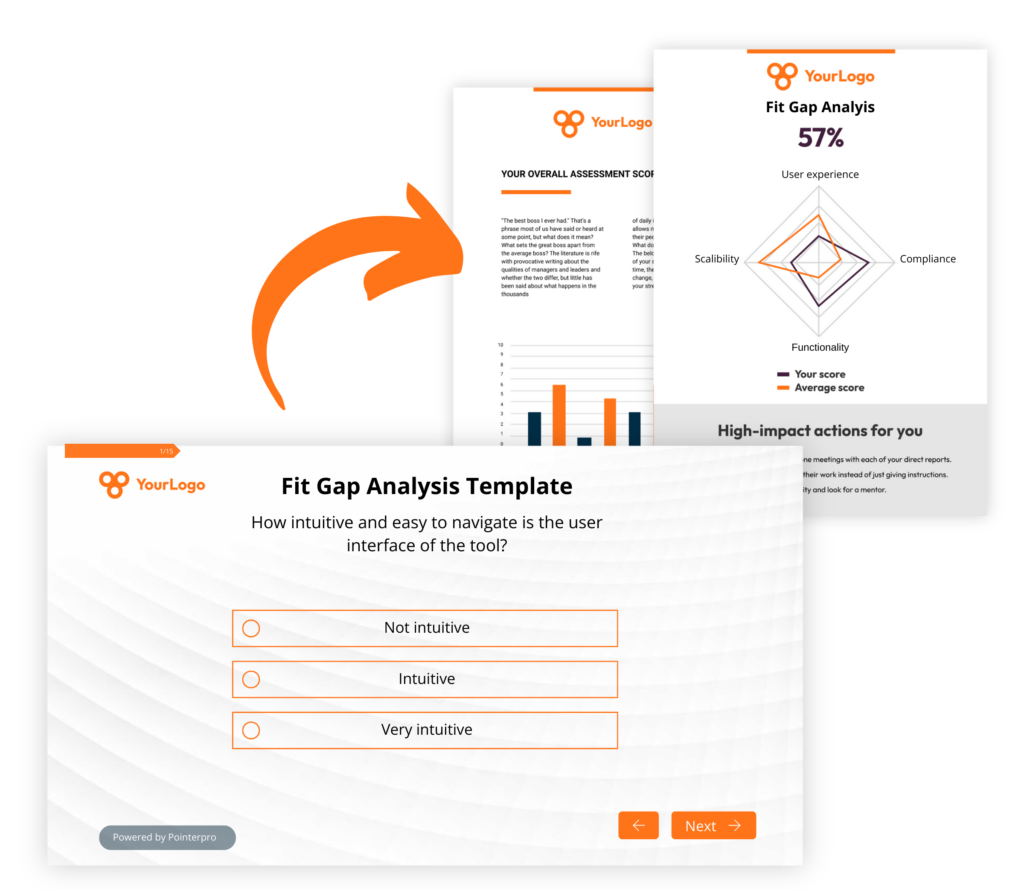
What is a fit gap analysis?
Imagine you’re the CTO or IT manager of a company. Maybe you are? In these digital times, various departments will stumble on tools that seem useful for them and come to you with their request for purchase. A marketing manager may consider one new project management tool, a logistics manager and a sales manager may contact you with their pitch for two other project management tools. And other colleagues may overload you with other requests to implement other software.
You can probably imagine the hassle. To diminish your workload in analyzing whether the tools are really worth considering, you may want to filter incoming requests by having people fill out a fit gap analysis assessment.
In other words, a fit gap analysis template is the perfect tool to streamline software implementation projects. A custom-made gap analysis assessment helps you evaluate objectively how well any software solution meets your organization’s needs and requirements of your organization.
So it all starts with laying out the standard requirements and possible “fit-levels.”
3 reasons to use Pointerpro as a fit gap analysis tool
3 reasons to use Pointerpro as a fit gap analysis tool
Interactive user experience
With the Questionnaire Builder, you get to create an engaging feedback form. How? With numerous design and layout options, useful widgets, and countless question types.
Refined, score-based analysis
Our custom scoring engine helps you quantify and categorize diverse answers. The result? An objective and nuanced fit gap analysis that helps you take action.
Automated feedback in PDF
Thanks to your setup in the Report Builder, stakeholders get a detailed fit gap analysis and action plan in a PDF report: with personalized and objective feedback.
1.500+ businesses worldwide build assessments with Pointerpro







Crucial and common fit gap analysis template requirements and best practices
Whenever you’re considering adopting a new tool, you want to make sure you don’t regret it in the long run. There may be certain needs today, that will no longer exist in the future and vice versa. The key is to evaluate any tool consistently with the same fit gap analysis model.
Here’s what you need to do in order to build a solid model, followed by a fit gap analysis template model:
1. Defining the requirements
Think about your organization’s needs today and in the future. It’s a good idea to involve stakeholders of different departments to capture what’s really essential.
Obviously, there will always be functional requirements. Other requirements that can vary, depending on your situation? Here are a few:
- User experience: This may depend on your users’ digital savviness or maturity.
- Scalability: Depending on whether you expect your organization and its functional needs to expand in the (near) future.
- Security and compliance: The first is always a baseline requirement, but the latter can depend on the market in which your organization is active, for instance.
- Customization: If the use cases in your organization vary a lot, it’s good to choose a tool that allows things to be set up in many different ways.
2. Evaluating each requirement
Basically, you need to decide on what scale you wish to evaluate each requirement. This will depend on how nuanced you can be in your assessment. Most likely, you’ll end up with a scale of four or five levels. For example:
- Level 1: No fit
- Level 2: Not a great fit
- Level 3: Decent fit
- Level 4: A good fit
3. Open-ended: Finding out what are the exact gaps
The overall “fit” level for the combined requirements will determine which tools are a company-fit and which aren’t. But of course, when it comes down to making the final choice, the devil is in the details. So, in the assessment you’ll build, don’t forget to leave space for open ended input from your respondents.
Here’s what a simple model could look like:

How to set up a fit gap analysis with custom scoring
When you turn your eventual model into a score-based questionnaire, you can make your evaluation more sophisticated by attributing more weight to specific requirements. If user experience a bigger priority for you than scalability, you want that to be reflected in the overall evaluation of the tool.
In the video below, Pointerpro’s Product Director Bruno explains what custom scoring is:
Gap analysis vs fit gap analysis: What’s the difference?
Just in case you’re wondering, a gap analysis and a fit gap analysis are slightly different – although both can easily be set up with Pointerpro assessments.
A “gap analysis” typically involves assessing the disparity between current and desired states within a system or process, identifying areas where objectives are not being met, and devising strategies to bridge those gaps.
A “fit gap analysis” specifically focuses on evaluating how well a particular solution, such as a software system or methodology, aligns with the requirements or specifications of an organization. It identifies areas where the solution meets the needs (“fit”) and areas where adjustments or enhancements are necessary (“gaps”) to ensure optimal alignment with organizational objectives.
Essentially, while both analyses involve identifying gaps, the “fit gap analysis” narrows its focus to evaluating alignment with specific requirements or criteria.
Fit gap analysis example questions
Here are 30 fit gap analysis example questions divided into 3 categories
- 10 fit gap analysis example questions for user experience
- 10 fit gap analysis example questions for scalability and customization
- 10 fit gap analysis example questions for security and compliance
10 fit gap analysis example questions for user experience
- How intuitive and easy to navigate is the user interface of the tool?
- To what extent does the tool provide effective onboarding assistance for new users?
- How much flexibility does the tool offer for users to personalize their experience?
- How responsive is the tool's design across different devices and screen sizes?
- How clear and actionable are the error messages provided by the tool?
- To what extent does the tool offer contextual help or tooltips to assist users?
- How acceptable is the loading time of the tool for accessing features quickly?
- How easy is it for users to search for and locate the functions or information they need?
- To what extent does the tool provide interactive elements for engaging user interactions?
- How consistent and aligned are the visual elements such as icons, colors, and typography with user expectations?
These fit gap analysis template questions focus on assessing the user experience aspects of the tool, aiming to ensure that it meets the usability and satisfaction requirements of the intended user base.
By using a Likert scale, stakeholders can provide more nuanced feedback on various aspects of the user experience, allowing for a more detailed evaluation of the tool’s suitability. This approach enables a structured comparison between user expectations and the actual user experience provided by the tool, facilitating the identification of areas of alignment (“fit”) as well as potential gaps that may require further attention or customization.
10 fit gap analysis example questions for scalability and customization
- How well does the tool accommodate scalability requirements for increasing user numbers or data volumes?
- To what extent does the tool allow for customization to meet specific organizational needs or workflows?
- How easily can the tool be adapted to integrate with new systems or technologies?
- How efficiently does the tool handle growth in usage without compromising performance?
- How extensive are the customization options available for configuring the tool's features and functionalities?
- How effectively does the tool support the addition of new modules or extensions to enhance functionality?
- How seamless is the process of scaling up the tool's capacity to meet growing demands?
- To what degree can users tailor the tool's interface to suit their individual preferences or roles?
- How well does the tool support the implementation of custom business logic or rules?
- How responsive is the vendor or support team in addressing customization or scalability-related issues?
These fit gap analysis template questions aim to determine how well the tool can handle increasing demands over time, including factors such as user numbers, data volumes, and performance. On the other hand, customization questions delve into the flexibility of the tool in adapting to specific organizational needs, including the ease of customization, integration with new systems, and support for tailored workflows or business logic.
10 fit gap analysis example questions for security and compliance
- How robust are the security measures implemented within the tool to safeguard sensitive data?
- To what extent does the tool adhere to industry-standard security protocols and best practices?
- How effectively does the tool enforce user authentication and access controls to prevent unauthorized access?
- How comprehensive are the logging and auditing capabilities of the tool to track user activities and security incidents?
- How well does the tool facilitate compliance with relevant regulations and standards (e.g., GDPR, HIPAA, PCI DSS)?
- How securely does the tool handle data transmission and storage, including encryption and data masking techniques?
- To what degree does the tool undergo regular security assessments and audits to identify and mitigate vulnerabilities?
- How responsive is the vendor in addressing security vulnerabilities and releasing timely security patches or updates?
- How transparent is the vendor's security posture and incident response procedures?
- How effectively does the tool support data retention and deletion policies to comply with regulatory requirements?
These fit gap analysis template questions aim to evaluate the security and compliance posture of the tool, ensuring that it meets the organization’s requirements for protecting data and adhering to regulatory standards.
What Pointerpro clients are saying




Possible recommendations for your fit gap analysis template
In a fit gap analysis report, recommendations are crucial for addressing identified gaps and enhancing alignment between organizational needs and the capabilities of the assessed solution. Some possible recommendations could include:
- Customization and integration: Propose customizations and integrations to align the tool with specific organizational needs and enhance functionality.
- Security and compliance enhancements: Recommend implementing additional security measures and compliance features to mitigate risks and ensure adherence to regulatory requirements.
- User experience optimization: Suggest improvements to the user interface and onboarding process to enhance usability and user satisfaction.
- Performance and scalability: Provide suggestions for optimizing performance and scalability to accommodate growing demands and ensure reliable operation.
Ultimately, these recommendations should lead to a decision on whether to proceed (“go”) with the tool, contingent upon addressing identified gaps, or to reconsider (“no go”) if critical requirements cannot be adequately met.
Automate recommendations for your fit gap analysis template in a report
Speaking of recommendations – or “go”/”no go” decisions about the adoption of a tool – it’s important that these are formally communicated to stakeholders (especially those requesting the tool). The best way to do so is with a report that supports any decision and that demonstrates it was based on a thorough evaluation.
That’s why it’s so powerful to use a digital questionnaire. Even better – and more time efficient – is a questionnaire that automatically converts answers into customized feedback and recommendations, and if needed, backed by charts or graphs.
Pointerpro offers you that capability. And it serves you for more than building fit gap analyses. It’s also an assessment tool used by HR professionals, marketers, consultants and business leaders worldwide.
Feel free to read more on this website or reach out directly.
Create your first fit gap analysis today
You may also be interested in
Recommended reading

How Connections In Mind benefits the community interest through a digital mindset and a longitudinal assessment
The fact that communities benefit from diversity should not be news to anybody. One type of diversity you may not

Vlerick Business School digitalizes entrepreneurship development with Pointerpro [case study]
What do a top-tier international business school based in the capital of Europe and Pointerpro have in common? At the
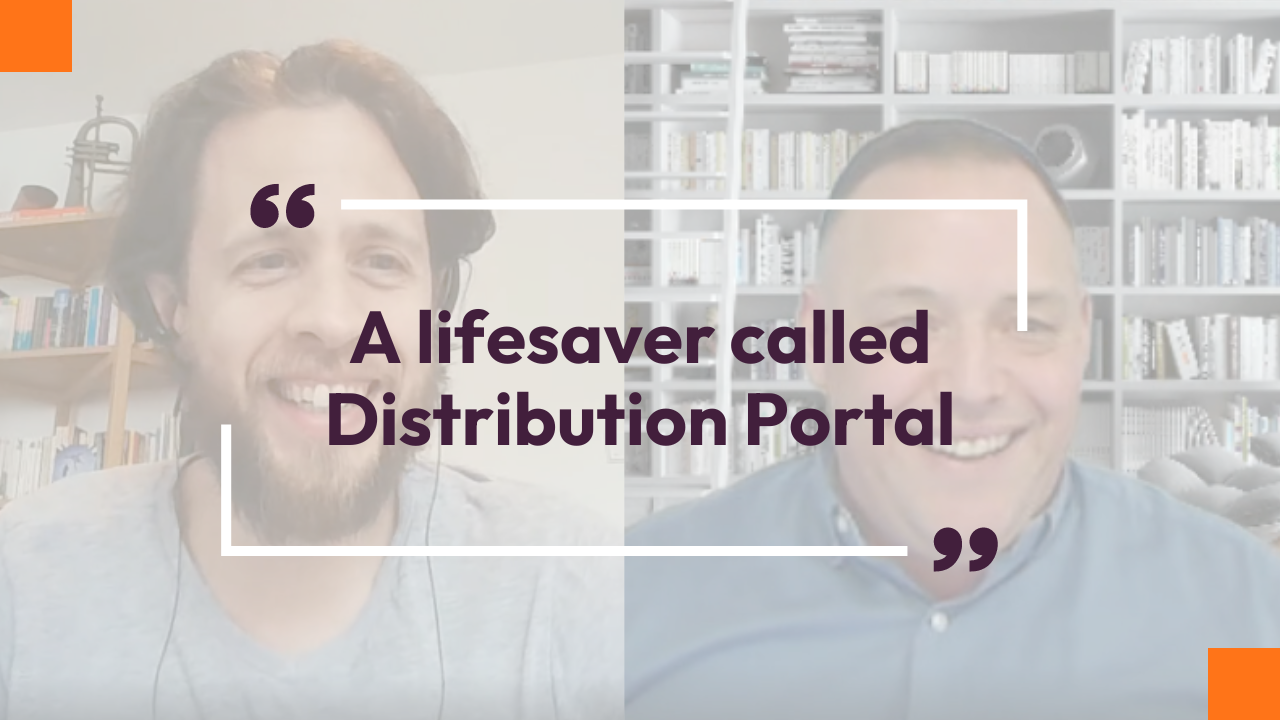
Attain Global: How to do psychometric tests right and build a cutting-edge international business [case study]
In many countries worldwide, the pursuit of skillful and engaged employees is not so much a war on talent as


