Threat assessment template
What if you could build a threat assessment tool to analyze and advise on any situation, accurately and objectively?
Thorough and clear threat assessments are key to preventing disruption for your customers or your business.
Pointerpro is the 2-in-1 software that combines assessment building with personalized PDF report generation.
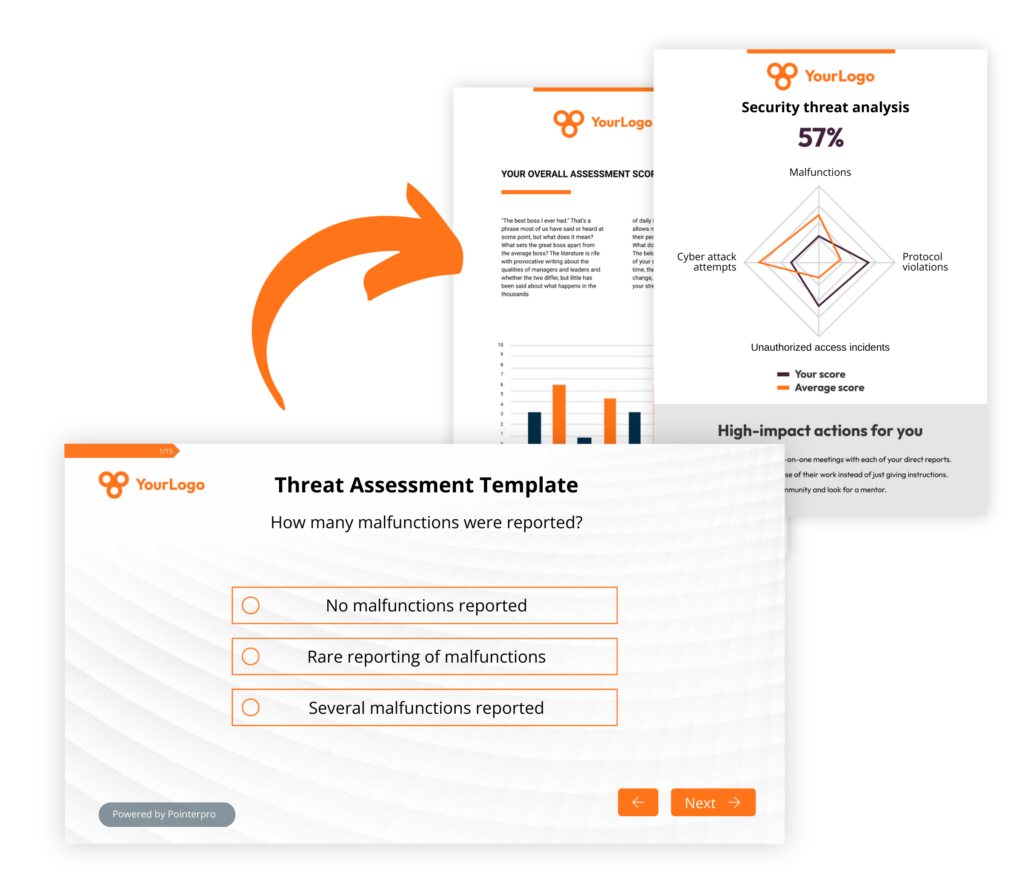
What is a threat assessment?
A threat assessment is a questionnaire that enables you to analyze potential immediate risks or dangers posed by individuals, groups, or situations. It involves assessing factors such as behaviors, intentions, capabilities, and vulnerabilities to determine the level of immediate risk and to develop strategies for preventing or mitigating potential harm.
Threat assessments are commonly used in various fields. They include (cyber) security, law enforcement, and mental health, to proactively identify and address potential threats to individuals, organizations, or communities.
3 reasons to use Pointerpro as a threat assessment tool
3 reasons to use Pointerpro as a threat assessment tool
Interactive user experience
With the Questionnaire Builder you get to create an engaging assessment. How? With numerous design and layout options, useful widgets and countless question types.
Refined, score-based analysis
Our custom scoring engine helps you assess and categorize threat levels. The result? An objective and very nuanced assessment of your respondents’ situation.
Automated feedback in PDF
Thanks to your setup in the Report Builder, respondents instantly get a detailed PDF report: with helpful charts, a personalized analysis of risks, and actionable tips.
1.500+ businesses worldwide build assessments with Pointerpro







4 tips to make a threat assessment template
Step 1 – Design a comprehensive questionnaire:
- Develop a questionnaire that covers a broad range of relevant information. Include questions about (personal) backgrounds or history, relationships, behaviors, and any potential warning signs.
- Structure the questions to gather details about the individual’s current state of mind, social connections, and recent activities.
- Consider a mix of open-ended and close-ended questions to allow for both specific responses and the opportunity for the respondent to provide additional context.
Step 2 – Include validation questions:
- Integrate validation questions within the questionnaire to assess the credibility of the responses. These questions should aim to confirm information in response to previous questions and to identify inconsistencies.
- Use subtle variations of the same question or inquire about specific details that should be known to the respondent if their responses are accurate.
- Validation questions help filter out unreliable or deceptive information, contributing to the overall reliability of the threat assessment.
Step 3 – Assign threat or risk levels based on scored responses:
- Develop a scoring system to assess specific criteria based on the responses to the questionnaire. Assign different weights to various factors, such as the severity of expressed threats, history of violence, access to weapons, or changes in behavior.
- Categorize potential score ranges into different risk levels, such as low, medium, or high, to guide subsequent actions and interventions.
- Consider using established threat assessment models or guidelines to inform the development of risk levels.
Step 4 – Provide actionable recommendations:
- Based on the risk assessment, develop a set of actionable recommendations or interventions that correspond to the identified risk level.
- Clearly outline steps that should be taken in response to different levels of threat, such as involving mental health professionals, law enforcement, or implementing supportive measures.
- Include guidance on reassessment intervals to ensure that the threat assessment remains dynamic and responsive to changes in the individual’s circumstances.
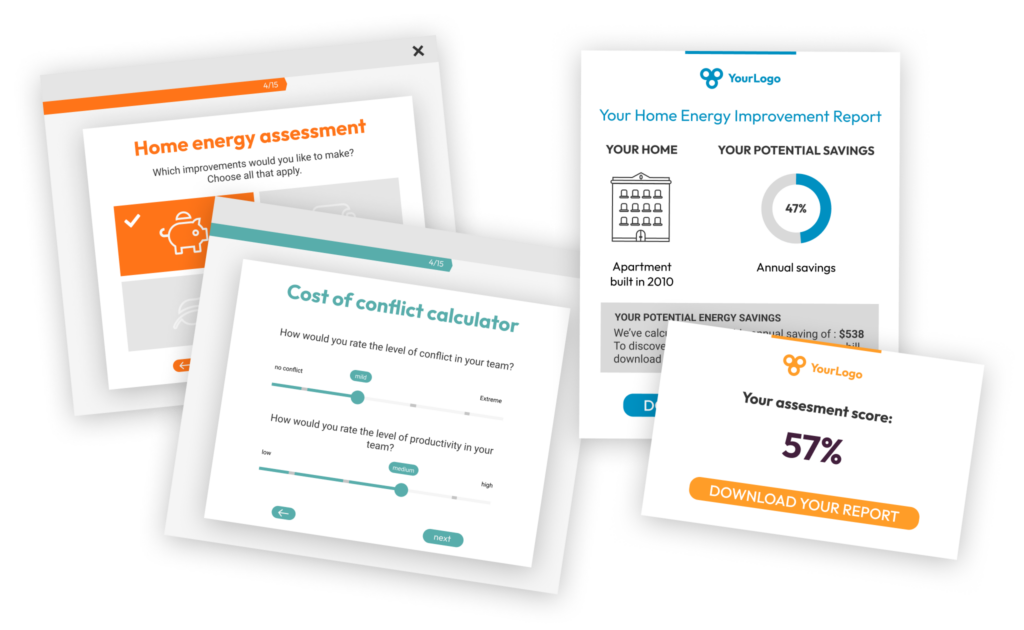
Automated scoring. Better insights.
With Pointerpro you apply formulas, so respondent input is calculated and measured.
The result? Relevant analyses, automatically molded into visual reports for yourself and each respondent.
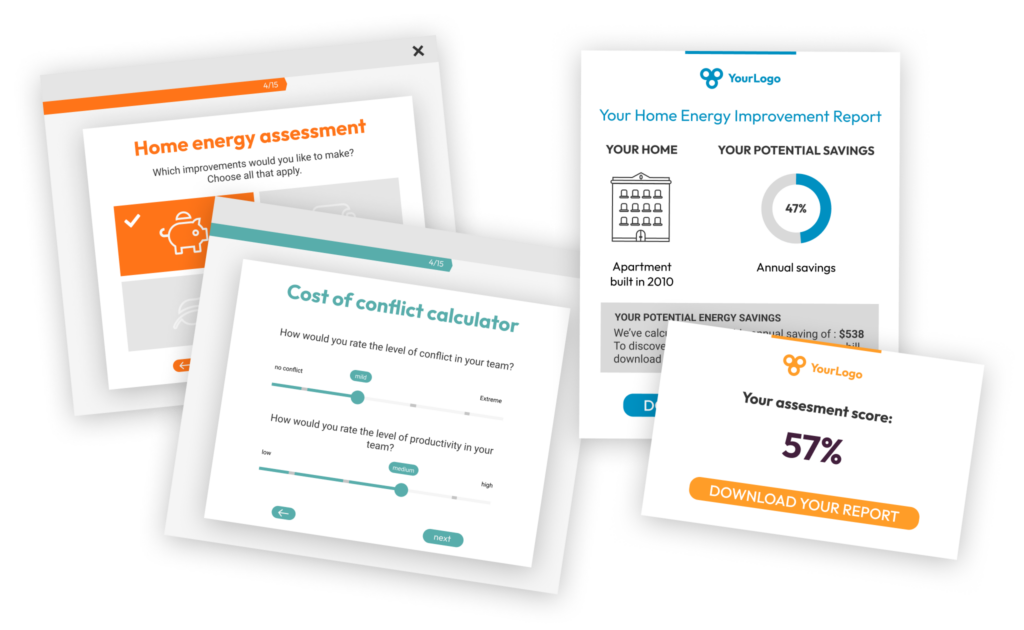
3 things to consider before digitizing your threat assessment
Threat assessment vs risk assessment
What’s the difference?
Both threat assessments and risk assessments play crucial roles in ensuring safety and security. The main difference? Threat assessments focus on immediate and specific dangers. They aim to evaluate and address potential harm promptly, often centered around individual behaviors or imminent security risks. Risk assessments take a broader perspective. They cover a range of possibilities over an extended period. They involve a more strategic approach. Their result is supposed to steer towards preventive planning and increased preparedness. Here are a few key indicators in summary for each.
Threat assessment:
- Focuses on imminent or ongoing issues.
- Targets specific, identifiable sources of danger or harm.
- Requires immediate intervention to prevent harm.
- Typically individual or event-centric.
- Covers a broader time frame.
- Explores a wide range of potential hazards.
- Emphasizes preventive planning and preparedness.
- Takes a holistic approach, considering various factors contributing to risks.
What is a threat formula?
Another way to understand the relationship between a threat and a risk is by looking at the threat formula: Vulnerability x Threat = Risk.
In practical terms, the formula helps in assessing and managing risks. By identifying vulnerabilities and potential threats, individuals or organizations can take proactive measures to reduce the risk of harm.
For example, if a building has weak security (high vulnerability) and there is a high risk of burglary (high identifiable danger), the overall risk is elevated. This prompts the need for improved security measures as a long-term solution.
30 threat assessment example questions
Here are 30 of the best threat assessment example questions divided into 3 categories:
- 10 security threat assessment example questions for a warehouse company
- 10 behavioral threat assessment example questions for a mental health institution
- 10 building threat assessment example questions for any company or organization
10 security threat assessment example questions
The following are threat assessment example questions for a warehouse company:
- Unauthorized access to warehouse facilities: Are there any reports or indications of unauthorized individuals gaining access to the warehouse premises or restricted areas?
- Inventory theft or pilferage: Are there recent incidents or patterns of inventory theft, pilferage, or suspicious activities related to warehouse stock?
- Security camera malfunctions: Have there been any issues or malfunctions with security cameras that could compromise the surveillance and monitoring of warehouse areas?
- Suspicious vehicle activity: Have there been reports of suspicious vehicles or unauthorized vehicles attempting to enter or loiter near the warehouse premises?
- Employee access control: Is there evidence of employees accessing areas or information beyond their authorized permissions, potentially compromising security?
- Cybersecurity threats to inventory management systems: Are there ongoing or recent cybersecurity threats or attacks on the inventory management systems that could impact warehouse operations?
- Potential fire hazards: Have there been any recent incidents or conditions that could pose fire hazards within the warehouse, such as faulty equipment or electrical issues?
- Equipment safety violations: Are there instances of employees or contractors violating safety protocols when using warehouse equipment, leading to potential harm or accidents?
- Proximity to high-risk areas: Is the warehouse located in an area with an increased risk of criminal activities, natural disasters, or other external threats that could impact security?
- Contractor security compliance: Are there concerns about the security practices of contractors or third-party service providers working within the warehouse, particularly regarding access to sensitive areas?
These threat assessment template questions aim to identify specific, current threats relevant to a warehouse company’s security, aligning with the focus on imminent or ongoing issues and targeting identifiable sources of danger or harm.
All these questions have been formulated as multiple-choice questions. However, it can be useful to reformulate some questions into open-ended ones. It’s also recommended to add follow-up validation questions to confirm or disconfirm the validity of previous answers.
10 behavioral threat assessment example questions
The following are threat assessment example questions for a mental institution:
- Recent changes in behavior: Have there been notable changes in the behavior of any individuals receiving mental health services, particularly sudden shifts in mood, aggression, or withdrawal?
- Expressions of violence or harm: Has there been any verbal or written expression of violent thoughts, intentions, or harm towards oneself or others by individuals under care?
- History of aggressive incidents: Are there individuals with a history of aggressive incidents, physical altercations, or violent behavior toward staff, peers, or themselves?
- Non-compliance with treatment plans: Are there individuals who consistently refuse or fail to comply with prescribed treatment plans, medications, or therapeutic interventions?
- Access to weapons or harmful objects: Have there been instances or concerns regarding individuals having access to weapons or potentially harmful objects within the institution?
- Obsession with harmful ideation: Is there evidence of individuals exhibiting an obsession with harmful ideation, such as a fixation on self-harm, harming others, or engaging in dangerous activities?
- Social isolation or withdrawal: Are there individuals who have recently become socially isolated or withdrawn from group activities, therapy sessions, or interactions with staff and peers?
- Escalating conflicts: Have there been escalating conflicts or tensions between individuals within the institution, posing a risk of verbal or physical aggression?
- Inappropriate communication: Are there individuals engaging in inappropriate or threatening communication, either in person, through written messages, or on social media platforms?
- History of self-harm attempts: Are there individuals with a documented history of self-harm attempts or suicidal ideation, indicating an increased risk of self-directed harm?
These threat assessment template questions aim to identify specific behavioral indicators that may suggest an increased risk of harm within a mental health institution.
Note that a comprehensive behavioral threat assessment involves a multidisciplinary approach, collaboration among mental health professionals, and a commitment to ensuring the safety and well-being of individuals receiving care.
10 building threat assessment example questions
The following are threat assessment example questions for a company’s or organization’s building:
- How is access to the building controlled?
- What surveillance systems are in place?
- Is there an established emergency response plan for the building?
- Are there security personnel on-site?
- How is the perimeter of the building secured?
- What communication systems are in place during emergencies?
- Has a recent vulnerability assessment been conducted?
- How is critical infrastructure protected within the building?
- What is the process for managing and monitoring visitor access?
- Is there a system for sharing intelligence about potential threats?
These threat assessment template questions focus on various aspects of building security, including access control, surveillance, emergency preparedness, personnel, and infrastructure protection.
By asking specific questions and providing answer options, your assessment can identify strengths and weaknesses in the building’s security posture. You can then use the data to address potential threats strategically and enhance overall security measures. The diversity of questions ensures a comprehensive evaluation of the building’s security infrastructure.
How to build automated assessment reports with Pointerpro
Here’s a quick introduction on how Pointerpro works, brought to you by one of our product Experts, Chris.
What Pointerpro clients are saying




Well-known threat assessment templates or models
Several well-known threat assessment models have been developed. They guide professionals in various domains to assess and manage potential threats. Here are some notable examples:
- Violence risk appraisal guide (VRAG):
- Focus: Primarily used in the field of forensic psychology, VRAG assesses the risk of violent behavior.
- Features: Incorporates static risk factors such as criminal history, age, and psychopathy to predict future violence.
- Historical, clinical, risk management-20 (HCR-20):
- Focus: Widely used in mental health and forensic settings, HCR-20 assesses the risk of violence and informs risk management strategies.
- Features: Examines historical factors, clinical factors, and risk management plans to evaluate and mitigate potential threats.
- Structured professional judgment (SPJ) models:
- Focus: “SPJ model” is a generic term to indicate the combined use of evidence-based methodologies and professional judgment. They allow for flexibility based on the context.
- Features: Professionals use their expertise to assess threat factors and make judgments about the potential for harm, considering dynamic factors in addition to static ones. The HCR-20 is in fact an example of an SPJ.
- Threat assessment matrix:
- Focus: Applied in various settings, including law enforcement and security, the threat assessment matrix categorizes threats based on severity and likelihood.
- Features: Involves placing identified threats into a matrix to determine appropriate response levels, ranging from low-level monitoring to immediate intervention.
- The Virginia threat assessment model (V-TAM):
- Focus: Developed for educational settings, V-TAM is designed to assess and manage threats in schools and other educational institutions.
- Features: Emphasizes early intervention and prevention, involving a multidisciplinary team in the assessment process.
- NaBITA risk rubric:
- Focus: Created by the National Behavioral Intervention Team Association (NaBITA), this model is used in educational and workplace settings to assess behavioral risk.
- Features: Helps evaluate behaviors, communication, and other factors to determine the level of risk and appropriate interventions.
- J-SOAP-II (Joint Static Operationalized Assessment of Sex Offender Risk):
- Focus: Specifically designed for assessing the risk of sexual offenders.
- Features: Incorporates static risk factors such as age, criminal history, and offense details to predict the likelihood of sexual reoffending.
If you’re a consultant or subject matter expert who wants to develop a methodology or threat assessment template, it’s worthwhile delving a little deeper into the examples above that could be relevant to your domain.
The effectiveness of these models depends on the specific context and the expertise of the professionals implementing them. Also, ongoing research and developments in the field may lead to the emergence of new and improved threat assessment models over time.
15 tips to write an effective threat assessment report
Building your threat assessment is one crucial step in your overall risk management strategy. Another is to follow up on your assessment with clear feedback.
The following tips should help you create an effective threat feedback report that not only communicates critical information but also guides stakeholders toward informed decision-making and proactive risk mitigation.
- Tip 1 – Clarity and conciseness:
- Clearly articulate the purpose of the report and use straightforward language.
- Keep the report concise, focusing on key findings and recommendations.
- Tip 2 – Executive summary impact:
- Craft a compelling executive summary that highlights critical threats, vulnerabilities, and recommended actions.
- Capture the attention of busy stakeholders by providing a snapshot of the most important information.
- Tip 3 – Methodological transparency:
- Transparently outline the methods used in the threat assessment, ensuring the credibility of findings.
- Clearly state the sources of information, interviews conducted, and tools utilized.
- Tip 4 – Prioritize key threats:
- Prioritize identified threats based on severity and potential impact.
- Highlight the most critical threats to guide decision-makers’ attention.
- Tip 5 – Actionable recommendations:
- Provide specific, actionable recommendations to mitigate each identified threat.
- Ensure recommendations are practical and feasible for implementation.
- Tip 6 -. Risk communication:
- Use a risk matrix or similar tool to communicate the overall risk associated with identified threats.
- Clearly convey the potential consequences and likelihood of each threat or risk.
- Tip 7 – Detailed mitigation strategies:
- Outline detailed strategies to implement recommended actions.
- Include timelines, responsible parties, and resources required for effective mitigation.
- Tip 8 – Ongoing monitoring plan:
- Propose a plan for ongoing monitoring of threats and vulnerabilities.
- Specify intervals for review and updates to the threat assessment.
- Tip 9 – Clear executive briefing (Optional):
- Prepare a concise executive briefing for high-level stakeholders.
- Focus on key findings, recommendations, and the action plan.
- Tip 10 – Supporting documentation:
- Include an appendix with supporting documentation, charts, graphs, or raw data.
- Attach relevant documents, such as threat matrices or vulnerability assessments.
- Tip 11 – Professional tone and style:
- Maintain a professional and objective tone throughout the report.
- Use consistent formatting and style, including headings, bullet points, and visuals.
- Tip 12 – Accessibility:
- Ensure that the language used is accessible to a diverse audience.
- Avoid unnecessary jargon and technical terms that may hinder understanding.
- Tip 13 – Review and collaboration:
- Seek feedback from colleagues or subject matter experts during the drafting process.
- Conduct thorough proofreading to eliminate grammatical errors and improve coherence.
- Tip 14 – Engagement with stakeholders:
- Engage with stakeholders throughout the report creation process.
- Address concerns and questions proactively to enhance collaboration and understanding.
- Tip 15 – Continuous improvement:
- Consider the report as a living document, subject to updates based on evolving circumstances.
- Encourage a culture of continuous improvement in threat assessment and reporting.
Good to know: With Pointerpro, you only need to create a report once. Thanks to the Report Builder you configure a report template. This uses the score and formula calculation of your Pointepro-built threat assessment to generate a personalized and sophisticated report. You can set up report templates for respondents and aggregated report templates for other stakeholders.
Your expertise. Your product. Your brand.
Are you a professional consultant? Looking to build threat assessments and other types of assessments to serve clients?
With Pointerpro, you consolidate your know-how in a digital assessment tool to generate top-quality PDF reports on autopilot. And they deserve to carry your design and logo, don’t they?

Create your threat assessment today
You may also be interested in
Recommended reading

How Connections In Mind benefits the community interest through a digital mindset and a longitudinal assessment
The fact that communities benefit from diversity should not be news to anybody. One type of diversity you may not

Vlerick Business School digitalizes entrepreneurship development with Pointerpro [case study]
What do a top-tier international business school based in the capital of Europe and Pointerpro have in common? At the
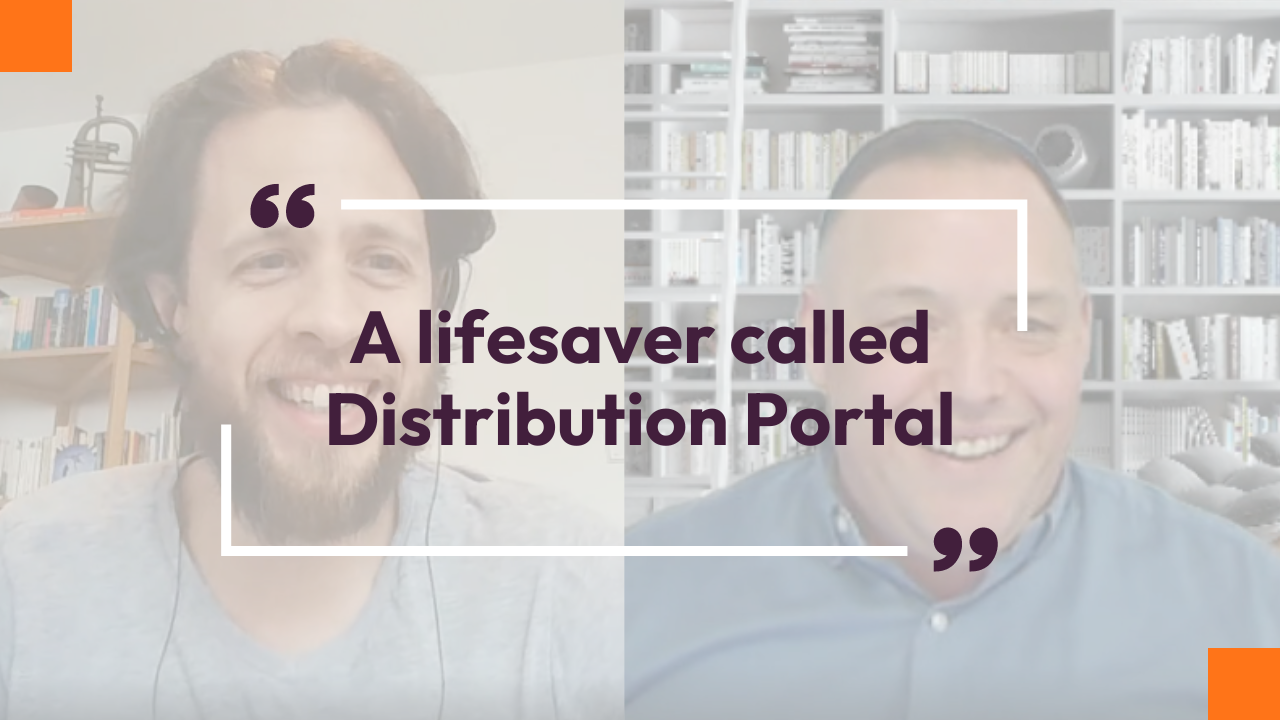
Attain Global: How to do psychometric tests right and build a cutting-edge international business [case study]
In many countries worldwide, the pursuit of skillful and engaged employees is not so much a war on talent as


