Remote team management is a lot different than managing a bunch of employees working right under your nose. Therefore, you need to make use of the right tools and techniques to assess and improve your remote team’s productivity.
Are you struggling with a remote team that is underperforming and missing project deadlines like never before? The coronavirus outbreak has taken its toll on nearly everyone, and that includes your once-efficient employees.
With schools closed, your employees are probably homeschooling their kids and juggling between other household chores. So, while trying to get things back on track, one must be understanding and compassionate. In other words, you must find ways to boost the productivity of your remote team, but without being overbearing and critical.
Improving the productivity of a remote team is easier said than done, as there are so many new challenges associated with remote supervision and control. The only way to overcome these hurdles is by making some major changes to your current management style. This involves the use of innovative tools and techniques to monitor your employees and find the trouble areas. If that sounds exciting, then read until the end to know everything about increasing the productivity of your remote team.
Collaborate on all levels

Remote teams have many woes, but lack of direct communication always tops the list because that can turn out to be a serious impediment and hamper the way a team functions.
Another major concern is resource sharing, which implies the sharing of files, software, and other tools that are essential to complete the job successfully. This hurdle can be easily overcome with the use of advanced tools that let you collaborate on all levels.
We say “all levels”, because you often hear people talking about Zoom, but what about the files and software? So, let us discuss them one at a time.
Messages and calls
When it comes to using a messenger at work, Skype has always been the go-to chat engine for professionals across the globe. It is undoubtedly the easiest way to ping or to share your screen with a colleague.
However, Skype is ideal for smaller groups as only a maximum of 25 people can join a Skype call. For larger groups, there are other tools like Zoom and Google Meet.
Resource sharing
Use a project management tool
Remote Project Management is quite different from managing on-premise employees because there are so many things to do. You must plan the project, assign and schedule tasks, monitor project completion, and do so much more. Plus, you are required to do all of that without being around your team. Therefore, you need remote work software that can handle all of this for you. You may also need to learn about how to manage projects in general, especially if you lack experience in leading a team.
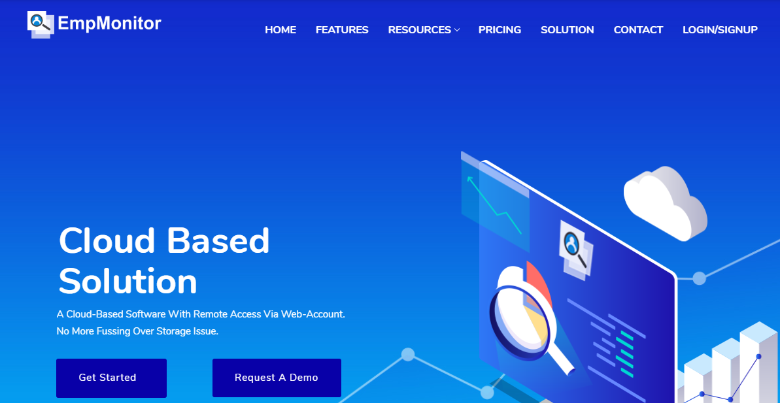
After all, the key to successfully managing a remote team is the ability to monitor the project without spending a lot of time. That is only possible when you have a tool that’s aggregating the necessary data for you, such as task completion status, performance, productivity, etc… You can then dedicate more time to performance assessment and decision making. So, a project management tool is a necessity to manage a remote team and to stay in control despite the remote work culture.
Depending on your requirements, you must choose a project management tool that allows you to schedule tasks and monitor your team’s collective and individual progress. It is recommended that you pick a tool that also lets you create performance-based reports.
Since you are in charge of the team, it is obvious that you must create regular performance reports which can consume several precious hours and may still contain inconsistencies. So, while choosing a project management tool, pick a tool like EmpMonitor, which lets you do all of that from a single dashboard.
Assign backups
After finalizing the necessary tools, it is time to start preparing for the worst. The coronavirus is a highly contagious virus, and if someone is struggling to breathe or is nursing a dear one, then you don’t want to interrupt.
Forcing employees to work while they are unwell or when they are around someone who is suffering from this highly contagious epidemic can be dangerous. Doing that could get you sued and not doing that could leave you in a mess.
So, you must implement disaster management techniques such as cross-functional training and resource management strategies. Therefore, consider having a backup marked for each employee after taking into account the complexities involved in the remote execution of the task.
While assigning backups, ensure that the substitute has the necessary skills and resources to complete the tasks. As your employees are no longer working from their offices, they may or may not have the technical capabilities such as software, tools, access to certain files, etc…
Schedule tasks carefully
Now that you have a project management tool in place and the backups are assigned, it is time to move forward and start scheduling tasks and deadlines. As you go about it, do not over-expect from your employees and allow them some time to settle down. Going forward, allocate the same amount of work as you used to while working on-site and gradually increase it.

As your employees are working from home, they are likely to have lesser distractions. So, it would not be wrong to expect them to deliver a little extra. While scheduling tasks, remember to leave some time (at least an hour a day) for them to seek clarifications and to attend web meetings.
Measure and monitor productivity
As your employees settle down and get into the groove of remote work culture, you’ll begin to notice a decline in the team’s productivity. To reverse this, you need to measure and monitor the productivity of all your employees. Since they are working from home, you will have to make use of an employee management software that lets you track employee activities by keystrokes and application-wise usage.
So, if your employees are spending too much time on social media and less on the spreadsheets, then you can easily track that down by spending a few minutes every week. You can also notice productivity changes if your workers use personal devices which are not optimized for work: have lack of storage or contain heavy files that can slow down the work process. Monitoring and tracking productivity from time to time ensures that you do not fall short of customer expectations and meet the assigned deadlines.
Reward the deserving

Now that you have monitored your employees and measured their productivity, it’s time to reward the top performers. This could be through a mail of appreciation, with the entire team marked on it, or by rewarding them with a gift coupon. Just a little something to make the top-performers feel rewarded should be good enough. If you haven’t ever done this before, then you are going to be surprised at how motivating this can be for the rest of the team.
Be more flexible
You don’t want to lay down rigid rules for your team to follow because, at the end of the day, it is performance and productivity that matters. So, if the project or process lets you schedule a weekly meeting for updates, then let the employees work at their own timings.
You don’t have to pressurize them into logging at a certain fixed time. In the meantime, you can always use the employee tracker to check if your employees are working for a certain number of hours and completing the assigned tasks.
Limit the number of calls
While managing a remote team, most Managers tend to make one common mistake — those frequent ‘How things are going?’ calls. Especially managers that lack experience in managing a remote team. You must understand that remote work culture has been around for quite some time. There have been and will be companies that are successful despite not hiring on-premise employees.

Too many calls would only hamper the focus and concentration of your employees. For instance, no coding professional would want to answer tens of calls while writing a piece of complex code. The same goes for most other jobs that require a reasonable amount of skill and concentration.
Remember that remote team management is all about trusting one another and being cooperative. So, if you have their backs with regular calls, then it could make them distrust you. On the other hand, if you remain flexible and keep track of their actions through employee monitoring software, you will come across as a much better manager.
Communicate regularly
Video and audio calls may not always be the best way to communicate as one thing leads to another, and in that process, a lot of precious time is lost. So, unless it is a one-on-one session or a weekly team meeting, stick to emails and instant messages.
Lay down these guidelines for your employees also and let them know that you would be available on Skype or whichever chat engine you use. Also, make it a point to ask them to send formal emails about project status and updates from time to time. For everything else that requires a quick clarification, count on instant messaging.
Keep employees engaged
Remote working gives a lot of flexibility to the employees, but with time, they might start to feel isolated and miss the office fun. And this can cause a dip in productivity. Lack of social interaction can leave the teams vulnerable to siloed work, which can result in effort duplication and productivity erasure.
So, it is very essential to conduct some fun activities from time to time to boost your employees’ mood and make them feel connected. You can conduct a playful quiz that engages everyone as a team and it will help you assess your employees’ knowledge and their expertise at the same time. You can also organize other fun game activities like a puzzle solving competition, trivia competition etc.
In this way, you can keep your employees engaged, motivated, and happy while they work away from the office.
Be a problem solver
Your employees need more direction than ever before and are likely to turn to you for guidance. Remote teams often run into conflicts due to ineffective communication and may end up in chaos. So, as the team’s manager, you must be available to them and be their problem solver.
Being a good counselor is part of every Manager’s job, and this is the time to show that side of yours. Make it a habit to regularly ask your employees if things are flowing smoothly or whether they need help. You don’t have to call them, and just a one-liner ping should be good enough. Resolving internal team issues not only helps create a positive atmosphere but also contributes to the team’s overall productivity.
Final takeaway
The abovementioned remote team management strategies work like a charm, but you need to give it some time. Most teams that are new to the remote work culture take longer to settle down, but there’s very little you can do about it. They need to get used to the new tools, modes of communication, and also the distractions that surround them while working from home. So, don’t be too judgmental and give them some time to adapt to the remote work.









One Response
Keeping remote employee engaged is a difficult task but not impossible. This is a real time article that will help us to learn a lot. With proper remote working setup, right employee monitoring software (like CloudDesk) and right mind set it is absolutely possible to be productive even while you are working