What if you could build a security assessment tool to assess and advise, accurately and objectively?
Security assessments are crucial to safeguard the wellbeing of people and prevent various types of disruption for your organization.
Pointerpro is the 2-in-1 software that combines assessment building with personalized PDF report generation.
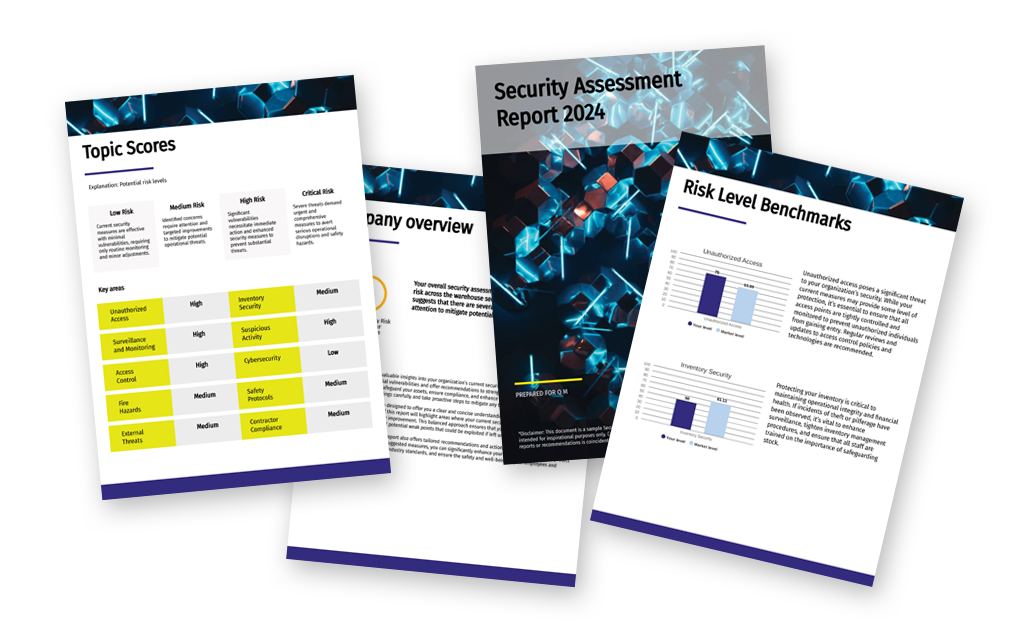







Security assessments are typically conducted by internal experts or by external consultants specialized in the relevant security domains. A security assessment is only as good as the report and recommendations it generates. To produce high-quality security assessments and reports on scale, Pointerpro offers both questionnaire and report template building capabilities.
What’s the difference between a security assessment and a risk assessment?
The terms “security assessment” and “risk assessment” are both used in the context of organizational security. Though often used interchangeably, they actually refer to different processes.
A security assessment covers the overall security posture of an organization. It concentrates on how well the organization protects its assets from various threats. A risk assessment is more focused. It specifically identifies, evaluates, and estimates the likelihood and impact of risks. In other words, a risk assessment could be a component of a broader security assessment. A security assessment template is like a map. A risk assessment is a zoomed-in view on specific areas of that map.
A security assessment should result in a comprehensive understanding of an organization’s security stance, along with recommendations for strengthening security measures and practices. Risk assessments identify and outline individual risks. They paint a picture of their likelihood to interfere with security and their potential impact.
3 reasons to use Pointerpro as a security assessment tool
These security assessment template questions help paint a comprehensive picture of the organization’s capability in protecting its physical premises from various risks and threats. Each question is designed to probe critical aspects of physical security, including policy adherence, employee awareness, control measures, surveillance, emergency preparedness, and information security.
The implementation of these elements are crucial in safeguarding the facility against unauthorized access, potential security breaches, and emergency situations. By answering these questions, an organization can gauge its current security status and identify areas that require improvement or immediate attention.
These security assessment template questions evaluate the security and integrity of an organization’s supply chain operations. They address various aspects of supply chain security, from policy implementation and supplier evaluation to transportation security and data protection.
Each question seeks to uncover how well the organization manages and mitigates risks associated with the complex processes of their supply chain. That includes the ability to handle disruptions, maintain the integrity of goods, and ensure secure data practices.
By answering these questions, an organization can identify potential vulnerabilities in its supply chain and take steps to fortify its security measures. This assessment is crucial for ensuring the smooth and secure functioning of supply chain operations, which are integral to an organization’s overall success and resilience.
These environmental security assessment template questions would typically be useful for government agencies, environmental organizations, community leaders, and researchers. They could employ an assessments on the basis of these questions to gauge the state of environmental security in a given area.
The environmental security assessment report that could come forth from these questions would be especially valuable to policymakers or local communities. The results could inform their decision-making processes related to resource allocation, regulation development, and disaster preparedness. Researchers could use the data to get a broader understanding of environmental security dynamics.
You apply formulas, so respondent input is calculated and measured.
The result? Relevant analyses, automatically molded into visual security reports for with feedback for respondents, but also aggregate reports for yourself and stakeholders.

"We use Pointerpro for all types of surveys and assessments across our global business, and employees love its ease of use and flexible reporting."

Director at Alere
"NOBODY has a product that is exactly like this. I looked for days, and from what I can tell, this checks the box. In fact, it’s what I would have created if I had been designing a program for myself."

CEO of Business Training Work
"I give the new report builder 5 stars for its easy of use. Anyone without coding experience can start creating automated personalized reports quickly."

CFO & COO at Egg Science
Are you a consultant? Then you build your brand on the basis of your expertise.
With Pointerpro, you consolidate your know-how in a digital assessment tool to generate top-quality PDF reports on autopilot. And they deserve to carry your beautiful design and logo, don’t they?

The report should be clear, concise, and free of technical jargon. That way it’s accessible to both technical and non-technical stakeholders. As mentioned, visual elements like charts and graphs can be used for better data visualization. Dedicate suffiicent attention to the graphic design and branding of your report. Especially when you’re an external consultant this is important to evoke credibility.
A standard security assessment template typically includes:
-
An inventory of physical and digital assets
-
Vulnerability checklists (e.g. outdated software, unsecured devices)
-
Access control reviews (who has access to what)
-
Compliance checks (e.g. GDPR, ISO 27001)
-
Risk scoring and prioritization sections
This structure helps you systematically identify weak points across your organization.
Start by aligning the scope with your industry and risk profile. A healthcare provider, for instance, should prioritize HIPAA compliance and patient data protection, while a SaaS company may focus more on cloud security, encryption, and API vulnerabilities. Use example templates as a reference, but always factor in your specific context.
You can combine both in one framework, but it’s often clearer to separate them into sections or even use parallel templates. That way, your IT team can focus on cybersecurity risks while facilities or operations staff handle physical security like building access or surveillance systems.
At a minimum, review your template annually. However, any major system upgrade, regulatory change, or security breach should prompt an immediate refresh. Security is a fast-moving field — your assessment process should evolve with new threats.
Example templates can guide your internal checks and help prepare for audits, but they aren’t a substitute for compliance-specific frameworks. If you're preparing for formal certification (like SOC 2 or ISO 27001), consider adapting templates to align with those audit criteria — or use them as a gap analysis tool beforehand.







