Signup form template
For whatever purpose you might want to collect data from people, get a head start and use this clean-cut and ready to use sign-up template.
Use a signup form to:
- Streamline user registration process for seamless access.
- Capture customer data for personalized communication and insights.
- Enhance security and control access to exclusive content/services.
Trusted by 1.500+ businesses worldwide







Why use Pointerpro as a sign up tool?
Why use Pointerpro as a sign up tool?

What is a signup form?
A signup form is a web-based form or interface designed to collect information from individuals who wish to create an account or register for a specific service, website, or application. It serves as a gateway for users to provide their essential details, such as name, email address, username, and password, to create a unique user profile or account.
The primary purpose of a signup form is to facilitate the process of onboarding new users and capturing their information accurately and securely. It typically includes fields for users to input their personal information, choose a username or ID, set a password, and sometimes provide additional details like their date of birth or location.
Signup forms play a crucial role in establishing a connection between the user and the service or platform. By collecting user information, the form allows for personalized experiences, targeted communication, and tailored services. It enables the service provider to customize the user’s experience based on their preferences, track their activity, and provide relevant content or functionality.
In addition to capturing user data, signup forms may include additional features such as terms and conditions checkboxes, email subscription opt-ins, or captcha verification to ensure data accuracy and security. They may also incorporate validation rules to confirm the correctness of entered information, such as email address format or password strength.
Signup forms are typically integrated into websites, mobile applications, or software interfaces. They are designed to be user-friendly, visually appealing, and intuitive, guiding users through the registration process with clear instructions and prompts.
Overall, a signup form acts as the entry point for users to establish their presence within a platform or service, enabling personalized experiences, account management, and access to exclusive features or content.
What’s included in a signup form?
A signup form typically includes several components to collect necessary information from users when they create an account. While the specific fields may vary depending on the platform or service, here are some common elements often found in a signup form:
- Name: Field(s) for users to enter their first name and last name or a full name.
- Email Address: A field to capture the user's email address, which is often used for communication and account verification.
- Username: A field for users to choose a unique username or ID that will identify them on the platform.
- Password: A field for users to set a password for their account. It may include requirements for password strength, such as a minimum length or a combination of alphanumeric characters.
- Confirm Password: A field for users to re-enter their chosen password to ensure accuracy and avoid mistakes.
- Additional Information: Optional fields to gather additional details about the user, such as their date of birth, gender, location, or preferences. These fields may vary depending on the purpose or nature of the platform or service.
- Terms and Conditions: Checkbox or link to the terms and conditions or user agreement that users need to agree to before creating an account. This ensures that users are aware of and consent to the platform's policies and guidelines.
- Captcha/Security Check: A security measure to prevent automated bot registrations by displaying a challenge, such as entering distorted text or solving a simple puzzle.
- Sign Up/Submit Button: A prominently displayed button that users click to submit their information and create their account.
- Social Media Integration (Optional): Options for users to sign up or log in using their existing social media accounts, such as Facebook, Google, or Twitter.
It’s essential to balance the collection of necessary information with a streamlined and user-friendly experience. Including only the essential fields and using clear instructions and design elements can help users complete the signup process smoothly and efficiently.
- Simplify the Signup Process: Streamline the signup form by minimizing the number of required fields. Make it easy for users to complete the process quickly and effortlessly. Consider using social media login options or single sign-on (SSO) to provide a convenient alternative to manual registration.
- Offer Incentives or Benefits: Provide an incentive for users to sign up, such as a discount, free trial, exclusive content, or access to special features. Clearly communicate the value they will receive by creating an account.
- Optimize the Form Design: Ensure your signup form is visually appealing, easy to navigate, and optimized for different devices. Use clear and concise labels, error validation, and a clean layout to enhance user experience and minimize friction.
- Build Trust and Credibility: Display trust indicators such as security badges, customer testimonials, or privacy policies to instill confidence in users. Assure them that their information will be protected and their privacy respected.
- Provide Social Proof: Highlight the number of existing users or positive reviews to demonstrate social proof and establish trust. This can be shown through testimonials, ratings, or user statistics.
- A/B Test and Optimize: Experiment with different variations of your signup form, headlines, copy, and call-to-action buttons. Use A/B testing to identify the most effective elements that drive signups. Continuously optimize your form based on data and user feedback.
- Clear Call-to-Action: Use a compelling and actionable call-to-action (CTA) button to prompt users to sign up. Make the button visually prominent and use persuasive language that emphasizes the benefit or value proposition.
- Leverage Social Media and Advertising: Promote your signup form through targeted social media campaigns, online advertising, or collaborations with influencers or industry partners. Direct users to your signup page through these channels to maximize exposure.
- Optimize Landing Pages: Ensure that the landing page or website where the signup form is located provides clear and concise information about your product or service. Remove distractions and focus on the benefits and value users will gain by signing up.
- Analyze and Iterate: Continuously analyze data and user behavior to identify bottlenecks or areas for improvement in the signup process. Use analytics tools to understand user drop-off points and optimize those stages to increase conversions.
By implementing these strategies and continually optimizing your signup process, you can enhance the user experience, build trust, and increase the number of signups for your platform, service, or website.
What are different types of signup forms?
There are various types of signup forms used in different contexts and industries. Here are some common types:
- Basic Signup Form: This is the standard form used on websites or applications to collect essential information from users, such as name, email address, username, and password.
- Social Media Signup Form: This form allows users to create an account or sign up using their existing social media profiles. It simplifies the signup process by eliminating the need to fill in multiple fields manually.
- Email Newsletter Signup Form: Often found on websites or blogs, this form collects users' email addresses to subscribe them to a newsletter or mailing list. It typically includes a field for the email address and sometimes additional optional fields like name or interests.
- Multi-step Signup Form: This type of form breaks the signup process into multiple steps or pages to reduce overwhelming users with a lengthy form. Each step focuses on collecting specific information, guiding users through the process.
- Mobile Signup Form: Optimized for mobile devices, this form is designed to be responsive and user-friendly on smaller screens. It may include simplified layouts, larger input fields, and convenient features like autofill or social media integration.
- Account Creation during Checkout: In e-commerce, this type of signup form appears during the checkout process. It collects customer information necessary for creating an account, such as shipping address, payment details, and account credentials.
- Limited Access Signup Form: Used for platforms or services that offer limited access or trial periods, this form requires users to provide their information to create a temporary account or trial account with restricted features. It encourages users to upgrade to a paid or full-access account.
- Partner or Affiliate Signup Form: This form is used by businesses or platforms to allow individuals or organizations to sign up as partners, affiliates, or resellers. It typically collects contact information, business details, and agreement to partnership terms.
- Event Registration Form: Used for event registration or RSVPs, this form collects attendee information, such as name, contact details, dietary preferences, or session preferences.
- Application Signup Form: This type of form is used for specialized applications, programs, or membership-based services. It may include specific fields related to eligibility criteria, qualifications, or additional documentation.
The choice of signup form depends on the purpose, target audience, and specific requirements of the platform or service. Design and customize the form to align with your goals and provide a seamless signup experience for users.
How do I make a good signup form?
To create a good signup form that encourages users to complete the process, consider the following tips:
- Keep it Simple: Minimize the number of required fields to the essential information needed for account creation. Long forms can be daunting and increase abandonment rates. Only ask for information that is necessary at the signup stage.
- Use Clear and Concise Labels: Clearly label each input field to indicate what information is required. Use simple and intuitive language to make it easy for users to understand what is expected.
- Provide Real-time Validation: Implement real-time validation for fields like email addresses and passwords to help users correct errors immediately. This can prevent frustration and improve the overall user experience.
- Design for Mobile: Ensure your signup form is responsive and optimized for mobile devices. Mobile usage is prevalent, so it's crucial to make the form easily accessible and usable on smaller screens.
- Display Password Requirements: If your form requires users to create a password, provide clear guidelines on the required complexity (e.g., minimum length, special characters). This helps users create strong and secure passwords.
- Implement Autofill: Enable autofill functionality to simplify the signup process. This allows users' browsers or password managers to automatically populate fields with saved information, saving time and effort.
- Add Inline Help and Tooltips: Include inline help texts or tooltips next to certain fields to provide additional information or clarification if needed. This can assist users in understanding specific requirements or providing the correct information.
- Consider Social Media Integration: Offer the option for users to sign up or log in using their existing social media accounts. This can streamline the process and eliminate the need for users to manually enter their details.
- Use Visual Cues and Progress Indicators: Incorporate visual cues, such as asterisks (*) for required fields or progress indicators, to guide users through the signup process. This helps them understand where they are in the process and how much more information is required.
- Test and Optimize: Continuously test and optimize your signup form based on user feedback and analytics. A/B test different variations to identify the most effective design elements and messaging that lead to higher conversion rates.
Remember, a good signup form should prioritize user experience, make the process as simple and intuitive as possible, and instill confidence in users about the security and value of the service they are signing up for.
Integrate with your favorite tools

Google Tag Manager

Tealium

Cloud SQL

Zapier

Make (formerly Integromat)
Here's what people say about us




Create your sign up form today.


