Interactive surveys
An interactive survey is not just an online tool that helps you jot down a list of questions. It’s a great way to gain insights into what your audience thinks, feels, and most importantly—what it wants.
Use our interactive surveys to:
- Create your survey in an appealing, entertaining format, with beautifully-designed templates to choose from.
- Build engaging surveys that, in return, get higher response rates.
- Give immediate feedback to the respondent with a fully branded, personalized PDF report.






Why interactivity matters: make your survey stand out
An interactive survey will get you answers – and with Pointerpro, you have just all the right features to add that interactive touch that guarantees improved response rates over boring, static forms. Interactive surveys have a whole list of advantages:
- They are one of the most affordable ways to gather quantitative data.
- They let you gather information from a large audience fast.
- They are easy to collect and even easier to process compared to old-fashioned pen and paper surveys.
- The respondents remain anonymous.
- They have skip logic, so they only have to answer the relevant questions.
Whether you want to use your survey as a data collection tool, as a brand awareness survey, or as part of your lead generation. Pointerpro allows you to take each individual respondent’s experience into account and guarantees more and better feedback. Because dynamic surveys are a two-way process with personalized end-messages, follow-up email templates, or even a fully branded, personalized PDF report based on each respondent’s answers.
Key interactivity features
Custom scoring
An interactive survey with custom scoring lets you assign points to some or all of your question choices, and those points add up to the survey’s total score. Scored surveys can also be used for tests, quizzes, assessments, and almost any other type of online survey where you want to measure your respondents’ performance, knowledge, or overall satisfaction level.
As a respondent progresses through the survey, his score is measured in total or per question block. Immediately upon completion, you can show the respondent his score, show him a message that’s conditionally based on that score, keep the score private, or send an email based on that score to the respondent or someone else.
An interactive survey with custom scoring lets you assign points to some or all of your question choices, and those points add up to the survey’s total score. Scored surveys can also be used for tests, quizzes, assessments, and almost any other type of online survey where you want to measure your respondents’ performance, knowledge, or overall satisfaction level.
As a respondent progresses through the survey, his score is measured in total or per question block. Immediately upon completion, you can show the respondent his score, show him a message that’s conditionally based on that score, keep the score private, or send an email based on that score to the respondent or someone else.
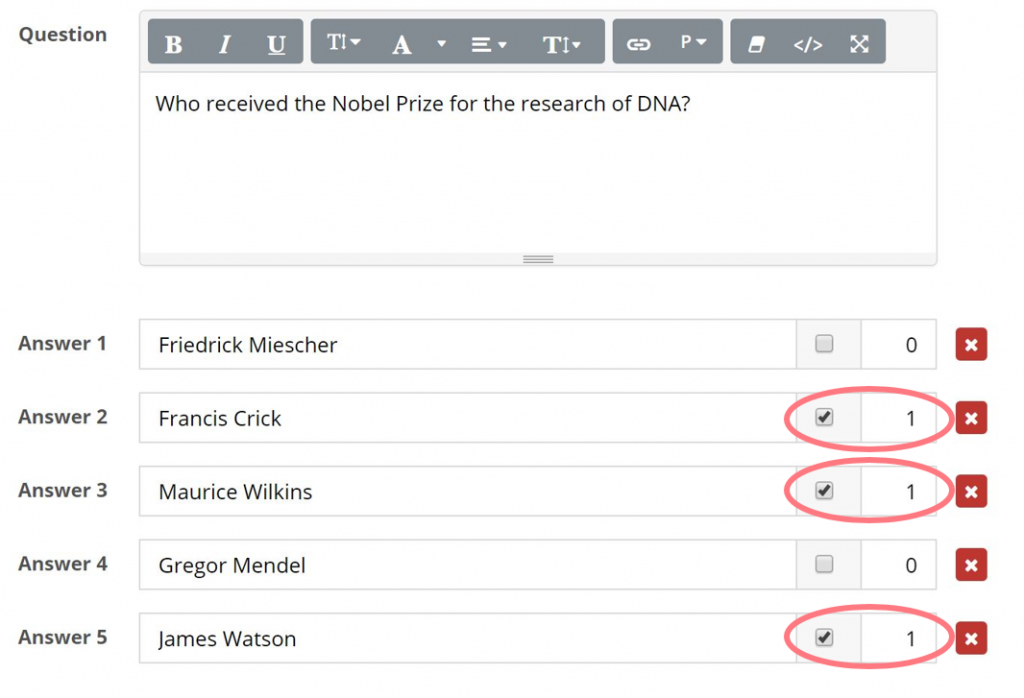

Personalized end screens
The outcomes feature lets you make interactive surveys that end with advice based on the respondent’s answers. Outcomes are a feature that shows respondents a final screen based on their answers to all questions or shows a screen based on criteria that you have specified. This allows you to give personalized feedback and give the respondent something of value immediately upon completion.
You can also use a website redirect instead of a final screen, based on the score or answers of the respondent you can redirect them to a different page.
Formulas
For even more complex scoring and calculation, we offer Formulas. You can use the /*-+() as well as more advanced math functions to create formulas using variables such as answers or quiz scores to calculate an average, medians, percentages, but also aggregated data based on previously collected data to create department or company reports.
We also offer Serverside variables or Benchmark variables. This lets you make calculations with data from the previous responses, e.g: to calculate averages. You can use this to show data for all responses, per department, or for an entire company/industry.
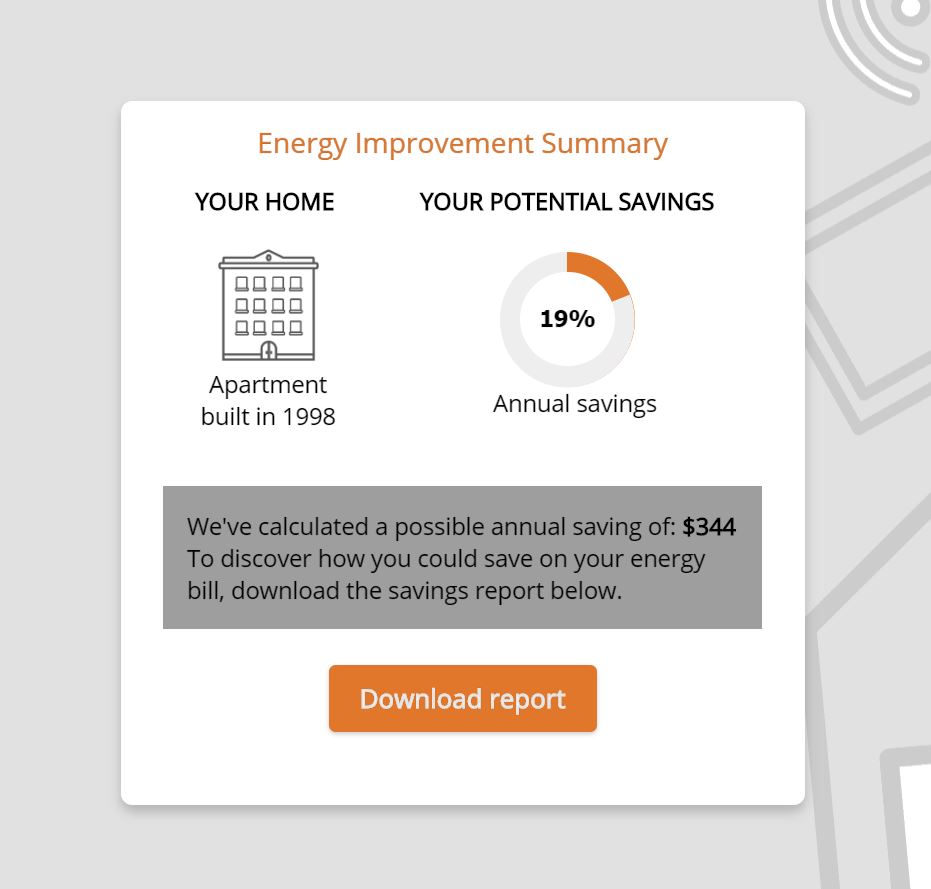

Personalized PDF reports
If you want to take it one step further and an email or outcome screen isn’t enough, you can use Pointerpro’s PDF editor. With the editor, you can build reports with flexible content based on each respondent’s answers. Alternate between solid and variable text, images, and a wide range of charts and graphs.
Pointerpro is the only software around where you can create interactive surveys that also generate personalized reports per respondent. No coding, no hassle.
Here's what our customers say
Recommended reading
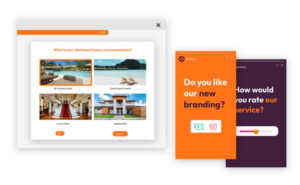
How to create effective poll questions
Do you want to interact with your audience to learn more about them, but don’t
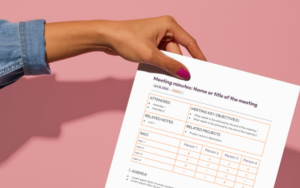
How to perfect and automate your own meeting minutes template
Not too long ago, my habit was to take meeting notes on paper. Until I

9 AI tools for consultants to get everyday tasks done faster and better
In this article we’ll walk you through 5 AI tools you can use in your consulting business.
Create your first interactive questionnaire today.


