Use a Mobile Data Collection Tool to:
![]()
Custom URL
Create a custom URL with your own domain name, branded online reports and personalized PDF reports.
![]()
Engaging email options
Brand your automated follow-up emails.
![]()
A great new revenue source
Provide your clients with professionally created assessments to collect data and give advice.
Whatever your business or industry, when putting together your data collection survey, remember to have a goal in the survey. Remembering the four Cs of survey design will increase your chances of getting your audience to respond to future efforts, too.
Trusted by more than 1.000 companies worldwide