Marketers are entrusted with the visibility of businesses, communities, and personalities. In today’s digital-first world, content is the king of visibility, and media is the cherry on top. The attention span of people is getting shorter as they’re flooded with more and more content. And the only way to win this battle is by adding more (valuable) content.
Digital Asset Management (DAM) helps marketers control the increasing tsunamis of content as they stream in from different media channels. This article discusses the pitfalls of trying to manage content with ad-hoc marketing tools, and reviews some of the core features of DAM solutions, including their use cases in marketing.
What is digital asset management?
Digital Asset Management (DAM) is a set of practices and tools that help marketers maintain control of their digital assets.
A DAM solution helps marketers store, organize, search, filter, sort, share, and distribute digital content. A DAM solution serves as a centralized hub from which relevant parties can gain access to digital assets and collaborate at any given moment.
In the past, the term digital asset referred solely to rich media files, which include elements used in interactive ads, such as videos and images. Today’s DAM solutions are capable of many content files, including videos, images, audio, GIF, PDF, Microsoft documents, and more.
DAM practices and policies ensure that authorized parties with access to digital assets and DAM tools, make proper use of the assets and the systems. In a DAM policy, you’ll define what type of licenses can be used for any media type, who can access files, and what they can do with the content.
Types of digital asset management solutions
DAM solutions have evolved over the years, improving and changing along with the needs of the users and advancements in technology. Today, you can choose from numerous proprietary and open source DAM tools.
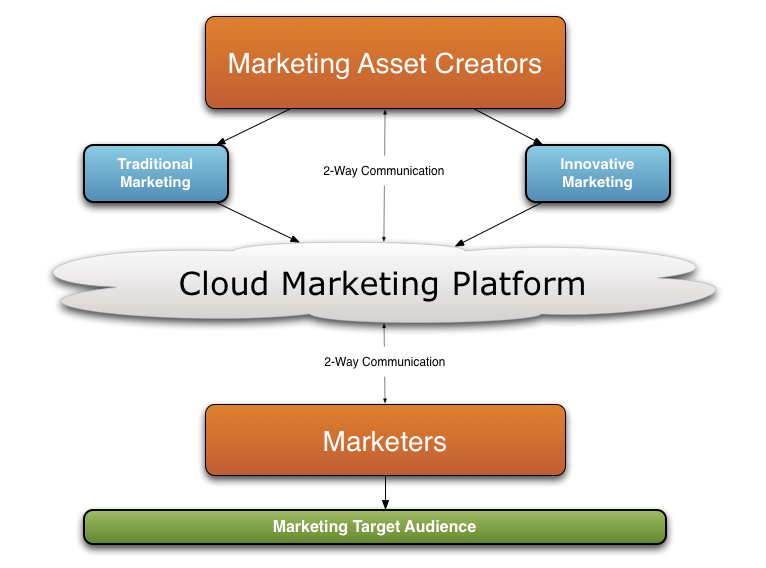
Basic metadata catalogues
In the beginning, DAM tools worked like simple catalogues, offering basic metadata information as the only means of organizing and finding rich media resources. WordPress’s basic media library is a good example of this type of DAM technology. If you’re working with WordPress, you know that it’s not the most sophisticated media library. The more media you add, the messier your library gets, and then you find yourself wasting time trying to manage the mess.
Ad-hoc MarTech
Then came the age of MarTech (marketing technology). DAM technology evolved into ad-hoc tools, offering specific DAM tools that answered specific needs. WordPress plugins emerged, providing capabilities that enhance WordPress’s built-in media library. For example, the Phraseanet Plugin, which integrates with WordPress and expands the cataloguing capabilities. Ad-hoc serve a good purpose, but using too many tools can also get messy.
Centralized DAM solutions
Today, we have the benefit of using centralized and dynamic DAM solutions. Technological advancements have evolved to a point in which we can finally use one platform to rule all digital assets. Dynamic DAMs can integrate with the Content Management System (CMS) of our choice, and help us organize, search, sort, filter, distribute and even edit our digital assets. And with added Artificial Intelligence (AI) capabilities, it’s also possible to automate the process.
DAM features for marketing
Different DAM solutions come with different capabilities, but there are key—and basic—DAM features you should look for in a DAM solution. These features will form the foundation of your centralized digital asset management hub. Below, you’ll find a review of DAM features you should look for, and how to make the most of them.

Organize your content with catalogues
Marketers collect a lot of content in various forms, types and usage rights. You have stock photo images that are labeled for reuse, but without modification. You have stock vectors you can modify, and there are images that need to be credited and linked to the creator. There are PDF proposals, JPEG brochure templates, GIF memes and PowerPoint presentations.
One of the most important aspects of marketing is to maintain visibility, and you can’t do that without content. To properly use your content, you need a good organizational system in place. When your content library turns into a mess, searching for content can easily turn into time-consuming and frustrating task. You can avoid this problem by using a DAM solution that offers custom catalogues, AI-powered auto-tagging, and batch actions.
Locate your content with smart search
Smart search capabilities are enabled by Artificial Intelligence (AI), which is a software that is trained to perform tasks autonomously. That means the AI can, to some extent, solve problems. If you run a search, the AI algorithms will try to come up with the best results for you. You won’t be limited to simple search only, and you’ll have an easier time finding the content.
You will also be able to customize your search results, with the ‘sort’ and ‘filter’ features. For example, if you set up, in advance, a keyword that tags content according to usage rights, you’ll be able to sort and filter your search results accordingly. In this case, you can run a search for ‘technology’ and then filter according to usage rights. Pretty great, right?
Backup your content with version control
Losing content is a horrible, horrible experience for everyone involved. As the creator, you spend time and energy on creating the content ‘just so’. The artistic, perfectionist, or busy content creators have been known to mourn the loss of their content. And then there is a whole lot of frustrated energy involved as you try to find a solution.
Version control is the super hero of content creators. You sent a draft to the client, without backing it up, and they accidentally deleted it? You left the laptop open and the cat decided the keyboard is the perfect place to fur-bath, enhancing your content with gibberish? No problem. Go to the version control section and recover the last version of your work. No harm done.
Secure your content with access control

Marketing is a joint enterprise. It takes a village to get a marketing strategy off the ground and running. Sometimes, it can even take a small contingent to get but one project off the ground. Maybe this investors deck requires all eyes and hands on board. Or you’re launching a product line and need to collaborate with a digital designer, a copywriter and a branding advisor.
Sure, there are these marketing ninjas who run a one-person-show and manage well on their own. But even they need to work alongside their clients, or at the very least share the content. Every time you share a document or collaborate, you need to grant or deny access to this particular content. A DAM solution makes this easy, providing you with simple access management controls. Otherwise, you’ll probably need to make duplicates, and that can get messy pretty fast.
It’s a wrap!
A DAM solution can be a marketer’s best friend, serving you loyally and well. There are many DAM solutions out there, so be sure to find the right one for you. Most DAM solutions provide a user-friendly platform, but integrations require a certain level of technical skills.
When you choose your DAM, check in advance what integrations are built-in and what needs to be configured. For the non-techies, it’s always advisable to opt for built-in features. Set up your DAM solution with an organizational structure that makes sense to you, but also to those who would work with you. This way, you’ll be ready for collaboration right from the start.



