Online surveys are an effective tool to help you make the best decisions for your business. You can gather a lot of valuable data by surveying your customers, suppliers, workers and anyone else who has an effect on your business.
In order to have more people answer your survey, you need to create an engaging survey that keeps respondents looking towards the next question.
In this article, we’ll discuss how visually appealing images associated with answer choices can instantly make your survey much more compelling.
The importance of making your survey engaging
Surveys have become very common for businesses to get immediate feedback from customers about their services and products. Some find it tedious to fill out so many surveys, which often aren’t created with the respondent in mind.
Companies understand the importance of surveys in acquiring useful information, but they don’t often spend the time to create an engaging and stimulating survey. This means higher drop-off rates for the surveyor. The challenge is: how to keep your customers engaged in a survey and get quality and complete responses.
Surveys that consist of only text tend to take too much time to complete. Answering a standard radio button or text choice question might not be attractive enough to make people fill out the survey. Most of your respondents would start a survey but then drop out because the survey is too long or text heavy.
You should produce interactive online surveys that engage with respondents and produce higher response rates. One of the ways to reach this goal is to incorporate media like images or video into your survey.
What visual media does for your survey
The use of images in interactive questionnaires is an effective way to engage with respondents in online surveys. This makes your survey look more professional and helps generate higher response rates.
Interactive questions are a visually engaging alternative to static text choice questions. Responses are given by clicking directly on images or videos, or by dragging elements on the screen. They play a powerful role in online surveys, communicating ideas, engaging and entertaining the respondents. As they provide a more evocative experience than bland text, they can help trigger thoughts, actions and even memory.
An important thing to keep in mind when using media in your surveys is to ensure the media is viewed as intended. Each device your respondent may use has its own specifications and available bandwidth.
A responsive survey ensures that the media used is automatically adapted to the unique conditions of each device. Otherwise, the respondent might experience inconvenient delays when viewing the survey, and may quickly lose patience.
To give the respondents the best experience, you can use dynamic media to automatically optimize media file size. Otherwise, the display may not work properly, which will make your survey look unprofessional, and may cause some respondents to leave. Here are some examples of how visual media can be used for interactive questions:
1. Image selection questions
Images can make a big difference in your survey design. They capture people’s attention better than written words and can help cut down the time it takes to read the survey. Allow the survey respondent to look at a series of images and then click on the image that best answers the question at hand.
2. Drag and drop ranking questions
Ranking questions are a way of asking people to rank a series of items. Items are displayed at the top of the screen and the respondent drag items in their desired location on an XY axis. The interactive act of dragging and dropping can be much more appealing for survey takers.
Here is an example of an XY drag and drop question:
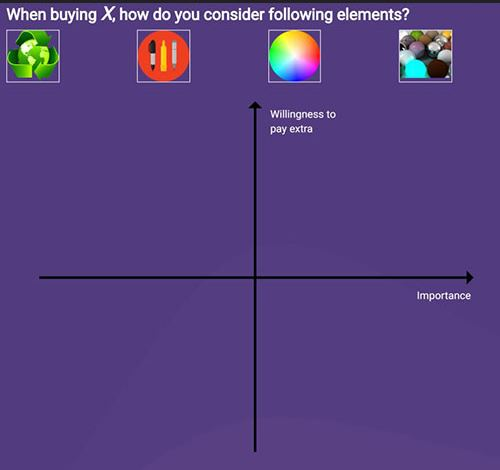
3. Slider questions
Traditional rating questions may be limited to a ten-point scale. Slider questions have a continuous scale, represented by a draggable sliding indicator that updates your answer value as you slide it from left to right or up and down.
Slider questions offer the survey taker a decidedly different experience from static question formats. The result is a wider range of data enabling the potential for more sophisticated analysis.

4. Use emoji scale
With the increasing popularity of applications like WhatsApp and Facebook, it has become the norm for people to represent their feelings with emojis, as they are unambiguous and visually simpler and easier to use than photographs or other images.
Using an emoji scale in your survey instead of plain text or complex images can make your questionnaire clearer and easier to respond to. Emojis can be a fun and casual replacement for any 5-point or 7-point scale, regardless of the feedback scenario.
For example:


An emoji scale (top) compared to a standard text choice question (bottom)
5. Scratch card
Use a virtual scratch card in your survey to provide incentives to your survey respondents. The respondent can swipe over the image to reveal if they’ve won a prize. As part of this strategy, you could give away small gifts such as a gadget or accessory, or you could opt for added motivation with a major prize like a beach vacation.
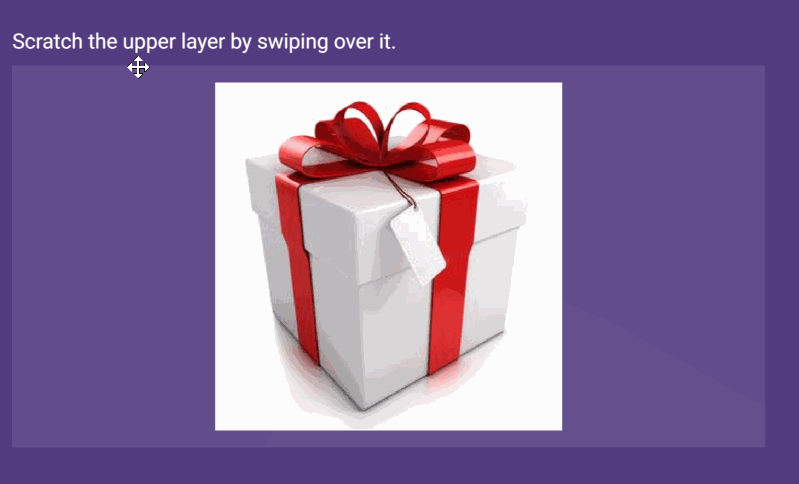
6. Image upload
You can encourage survey respondents to upload an image or a photo to demonstrate how they use your product or services. The respondent can choose to upload an existing picture or take a picture at that moment. This option increases the interactivity of your survey and helps foster a more personal experience. It should look something like this:
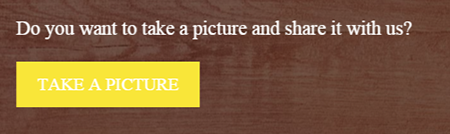
Wrap up
Surveys are an important tool for collecting important information for your business, such as employee or customer satisfaction and demand. To make your surveys more engaging and reduce drop-off rates, you should use visuals wherever possible.
Visual media, including images, videos and animations, can either complement a text or replace it completely. This can help attract more responses and provide deeper insights into how you can improve your business performance.





