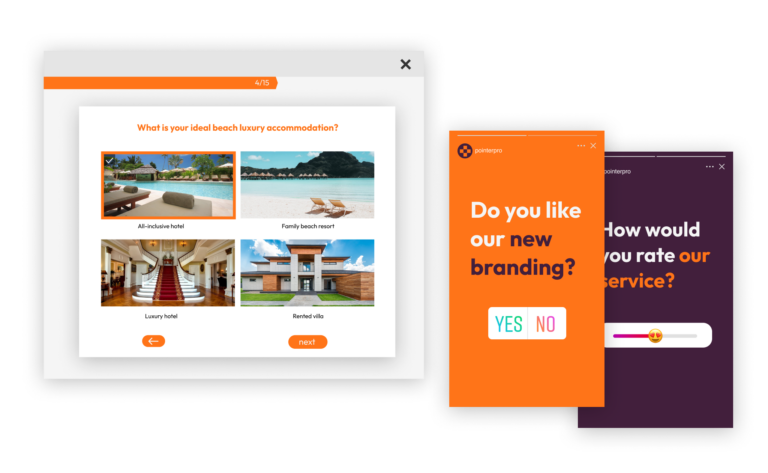Not too long ago, my habit was to take meeting notes on paper. Until I started working for an IT consultancy that was all-in on Microsoft 365. The standard procedure was to centralize everything directly on OneNote. We even had a template. Nonetheless, I remember calling my manager after one of my first intake meetings with a customer – rather panicked: “I have no clue what I discussed for the past hour!”
What happened there? I was too focused on meticulously following a note-taking structure that was incompatible with how my brain is wired. So my brain disconnected. And my notes were useless. This article will spare you from that embarrassment:
What are meeting minutes?
Meeting minutes are written records that document discussions in a meeting. They can be used for personal future reference, but often the purpose is to also share the meeting notes. That way both attendees and people who weren’t able to attend the meeting have a future reference.
How detailed do meeting minutes need to be?
Meeting notes are not meant to be exhaustive. They need to come to the point. Some obvious items to be included on the first page:
- The meeting date
- The names (and organizations/functions) of the attendees
- The objective of the meeting (what needs to be achieved?)
- The agenda items
- A reference of the project the meeting relates to
- Links to previous related meeting notes, and other related resources
However, the most important focal point of meeting notes is summarizing new information:
- Issues that were raised
- Resolutions and unresolved issues
- Assignments of tasks
- People that need to be added in the loop
On a personal note, I’m a believer in adding RACI charts to meeting notes as well (and also of pulling them up on a screen at the start of a meeting).
Why? Because in the midst of meeting discussions people tend to confuse or conflate responsibilities and accountabilities. So it’s a helpful reminder. Either the RACI chart is already known, or a meeting can be the ideal occasion to set things straight together.
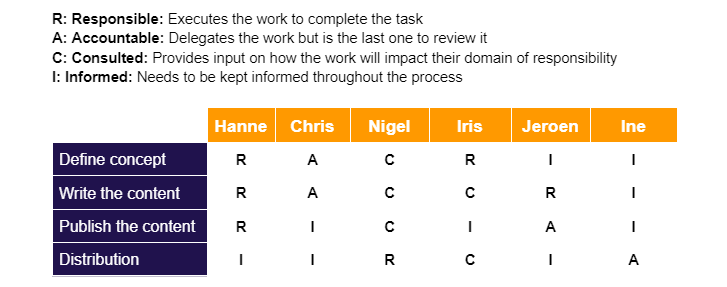
How to take minutes for a meeting: 5 key note taking strategies
1. Come prepared
This is actually a guideline for meetings in general, but it’s even more crucial if you’re taking meeting notes that you or other people are really counting on later. A lot goes on during a meeting and it can be challenging to keep track of everything without prior preparation.
Review the agenda and have any relevant documents or programs opened on your computer. That will help you ensure you’re ready to capture important details. You can even foresee a top section with some pre-meeting notes to help you stay focused on your personal objectives in the meeting: Questions you really can’t forget to ask, things you need to inform everyone about. Things like that.
2. Share your notes on screen (if possible)
During the meeting, share your notes on a screen for everyone to see. That way, you ensure transparency and you allow attendees to correct any inaccuracies on the spot.
It also keeps everyone aligned and engaged with the note-taking process. As a result, you won’t have to rush as much to keep up.
3. Follow a consistent, standardized structure
Basically, that means: Develop your own meeting minutes template. That way your brain will train itself to pick out the relevant pieces from the waves of information that surge around during the meetings you attend.
Once you’ve figured out the structure that works best for you, don’t hesitate to share your template ahead of time with meeting participants.
Just let them know: “For your information, I’ll be taking notes and here’s the structure I’ll pour them into.” That way you’ll condition people to take your structure into account and make your task easier.
4. Write objectively
While taking notes, ensure you remain neutral and unbiased. Focus on capturing the facts, decisions, and action items without inserting personal opinions or interpretations (it’s harder than you’d think). Your notes will not only be more professional. They’ll be more accurate too.
One technical tip on how to achieve this: Use precise and factual language. Don’t write, “John wants to cut the budget because he feels there’s overspending in department X.” It’s not up to you to assume what John really wants or feels, unless he very explicitly says so.
Rather, state something like this, “John Lingard has identified overspending in department X. He suggests a 10% budget reduction. To be validated by Stacy.”
To be even more factual and restrain yourself from manipulating the reality of things with tone-of-voice or specific vocabulary, I’d also suggest using bullet points as much as possibe. Something like this, for instance:
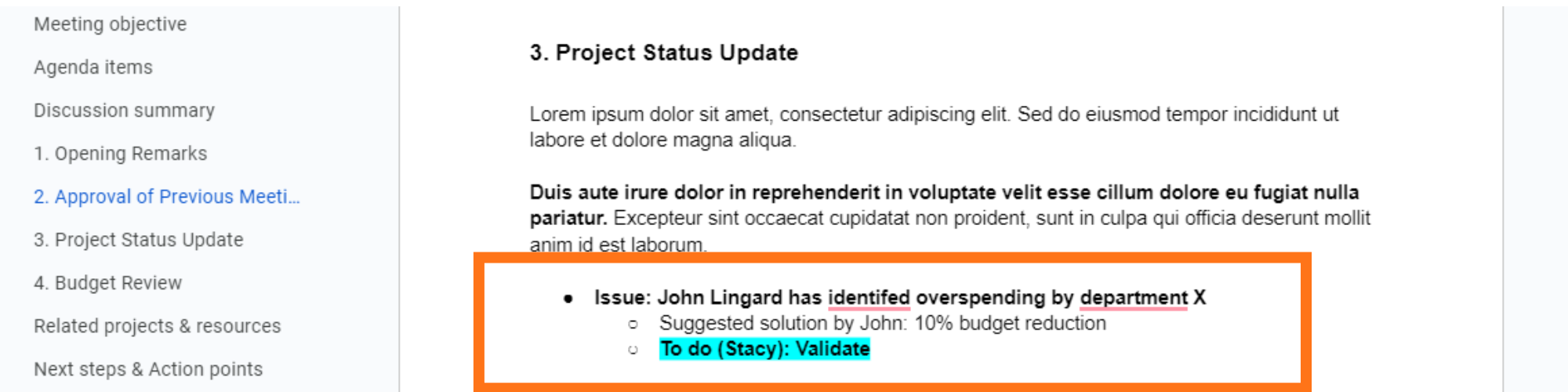
5. Review and finalize asap
After the meeting, review your notes promptly while the information is still fresh in your mind. In fact, foresee time for it in your agenda – if only ten or fifteen minutes. Ensure that all key points, decisions, and action items are accurately captured.
If there are any gaps, this is the right moment to ask others to fill you in. Don’t feel embarrassed about that. There’s no shame in this. People will respect that you’re trying to be accurate and take your responsibilities.
Distribute the finalized minutes to all participants as soon as possible to maintain momentum and accountability.
What should you use to take meeting minutes? 3 tools to consider:
A word processing tool: For any meeting occasion
Obviously, a tool like Microsoft Word or Googe Doc has what it takes to help you write effective meeting notes. I suspect anyone reading this is familiar with the capabilities, so I won’t go in any detail here.
There’s just one point I’d like to make: These tools are super useful and flexible. You can basically format things whichever way you like. Great, but just beware of the pitfall of losing consistency because of it.
For instance if you’re a consultant that meets with tens of customers per month, not sticking to the same layout and structure makes it so much less efficient to process notes afterwards.
In my meeting notes, I take the habit of marking personal to-do’s in yellow and to do’s of others in blue. When I’ve taken care of a to-do, I mark it in green, afterwards.
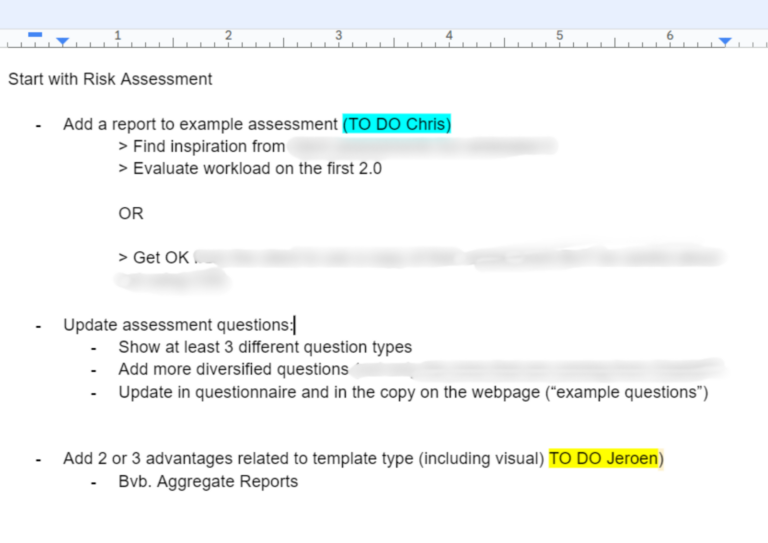
A spreadsheet tool: For better knowledge retention and repurposing
If you think Excel or Google Sheets are unusual tools to suggest for note-taking, then you’re right. People tend to disregard them entirely for that purpose. But bear with me for just an instant.
Spreadsheets have a few great advantages. Their layout is innately structured – which not only forces you to keep your meeting minutes very consistent. It also makes it much easier to centralize any information in a database (like a CRM) you may be using.
Imagine again you’re that consultant who visits tens of prospects or customers every month. And imagine in all of these meetings – at some point – your competitors are discussed. Maybe you also tend to discuss the key industry trends from your customers point-of-view. After a few months that adds up to a lot of useful data you could easily repurpose: To inform your marketing strategy and communication, for instance. Or to write interesting posts or articles that speak to your target audience on LinkedIn.
A note taking app: For versatile note-taking
I mentioned Microsoft OneNote in the introduction. I don’t use it anymore, and I didn’t find it as user friendly as a simple word processing tool. But I do remember one thing that was often particularly useful: Multimedia integration.
Note-taking apps allow you to include text, images, audio recordings and even handwritten notes. That comes in super handy when the matters discussed in a meeting become particularly technical or complex.
3 free meeting minutes templates to download
To give you a little push toward better note-taking, I’ve prepared meeting minutes templates in two of the formats I just discussed. I currently don’t have a OneNote license but the structure there would come down to the same thing as for a word processing tool.
How to tweak your own meeting minutes template: 5 tips
Don’t consider these downloadables to be your definitive templates. Edit them so they fit your note-taking temperament, logic and contexts. Here are a few tips for effective tweaking:
1. Reflect on your writing style
Consider how you naturally take notes and adapt your template to match this style. If you process information better by more or less transcribing what is being said, leave ample space for writing.
If you want to go against that instinct, prepare bullet points or structure your template with more titles in between, forcing you to be more concise.
2. Prioritize information that matters to you
Identify what types of information are most important to you, in your role. Customize the template to highlight these areas.
For example, if you’re a project manager and tracking deadlines is crucial, create a prominent section for due dates and follow-ups, rather than inserting (and highlighting them throughout the notes).
If your meeting notes tend to be shared, but you also write down things that you prefer to keep for yourself, consider a hard page break to separate confidential and non-confidential notes and use paragraph styles to easily toggle between the two (and other sections in your template for that matter). In Excel or OneNote you can work with separate tabs to keep confidential and non-confidential notes separated.
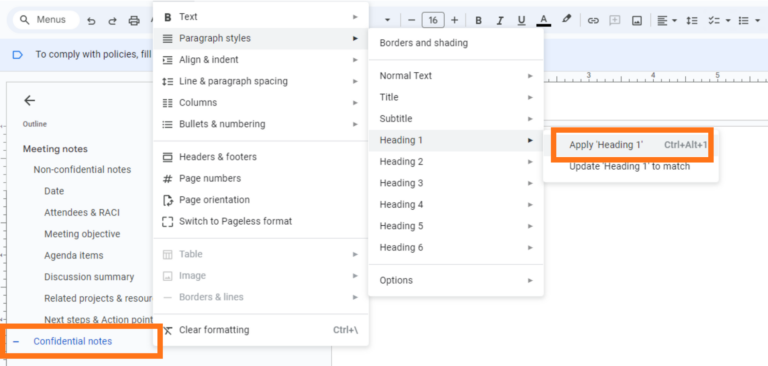
When you share things afterwards, you won’t need to scan through everything to make sure you’ve left in pieces of information you prefer to keep to yourself.
3. Create a personal legend
Develop a personal legend for your meeting minutes template. It can include symbols, abbreviations, or color codes that you consistently use.
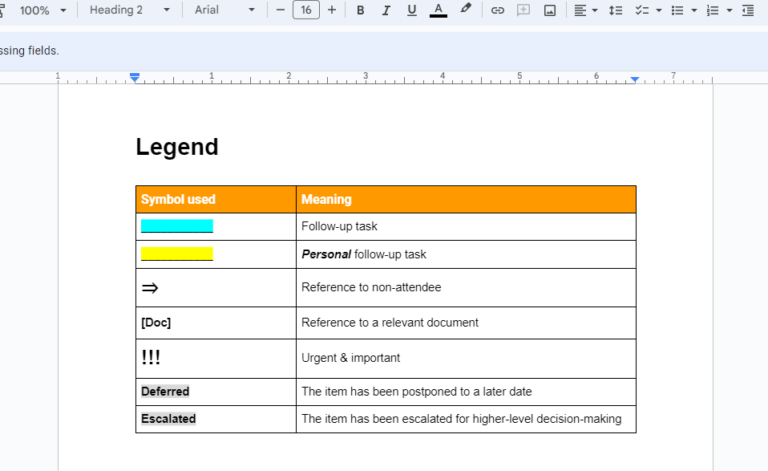
By having a standardized set of notations, you can quickly jot down notes and ensure consistency across different meetings.
4. Incorporate a “reflection section”
The goal of this is to improve your own meeting participation in general. You could add a section at the end of your template to force yourself to reflect on it each time.
When you finalize your notes after the meeting – when everything is still top-of-mind – you simply jot down what went well, what could be improved, and any other personal insights. It speaks for itself that this would also be a non-shared section.
5. Foresee a “creativity section”
Human creativity tends to bolster when we interact with others (and reflect on it). But many meetings are not intended for creative brainstorming. Nonetheless, it’s a pity to let the seed of a great idea dry out, simply because the meeting was about dry numbers.
Allow yourself to embed some sort of passive brainstorming section on your meeting minutes. It should not be so prominent that it takes away your focus from everything else, of course. A simple form of mindmapping is the way to go.
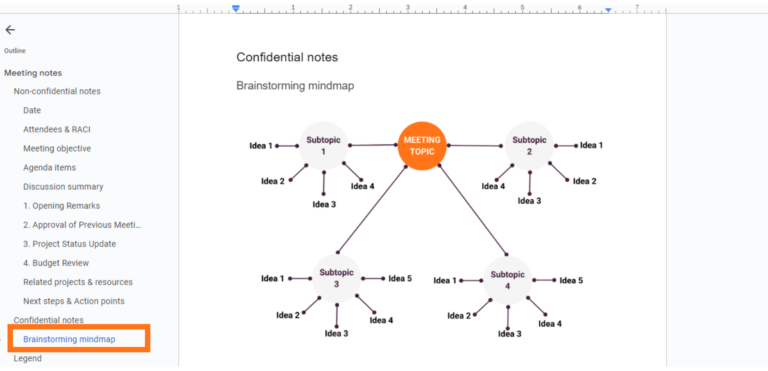
The focus should be on associating concepts, starting from a central node, on which you expand. Again, to toggle between your creative section and other sections of your document, be sure to apply paragraph styles.
Summary and ways to streamline your note-taking process
All tips and tricks aside, to develop the best possible meeting notes template for yourself, there are basically three key territories you need to master:
- Pre-meeting: Understand how the meetings you attend are most likely to unfold, what information you need to get from them, and what role you have to play yourself.
- Intra-meeting: Instill the discipline to respect your own template as much as possible. You will thank yourself later for the structure you’ve followed.
- Post-meeting: Understand what output you want to generate from the input (your meeting notes) during the meetings. Do you just want to keep a clean record of things, or do you want to formulate further advice to stakeholders, or even initiate next steps?
How to automate your meeting minutes process
In other words: Meeting minutes are about much more then the meetings themselves. In some sense, without them, the meetings might as well not have taken place.
To minimize the extra work – on top of being present in meetings, which is time and energy consuming – there are a few tools to automate these different territories.
Using a pre-meeting survey
It’s one thing to predict how meetings will unfold and design your meeting minutes template accordingly, when you’ve been in the same types of meetings over and over. But not everyone has that experience.
Or maybe you’re a business consultant who simply meets with very diverse customers and prospects, or a professional who holds classroom sessions with broad audiences. In such cases, the quality of the meeting outcome – including your meeting notes – will strongly depend on how well you’re able to “read into” your attendees.
With a well designed pre-survey, you can gauge people’s priority topics, knowledge levels on relevant topics, their own desires and expectations for the meeting and even the ideal discussion format or duration of the meeting.
In case you’re organizing a full-blown event – like a community event – a pre-survey can also a be a conversational tool to warm up and engage attendees.
Using recording tools to automate some post-meeting tasks
Audio and video recording is the most efficient way to capture every detail of a meeting. And of course, with today’s digital technology it’s perfectly possible to capture entire meetings “on tape.”
Now, recordings give you or anyone else a 100% accurate descriptive view after the meeting. That’s great. But they don’t help you prepare any better, nor process information faster. Unless you bring AI into the mix, of course. In this article about AI tools for different types of consultants, we discuss for instance how Gong, a tool our Sales team at Pointerpro uses – helps us analyze discovery calls with potential users of our software.
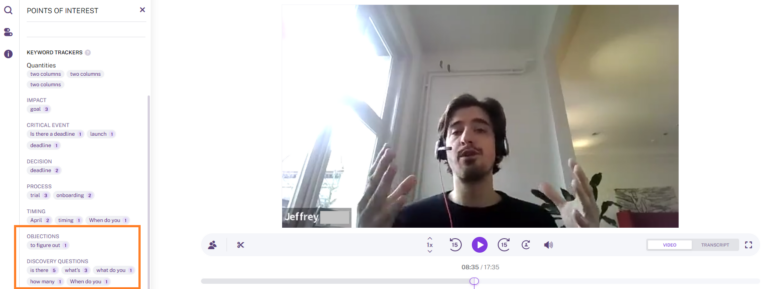
AI tools like Gong automatically identify different speakers, which helps in tracking who said what during the meeting, keep a transcript, analyze sentiment, highlight important sections or next-steps that were discussed, and so on. These are all things that help you organize and actually spark the necessary follow-up after a meeting.
Using digital assessments to automate from pre-meeting to post-meeting
With a versatile assessment tool, you’re able take the pre-survey idea for meeting prep even much further. What if – on top of that pre-meeting survey – you simply built your own meeting minutes template with an assessment tool?
There are three crucial advantages to it, intra- and post-meeting:
- You don’t need to worry about sticking to your pre-defined meeting minutes structure. The questionnaire format of your assessment forces you to stick to the plan. You can still integrate fields for free-note taking when the discussion goes off on some sort of tangent.
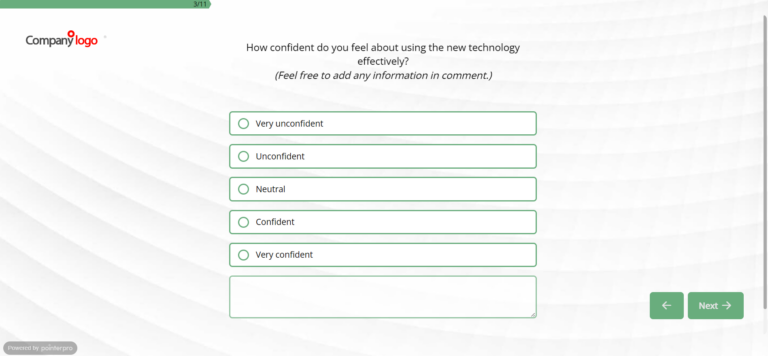
- You’re able to engage attendees and get people to express formal consensus much easier by pulling up the assessment on screen.
- The last crucial advantage will not be possible with every assessment tool. But if you do have an assessment tool that allows you to generate charts, feedback and action points in PDF reports based on responses, you’re basically able to produce roadmaps and playbooks on auto-pilot.
Your next management meeting could be a full-blown management self-assessment.

All of this is very efficient for you of course, but moreover you’ll impress stakeholders – especially if they’re customers. They’re unlikely to experience this speed and quality of delivery elsewhere.
Book a discovery call to start automating meeting intakes
If you want to know more about using Pointerpro’s assessment platform to improve the way you prepare and process meetings and meeting notes, please get in touch with Matt, Anna or Stacy – my three colleagues. They’ll get you to re-think the way you approach meetings, customer intakes and follow-up in general. Worth the discussion!