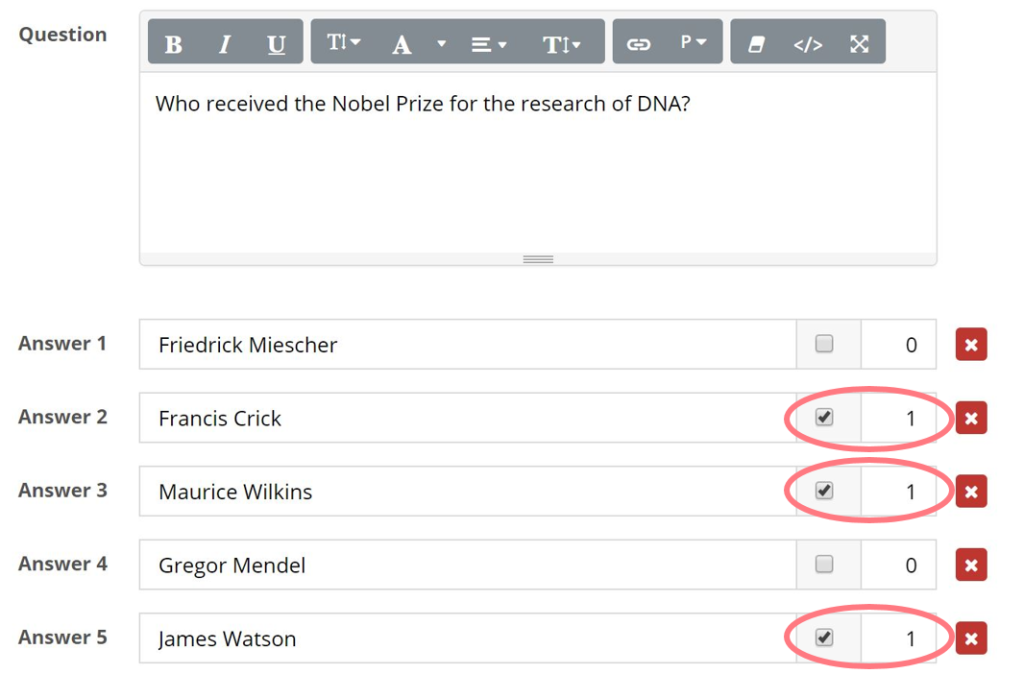Customizable survey maker
A survey is not just an online tool that helps you jot down a list of questions. It’s a great way to gain insights into what your audience thinks, feels, and most importantly—what it wants.
Use our customizable survey maker to:
- Create your survey in an appealing, entertaining format, with beautifully-designed templates to choose from.
- Build engaging surveys that, in return, get higher response rates.
- Give immediate feedback to the respondent with a fully branded, personalized PDF report.





Bye-bye boring: make your survey stand out
The best survey is the one that gets answers – and with Pointerpro, you have just the right amount of customization available to add a personal touch that guarantees improved response rates over boring, web-based forms. Express yourself while getting valuable data. To create a survey that feels like you, use your brand logo, colors, fonts or other visuals like images, GIFs, videos, and more.
- Start from scratch or use interactive survey templates that are ready-to-go.
- Skip logic based on respondents’ previous questions, so they aren’t bothered by irrelevant questions.
- Personalized end-messages, follow-up email templates, or even a fully branded, personalized PDF report.
Whether you want to use your survey as a data collection tool, as a brand awareness survey, or as part of your lead generation. Pointerpro allows you to take each individual respondent’s experience into account and guarantees more and better feedback. Because surveys are a two-way process.
Key customization features
Custom scoring
A survey with custom scoring is one in which you assign points to some or all of your question choices, and those points add up to the survey’s total score. Scored surveys can be used for tests, quizzes, assessments, and almost any other type of online survey where you want to measure your respondents’ performance, knowledge, or overall satisfaction level.
As a respondent progresses through the survey, his score is measured in total or per question block. Immediately upon completion, you can show the respondent his score, show him a message that’s conditionally based on that score, keep the score private, or send an email based on that score to the respondent or someone else.
Personalized end screens
The outcomes feature lets you make personality quizzes and business tests that end with advice based on the respondent’s answers. Outcomes are a feature that shows respondents a final screen based on their answers to all questions or shows a screen based on criteria that you have specified. In this case, a survey score.
There are three types of outcomes:
Basic outcomes, Gauge outcomes, and website redirects.
Formulas
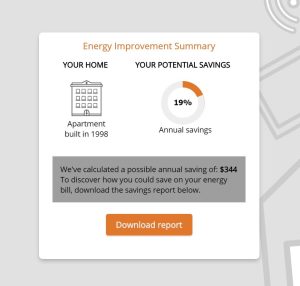
We also offer Serverside variables or Benchmark variables. This lets you make calculations with data from the previous responses, e.g: to calculate averages. You can use this to show data for all responses, per department, or for an entire company/industry.
Personalized PDF reports
If you want to take it one step further and an email just isn’t enough. With Pointerpro, you can build reports with flexible content based on each respondent’s answers. Alternate between solid and variable text, images, and a wide range of charts and graphs. Sounds complicated? Don’t worry! Pointerpro is the only software around where you can create interactive assessments that also generate personalized reports per respondent. No coding, no hassle.
Here's what our customers say
Recommended reading
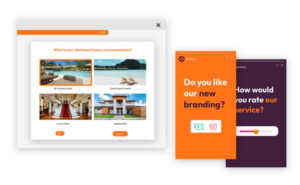
How to create effective poll questions
Do you want to interact with your audience to learn more about them, but don’t
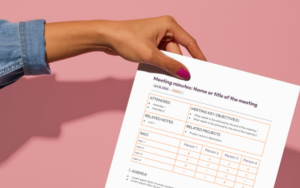
How to perfect and automate your own meeting minutes template
Not too long ago, my habit was to take meeting notes on paper. Until I

9 AI tools for consultants to get everyday tasks done faster and better
In this article we’ll walk you through 5 AI tools you can use in your consulting business.
Create your first interactive questionnaire today.