9 box assessment template
A 9 box talent assessment is a tried and tested way for HR experts to manage human potential.
But what if you could move beyond the 9 box grid and develop a questionnaire-based assessment that translated itself into quality reports?
Pointerpro is the 2-in-1 software that combines assessment building with personalized PDF report generation.
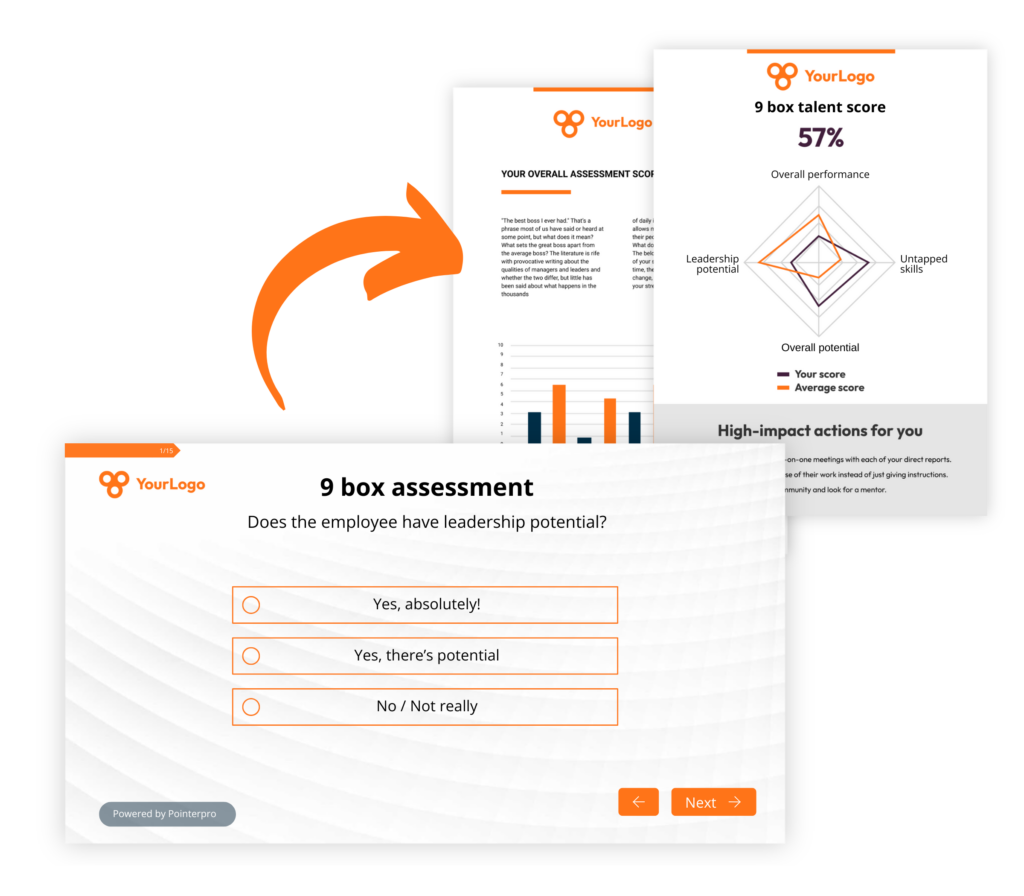
What is a 9 box grid and what is a 9 box assessment template?
A 9-box grid is a widely used tool in talent management and performance management to assess employees’ performance and potential. It is often used as part of succession planning, talent reviews, and leadership development programs to identify high-potential employees and develop strategies for growth, promotion, or development needs.
The 9-box grid is a matrix with two axes:
- Performance (X-axis): Ranges from low to high, typically divided into three levels (e.g., Low, Moderate, and High Performance).
- Potential (Y-axis): Also ranges from low to high, similarly divided into three levels (e.g., Low, Moderate, and High Potential).
This results in a 3×3 grid, forming 9 boxes, where each box represents a combination of performance and potential:
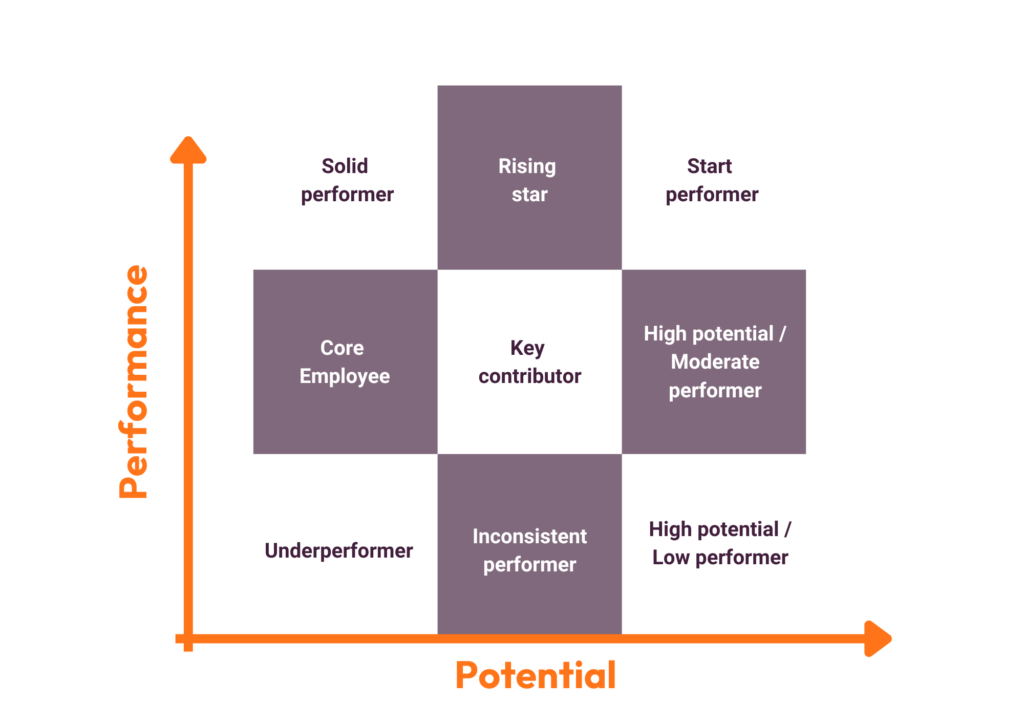
A 9-box assessment template is a questionnaire-based tool that organizations use to document and visualize the position of employees in the 9-box grid. It uses a scoring system to do so.
An assessment like this can be used to evaluate skill and competency levels, personality, motivation and many other aspects. It typically provides visibility for managers and HR teams on observed performance and potential performance levels in the organization.
3 reasons to use Pointerpro as a 9 box assessment tool
3 reasons to use Pointerpro as a 9 box assessment tool
Interactive user experience
With the Questionnaire Builder you get to create an engaging assessment. How? With numerous design and layout options, useful widgets and countless question types.
Refined, score-based analysis
Our custom scoring engine helps you score and designate respondents to all categories of your 9 box assessment. The result? An objective and nuanced assessment of your employee.
Automated feedback in PDF
Thanks to your setup in the Report Builder, respondents instantly get a detailed PDF report: with helpful charts, a personalized analysis, and actionable tips.
1.500+ businesses worldwide build assessments with Pointerpro







The 9 box grid explained
Here’s a brief description of each of the 9 profiles in the 9-box grid, based on assessments of performance (how well an employee meets or exceeds expectations in their role) and potential (an employee’s capability and readiness for future roles, growth, and leadership opportunities):
- Low performance / low potential (Underperformer): The employee consistently fails to meet expectations and has shown limited or no potential for future growth or development. They may struggle with basic job responsibilities and lack motivation or adaptability. Immediate improvement is needed, or the organization may consider reassignment or exit strategies.
- Moderate performance / low potential (Inconsistent performer): This employee’s performance is inconsistent—sometimes meeting expectations but often falling short. There is limited potential for further development or growth in their role. The focus should be on providing targeted feedback and support to stabilize performance. Consider if the role is a good fit or if a different role could align better with their capabilities.
- High performance / low potential (Solid performer): The employee consistently meets or exceeds job expectations, but their potential for growth into more complex roles is limited. They are reliable and perform well in their current position but may not be suited for roles requiring higher leadership or advanced skills. The focus should be on retaining and recognizing them as a dependable contributor. Development efforts might focus on deepening expertise in their current role rather than preparing them for advancement.
- Low performance / Moderate potential (High potential low performer): This individual shows the potential for future growth and development but is currently not meeting performance expectations. They may be new to the role, struggling with adjustment, or lacking the necessary skills at this stage. Investing in coaching, mentorship, or additional training is essential to improve their immediate performance while nurturing their potential for growth.
- Moderate performance / moderate potential (Core employee): The employee meets most performance expectations but does not stand out as exceptional. They have some potential for development but may need time or support to grow beyond their current level. Maintaining stability by offering support for incremental growth, keeping them engaged, and providing opportunities for skill development will help maximize their contribution.
- High performance / moderate potential (Key contributor): This employee consistently meets or exceeds expectations and shows potential for growth, but not necessarily at the level required for senior or leadership positions. They excel in their role and may be valuable in specialized or project-based work. The focus should be on offering targeted development to refine their skills. Recognize their value as a key member of the team and provide opportunities for continued excellence in their area.
- Low performance / high potential (High potential low performer): The employee has strong potential and capability but is underperforming in their current role, possibly due to lack of experience, a recent change in position, or misalignment with their skill set. Significant support, such as coaching, mentoring, or adjusting responsibilities to align better with their strengths, should be provided in order to tap into their high potential.
- Moderate performance / high potential (rising star): This individual shows good performance and strong potential for future growth. They have demonstrated the capability to take on more responsibility and may be ready for development into higher roles with further guidance and experience. Development should be accelerated through leadership training, challenging assignments, or mentorship programs to prepare them for future advancement.
- High performance / high potential (Star performer): The employee consistently excels in their role and demonstrates strong potential for growth and leadership. They are highly adaptable, motivated, and capable of handling more complex or strategic roles. The focus should be on fast-tracking their development through high-visibility projects, leadership opportunities, and advanced training. Ensuring retention by providing clear career progression paths and recognition is crucial.
These profiles help organizations manage talent effectively by identifying where to allocate resources, training, and opportunities based on employees’ performance and potential levels.
Are 9 box grids outdated?
No, 9-box grids are not outdated; they remain a highly effective and relevant tool for talent management and employee development. While some organizations may explore new approaches, the 9-box grid continues to provide a clear, visual framework that helps HR professionals and managers evaluate and align employee performance with potential in a structured manner.
The appeal of the 9-box grid lies in its simplicity and versatility. It allows for quick and effective categorization of employees, helping organizations identify high-potential individuals, solid performers, and those who may need development. This straightforward approach is invaluable for succession planning, leadership development, and strategic decision-making, especially in complex organizations where having a comprehensive view of talent is essential.
Furthermore, the 9-box grid facilitates meaningful conversations between managers and employees, encouraging open dialogue about performance expectations, career aspirations, and developmental opportunities. It is not just a static tool; it serves as the foundation for ongoing performance management processes, enabling organizations to adapt and refine their strategies over time.
Many modern organizations still find the 9-box grid an essential component of their talent management strategy. When used with data-driven insights and a focus on continuous improvement, it integrates seamlessly with newer performance management systems and technologies, demonstrating its lasting relevance and adaptability.
How to implement a 9 box grid? Create a 9 box assessment template.
The 9-box grid can be enriched by distributing various assessments that evaluate multiple aspects of employees, such as performance metrics, leadership potential, skills assessments, and behavioral evaluations. By gathering data from these different sources, organizations can build a comprehensive picture of each employee, considering not just their current job performance but also their future capabilities and growth potential. This multi-faceted approach allows for a more objective and holistic understanding of talent, minimizing biases and providing a balanced view of where employees truly stand.
By aggregating the results from these assessments, organizations can populate the 9-box grid with deeper insights, leading to a more sophisticated and accurate analysis of their workforce. This method ensures that the 9-box grid is not based on a single perspective but is instead informed by a range of data points, making it a powerful tool for strategic decision-making, succession planning, and tailored employee development.
The assessment tool you’ll use for this is required to have a few key features, to make your efforts successful:
Key 9 box assessment feature 1: Skip logic (or “branching”)
Skip logic is essential for creating a dynamic and efficient assessment experience tailored to each respondent’s specific role, experience, and performance level. By guiding respondents through only the most relevant questions based on their previous answers, skip logic ensures that the assessment remains focused and efficient, minimizing unnecessary questions and maximizing the accuracy of data collected.
This customization improves the user experience, increases completion rates, and provides more precise insights by capturing the most pertinent information.
Our Pointerpro colleague, Stacy, explains “skip logic” (also called “survey logic” or “branching”) in the video below:
Key 9 box assessment feature 2: Custom scoring
Custom scoring, particularly weighted scoring, adds significant value by allowing organizations to prioritize different competencies, behaviors, or skills based on their unique strategic goals.
By assigning different weights to various criteria, the assessment tool can reflect the importance of specific attributes, such as leadership potential or technical expertise, ensuring that the final scores are aligned with the organization’s talent management priorities. This flexibility not only makes the evaluation process more precise but also helps identify and nurture the most critical talent aspects for each individual.
Our Product Director, Bruno, gives a quick intro about custom scoring in the video below:
Key 9 box assessment feature 3: PDF report generation
Though rather uncommon in assessment tools, automated PDF report generation is crucial for providing each respondent with immediate, personalized feedback that includes actionable tips and resources.
This type of feature streamlines the delivery of assessment results, making them accessible and easy to understand. By automatically generating these reports, the organization saves time and ensures consistency, while employees receive targeted recommendations that empower them to improve their skills and address development areas, enhancing the overall impact and value of the assessment process.
Key 9 box assessment feature 4: Aggregate reporting
The ability to create aggregate reports is indispensable for delivering a comprehensive view of each employee’s strengths, weaknesses, and potential across all assessed areas. This feature allows the individual employees or their managers – depending on who responded to the questionnaires – to receive a holistic analysis of their performance and growth areas, facilitating informed career planning and development. It also allows employees to benchmark themselves (anonymously) with the rest of the organzation.
Furthermore, generating group reports with visualizations like charts and widgets provides HR stakeholders with powerful insights into organizational talent trends. These visual tools enable quick identification of high-potential employees, performance gaps, and areas needing development, supporting strategic planning and decision-making at a higher level.
Diverse 9 box assessment purposes
The 9-box grid is a versatile tool used in talent management and organizational development. Here are six different use cases for applying a 9-box grid assessment:
- Succession planning and leadership development: The 9-box grid is used to identify employees who are ready or could be ready with development for leadership or critical roles within the organization. It visually highlights those who are “high potential” and can be groomed for succession. It also identifies high performers who may not have long-term leadership potential, ensuring that they are retained in suitable roles or provided with new challenges that match their strengths. This use case focuses on creating targeted development plans for employees based on their placement in the grid, ensuring alignment with the organization's future talent needs.
- Performance management and coaching: In the context of performance management, the 9-box grid is used as part of performance reviews to evaluate and provide feedback on current performance and potential for growth. Managers use the grid to discuss where employees fall within the matrix, which helps structure conversations around performance expectations and future opportunities. It enables personalized coaching, ensuring that high performers with low potential remain motivated and high potentials with lower performance levels are given the guidance needed to improve and grow.
- Employee development and training programs:The 9-box grid is applied to tailor learning and development programs according to the needs of different employee groups. For instance, high potentials who currently underperform may benefit from targeted training or mentoring to boost their skills, while high performers with high potential can be enrolled in leadership development programs. This approach ensures that training and development efforts are structured in a way that supports organizational objectives and maximizes employee growth, matching opportunities with the capabilities and potential of each individual.
- Talent retention strategy: Organizations use the 9-box grid to create strategies for retaining top talent by addressing their development needs and aspirations. High performers and high potentials are identified, and organizations proactively offer them opportunities for promotion, new responsibilities, or advanced development programs. This helps retain key employees by ensuring they feel valued and supported. The grid also identifies employees who may need new challenges to prevent disengagement, making it a vital tool for proactive talent retention and engagement efforts.
- Restructuring and workforce planning: During restructuring or workforce planning, the 9-box grid helps managers make informed decisions about talent deployment. It identifies employees who can be repositioned or developed into new roles based on their potential and performance levels. For example, employees in middle categories may be upskilled or transferred to roles that better suit their abilities, while those in low-potential, low-performance categories might be considered for reassignment or exit strategies. This approach ensures that the right people are placed in the right roles, minimizing disruption and enhancing efficiency.
- Building a talent pipeline for critical skills: The 9-box grid is also used to develop a robust talent pipeline that ensures critical skills are retained and available within the organization. It focuses attention on high potentials who might not yet be in critical roles but have the capability to fill these gaps in the future. This is especially useful when the organization anticipates skill shortages due to technological or industry changes. By identifying and developing these individuals, organizations can ensure they have a steady pipeline of talent prepared to step into essential roles as needed, ensuring business continuity and readiness for the future.
10 example questions for a 9 box assessment template
Here are 10 of the best 9 box assessment example questions:
- 10 example questions for a succession planning focused 9 box assessment template
10 example questions for a succession planning focused 9 box assessment template
- How consistently does the employee meet or exceed performance expectations in their current role?
- To what extent does the employee demonstrate leadership potential in team or project settings?
- How effectively does the employee adapt to changing circumstances or new challenges?
- Does the employee display initiative in seeking professional development and skill enhancement opportunities?
- How well does the employee manage relationships with colleagues, subordinates, and supervisors?
- To what degree does the employee take ownership and responsibility for their work and outcomes?
- How comfortable is the employee with making strategic decisions or solving complex problems?
- Does the employee express interest in taking on greater responsibility or leadership roles in the future?
- How effectively does the employee align their goals with the organization’s values and long-term objectives?
- How well does the employee handle feedback and implement constructive criticism to improve performance?
These 9 box assessment template questions – directed at an individual employee’s manager – are focused on long-term potential and the ability to lead, which is distinct from simply evaluating current performance or immediate development needs.
What Pointerpro clients are saying




9 box grid alternatives
- Performance-potential matrix (3x3 or 4x4 grid): This is a modified version of the traditional 9-box grid. The matrix can be scaled down to a 3x3 or expanded to a 4x4 grid to either simplify the assessment or provide greater granularity. The smaller matrix offers an easier and quicker evaluation of employees by reducing the number of categories, while the larger version allows for more specific differentiation and detailed analysis of employee performance and potential.
- Competency model assessment: This approach uses a set of predefined competencies aligned with organizational goals to evaluate employees. Instead of categorizing employees based on performance and potential alone, the focus is on specific skills, behaviors, and traits that are critical for success in future roles. This method offers a detailed view of what each employee needs to develop in order to advance, linking competencies directly to succession and development plans.
- Nine-cell model with skills matrix overlay: This alternative combines the traditional 9-box grid with an additional skills matrix to evaluate employees on specific technical or functional skills relevant to future roles. It helps organizations not only assess general performance and potential but also identify skill gaps or strengths that align with strategic needs, providing a more comprehensive view of employee capabilities and development areas.
- Human capital risk map: This method evaluates the risk of losing key employees and the potential impact on the organization if they were to leave. Employees are mapped based on two dimensions: retention risk (how likely they are to leave) and role criticality (the importance of their role to the business). This alternative focuses on identifying talent that requires retention strategies and is critical for business continuity, shifting the focus from performance and potential to business impact and retention
- Career path mapping: This approach maps out employees’ career aspirations and developmental needs to align them with potential future roles. Instead of assessing employees based solely on current performance and potential, this method considers their individual goals, ambitions, and development interests. It provides a personalized, future-focused plan that aims to match employees with career paths that fit both their aspirations and organizational needs, ensuring engagement and retention.
Create your 9 box assessment now
You may also be interested in
Recommended reading

How Connections In Mind benefits the community interest through a digital mindset and a longitudinal assessment
The fact that communities benefit from diversity should not be news to anybody. One type of diversity you may not

Vlerick Business School digitalizes entrepreneurship development with Pointerpro [case study]
What do a top-tier international business school based in the capital of Europe and Pointerpro have in common? At the
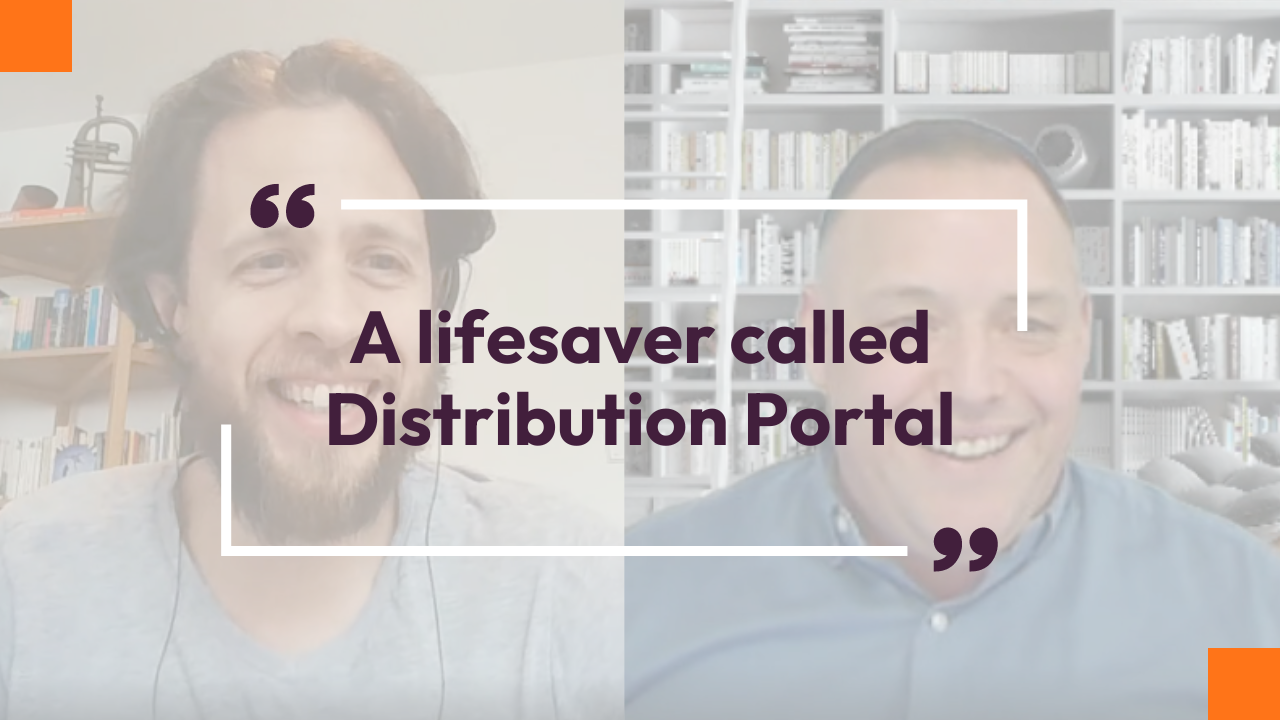
Attain Global: How to do psychometric tests right and build a cutting-edge international business [case study]
In many countries worldwide, the pursuit of skillful and engaged employees is not so much a war on talent as


