Let respondents download a personalized PDF report immediately after completing their scored quiz





Turn your expertise into a tool that delivers personalized advice at scale
Generate quiz feedback reports with content based on score
No rigid PDF templates that cramp your style. Alternate between solid and variable text, graphs, and images, based on the score of your respondent.

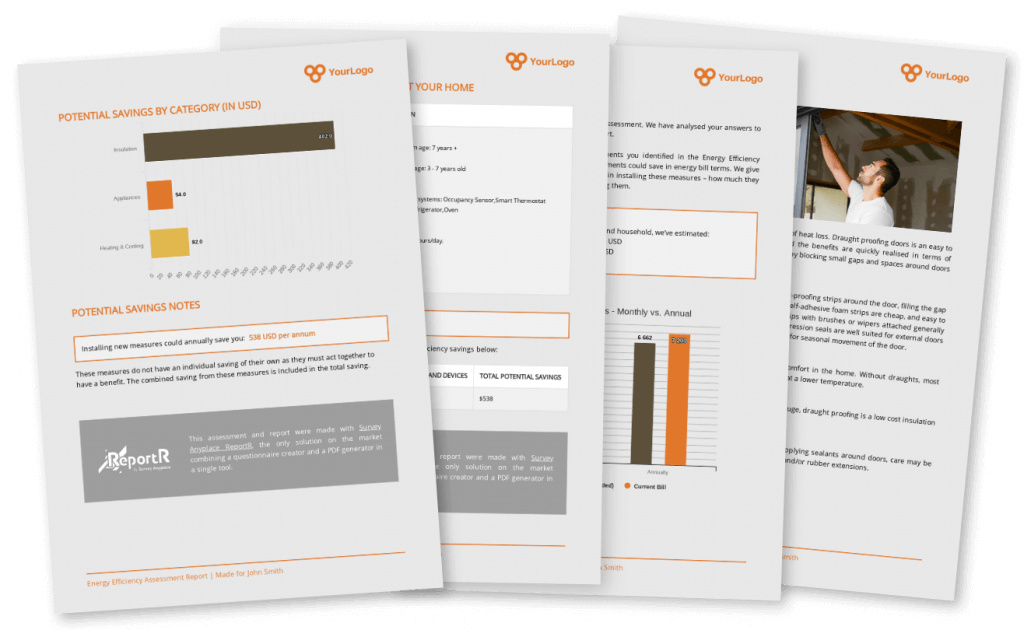
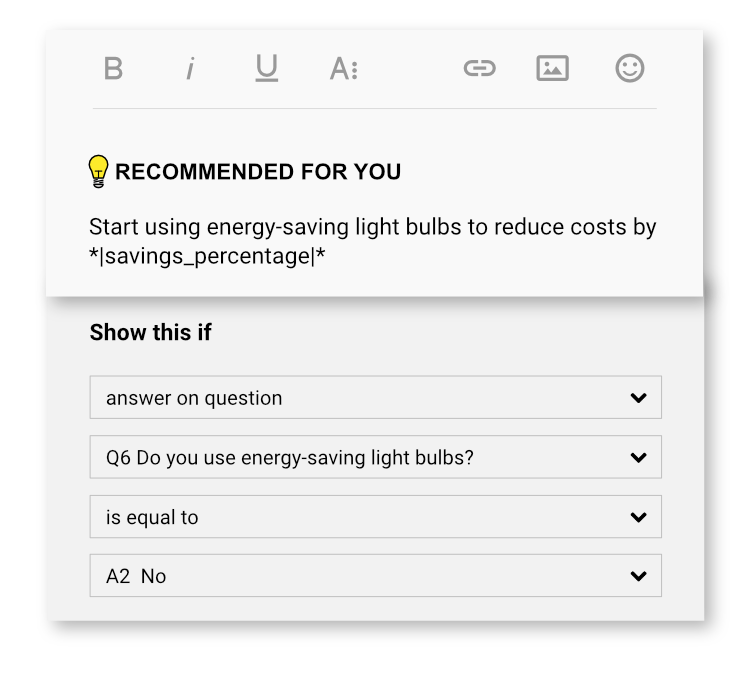
No coding. No hassle.
Don’t worry about a complicated setup with multiple tools. Pointerpro is the only software around where you can create interactive quizzes that also generate personalized reports per respondent.

Build content for multiple purposes
Not a tool with just one designation. Build surveys, quizzes, calculators, tests, and assessments all with a single tool.

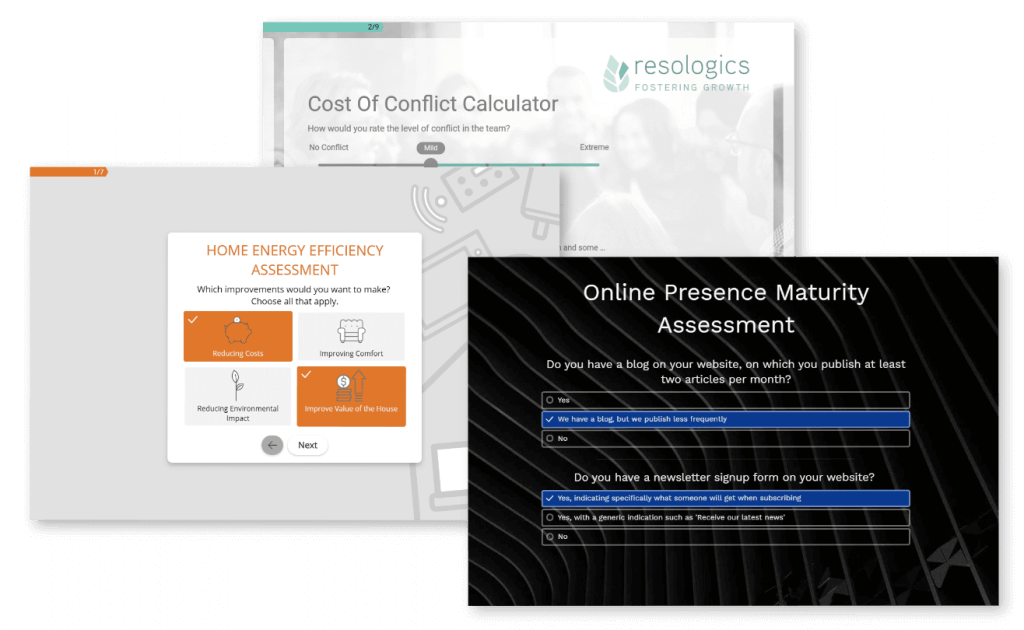
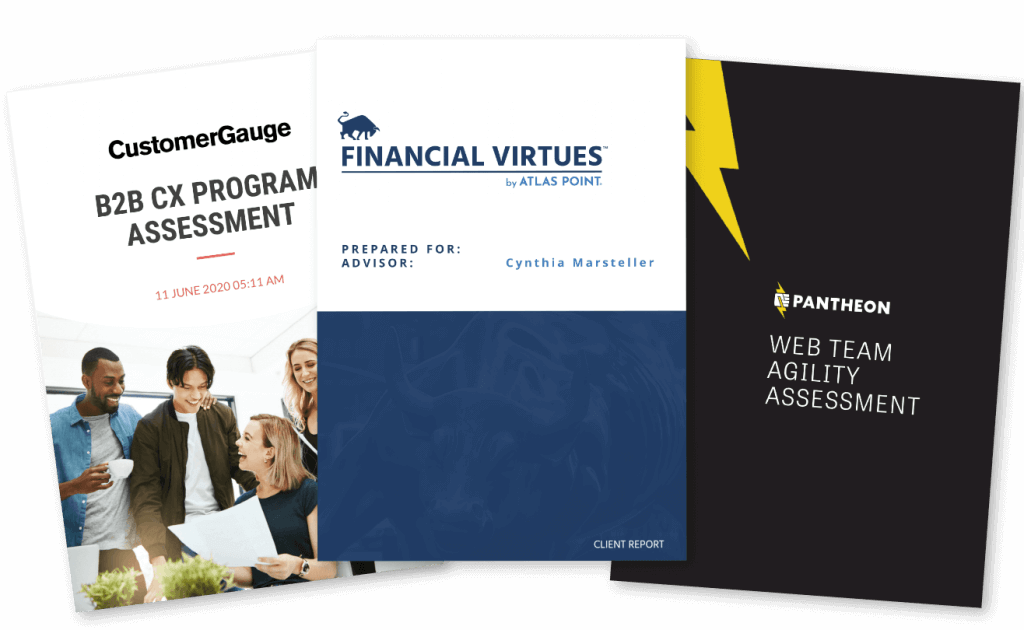
A custom-feel at a fraction of the cost
No expensive or time-consuming process. Effortlessly integrate your branding for an end result that looks like it was custom built and designed.

Instantly downloadable PDF reports
No need to scare respondents away by asking for their email. Let people download their personalized PDF with a download button at the end.

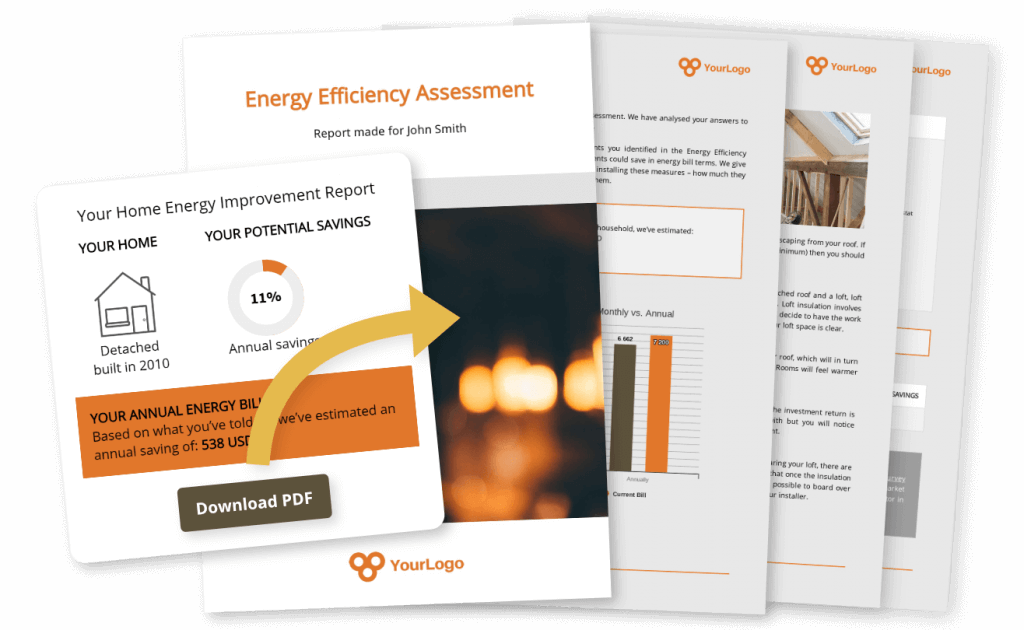

What is a scored quiz?
A scored quiz is a quiz where you assign points or a score to some or all of your answer options. Those points are added up to the quiz’s total score.
As a respondent progresses through the quiz, their score can be tallied in total or per question block. This allows you to offer specific products or services in two different ways: with a total score, you can measure, for example, which pricing plan would be best. With question block scores you can create even more elaborate final screens or feedback reports, for example, if you’re an insurance company you could advise different insurance types (car, life,…) on the final screen based on each of the question blocks’ scores.
Do you feel like the final screen isn’t enough to get your message across?
No worries, with Pointerpro there are multiple methods to send personalized feedback to your respondents. Apart from different final screens, you can also send personalized email messages, or offer a downloadable PDF report immediately after a respondent completed the quiz.
Here's what our customers say
Recommended reading
5 best practices for your survey results presentation: A guide for consultants, HR professionals, marketers and more
In today’s business world, understanding your customers is crucial. Collecting data can be challenging, but
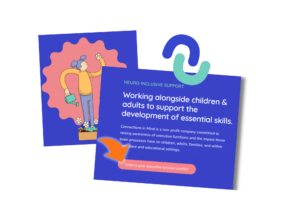
How Connections In Mind benefits the community interest through a digital mindset and a longitudinal assessment
The fact that communities benefit from diversity should not be news to anybody. One type
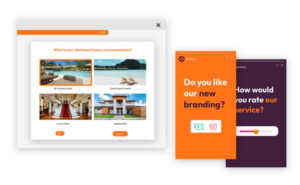
How to create effective poll questions: A short guide for HR, marketers and customer service experts
Do you want to interact with your audience to learn more about them, but don’t
Create your first interactive questionnaire today.


