Order form template
Looking to increase product sales or sell your services online? An order form template can help boost sales and give customers a fantastic experience along the way.
Why Pointerpro?
- Easily embed it into your website
- All our order templates are mobile-friendly and completely customizable
- We play nice with all your favorite tools
Trusted by 1.500+ businesses worldwide







Pointerpro integrates with your favorite tools via

Google Tag Manager

Tealium

Cloud SQL

Zapier

Make (formerly Integromat)
Why use Pointerpro as an order form tool?
Why use Pointerpro as an order form tool?
Automatic email alerts
Get an email notification every time someone completes an order form.
Multi-user management & collaboration
Big functionalities, for big teams and projects! Keep all eyes on your own brand with a White Label edition of Pointerpro. Smooth sailing guaranteed with functionalities such as User Management and Multiple Administrators.
Refined reporting
Take your reporting to the next level with Data Filters you can customize to gain actionable insights from guest feedback. Share reports publicly or privately, create real-time presentations and effortlessly export your questionnaire data to CSV or PDF.

What is an order form?
An order form is a document or format utilized by businesses or organizations to collect and process customer orders for products or services. It serves as a structured template that facilitates the gathering of pertinent information required to fulfill a customer’s purchasing request. The primary purpose of an order form is to create an official record of the customer’s desired items, quantities, pricing, delivery details, and any additional specifications or preferences.
Typically, an order form encompasses several key components. It begins by capturing the customer’s contact information, such as their name, shipping address, phone number, and email address. This information is crucial for accurately processing and delivering the order.
The order form then proceeds to the core section where the customer specifies the details of their order. This typically includes fields or sections to input the product or service name, quantity, size or specifications, and any other relevant details that assist in accurately fulfilling the customer’s request. Depending on the nature of the business, the order form may also provide options for customization or selection of different product variants.
An important aspect of the order form is the pricing and payment section, where the price of each item, subtotal, any applicable taxes, and the total amount due are clearly indicated. It may also provide space for the customer to select their preferred payment method and provide the necessary payment details.
If the products require delivery, the order form will collect shipping or delivery information. This typically includes fields for selecting a shipping method, providing specific delivery instructions, or indicating a preferred delivery date.
Additionally, an order form may incorporate a section outlining the terms and conditions of the purchase. This can cover aspects such as return policies, warranties, cancellation or refund policies, and any disclaimers or legal agreements that the customer should be aware of.
To finalize the order, the form generally includes a signature or confirmation area where the customer acknowledges their agreement to the terms and confirms their intention to proceed with the purchase.
Order forms can take various formats, ranging from traditional physical paper forms to online forms on websites or digital forms sent via email. The structure and content of an order form may vary depending on the specific requirements, industry practices, and the nature of the products or services being offered.
How do I make my own order form?
Creating your own order form involves a few key steps. Here’s a general guide to help you make your own order form:
- Determine the Purpose: Clarify the purpose of the order form. Identify what products or services you are offering and what information you need to collect from customers to process their orders effectively.
- Choose a Format: Decide on the format of your order form. It can be a physical paper form, a digital form using software or online platforms, or a combination of both. Consider your target audience and the most convenient and accessible format for them.
- Outline the Sections: Divide your order form into sections to capture the necessary information. Common sections include customer details, order details, pricing/payment, delivery/shipping, and terms and conditions. Adapt the sections based on your specific requirements.
- Design the Layout: Create a clean and organized layout that is easy to read and understand. Use clear headings and labels for each section. Provide ample space for customers to fill in their information. Consider using tables, checkboxes, or dropdown menus for clarity and ease of use.
- Include Essential Fields: Determine the fields or information you need to collect from customers. This typically includes customer name, contact information, product or service details (name, quantity, size, etc.), pricing, payment method options, delivery address, and any customization or additional instructions.
- Add Terms and Conditions: Include a section with clear terms and conditions that outline important policies, such as return/exchange policies, warranties, cancellation terms, and any legal agreements. Ensure that customers are aware of their rights and responsibilities.
- Include Signature/Confirmation: Add a space for customers to sign or provide electronic confirmation to indicate their agreement to the terms and their intention to proceed with the order.
- Review and Test: Before finalizing the order form, review it for clarity, completeness, and accuracy. Test the form to ensure it functions correctly if using a digital format.
- Provide Instructions: Include clear instructions or guidelines to help customers fill out the form accurately. This can be a brief explanation at the beginning or tooltips near specific fields.
- Customize and Brand: Customize the order form with your business logo, colors, and branding elements. This adds a professional touch and reinforces your brand identity.
- Make Copies and Distribution: If using physical forms, make copies as needed and determine how you will distribute them to customers. For digital forms, set up a system to receive and process submissions.
Remember to comply with any applicable privacy laws and regulations when collecting and storing customer information. Regularly review and update your order form as needed to accommodate changes in your products, services, or policies.
Consider using online form builders or templates to simplify the process if you opt for a digital format. These tools often provide pre-designed templates and drag-and-drop functionality, making it easier to create and customize your order form.
Top tips on designing your order form
- Keep it Simple and Clear:
- Use a clean and uncluttered layout that is easy to read and understand.
- Organize the form into sections with clear headings to guide customers through the process.
- Avoid overwhelming customers with excessive fields or unnecessary information.
- Use Visual Hierarchy:
- Utilize visual cues, such as font size, color, and formatting, to establish a hierarchy of information.
- Highlight important sections or fields to draw attention and make them stand out.
- Group related information together to improve readability and flow.
- Provide Ample Space:
- Ensure there is enough space for customers to comfortably write or input their information.
- Use appropriate spacing between fields and sections to avoid a crowded appearance.
- Consider the size of the form (e.g., paper size or screen dimensions) to make sure it is practical and legible.
- Use Clear and Specific Labels:
- Label each field or section clearly and precisely to avoid confusion or ambiguity.
- Use descriptive labels that leave no room for interpretation, especially for important details like quantities, sizes, or customization options.
- If necessary, provide additional instructions or tooltips to clarify specific fields or provide context.
- Consider User-Friendliness:
- Make the form easy to navigate and complete, especially if it’s a digital form.
- Use logical ordering of fields and sections, following a natural flow of information.
- Provide clear instructions or guidelines to help customers fill out the form accurately.
- If applicable, consider incorporating interactive elements like dropdown menus, checkboxes, or radio buttons to simplify choices or options.
- Brand Consistency:
- Incorporate your business logo, colors, and branding elements to maintain a consistent visual identity.
- Ensure the design of the form aligns with your overall brand style and tone.
- This helps reinforce brand recognition and professionalism.
- Test and Optimize:
- Test the form’s functionality to ensure it works correctly and that customers can submit their orders without issues.
- Seek feedback from a sample group or customers to identify any areas for improvement.
- Continuously optimize the design based on feedback and data analysis to enhance the user experience and maximize conversions.
Remember, the design of your order form should prioritize usability and clarity. By creating a visually appealing and user-friendly form, you can enhance the ordering process for your customers and increase the likelihood of successful transactions.
17 Most Commonly Used Order Forms?
Order forms come in various formats and layouts depending on the specific needs of a business or organization. The choice of order form depends on the type of products or services being offered, the industry, and the preferred method of order processing. Here are some of the most commonly used order forms:
- Purchase Order (PO): This is a standard form used by businesses to request products or services from suppliers. It includes details such as the quantity, description, price, and terms of the items being ordered.
- Sales Order: Sales orders are used by businesses to document and confirm customer orders. They include details about the products or services ordered, pricing, delivery terms, and payment information.
- Online Order Form: These forms are typically used on e-commerce websites to facilitate online purchases. They capture customer information, shipping details, product selection, and payment information.
- Service Order Form: Service-based businesses often use service order forms to document and confirm service requests from customers. These forms outline the scope of work, pricing, and scheduling.
- Subscription Order Form: Subscription-based businesses use these forms to sign up customers for recurring services or product deliveries. They typically include subscription terms and payment details.
- Custom Order Form: Custom order forms are tailored to the specific needs of a business. They may include fields for unique product options, customization requests, or special instructions.
- Event Registration Form: Event organizers use registration forms to collect attendee information, select ticket types, and process payments for conferences, workshops, and other events.
- Catalog Order Form: Businesses with product catalogs may provide order forms that allow customers to select items from the catalog and place orders by mail or fax.
- Wholesale Order Form: Wholesalers often use order forms for bulk purchasing by retailers. These forms may include bulk pricing, minimum order quantities, and shipping terms.
- Catering Order Form: Caterers and restaurants use these forms to record catering orders for events. They capture menu selections, quantities, delivery details, and special requests.
- Fundraising Order Form: Nonprofits and schools use fundraising order forms for selling products like cookie dough, wrapping paper, or other items as part of fundraising campaigns.
- Repair or Service Request Form: Service providers and maintenance companies use these forms to collect information about equipment or property in need of repair or maintenance.
- Reservation Order Form: Hotels, restaurants, and event venues use reservation forms to capture booking details, such as date, time, party size, and contact information.
- Standing Order Form: These forms are used for setting up recurring orders, such as regular shipments of office supplies or subscription services.
- Government Purchase Order (GPO): Government agencies use GPOs to procure goods and services from approved suppliers. These orders often involve specific compliance and documentation requirements.
- Cookie Order Form: Cookie order forms are frequently used by bakeries, confectioneries, and fundraising groups to facilitate the sale of cookies and other baked goods. These forms typically include sections for customers to specify the type, quantity, and flavor of cookies they wish to purchase. They may also include options for packaging, delivery, and special requests.
- Pre-Order Form: Pre-order forms are versatile and can be used by various businesses to allow customers to reserve or pre-purchase products or services that will be available at a later date. These forms often include details about the product or service, anticipated availability, pricing, and payment options. Pre-order forms are commonly used in industries such as gaming, publishing, and electronics to gauge demand and manage inventory.
The specific order form used will depend on the nature of the transaction and the industry in which it is employed. Many businesses today also use electronic order forms and online ordering systems to streamline the process and reduce paperwork.
Here's what people say about us




Create your first order form today.


