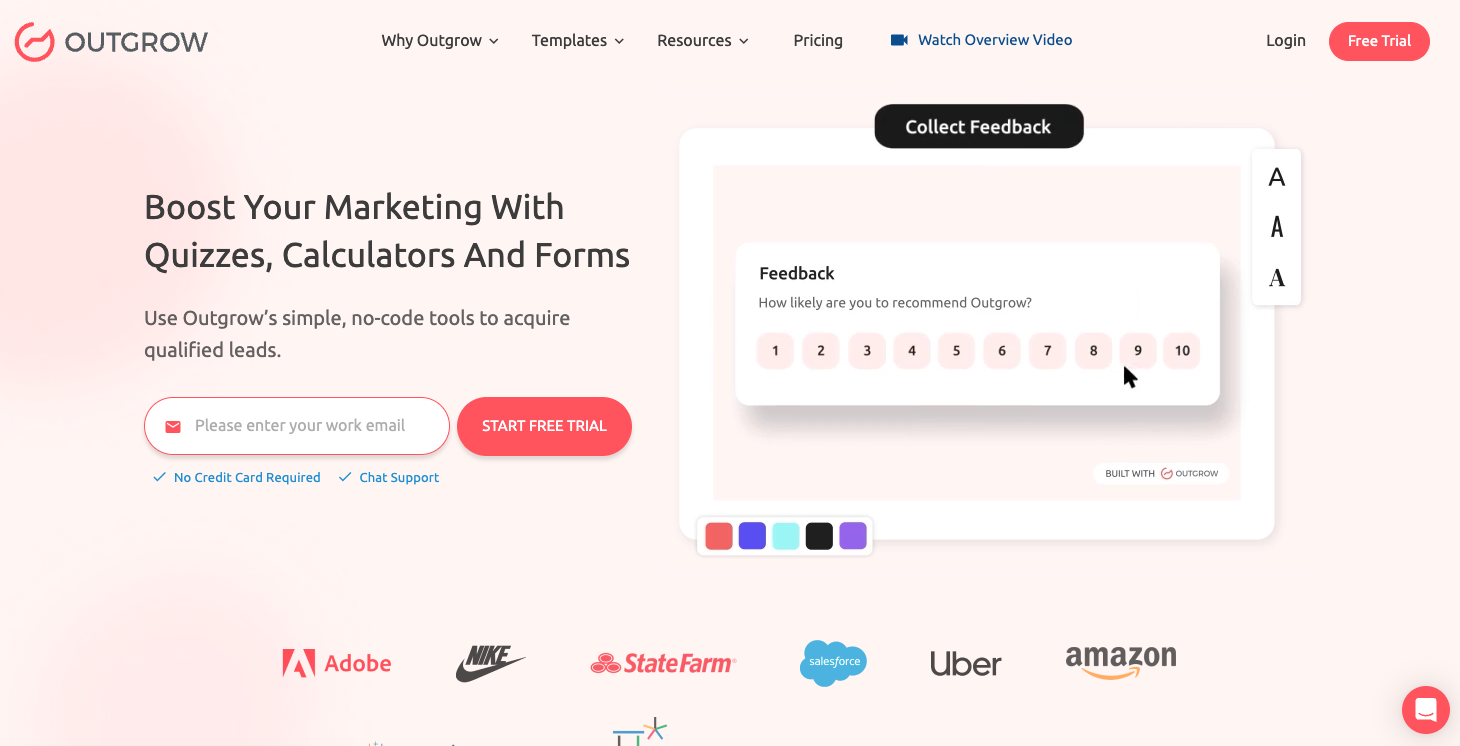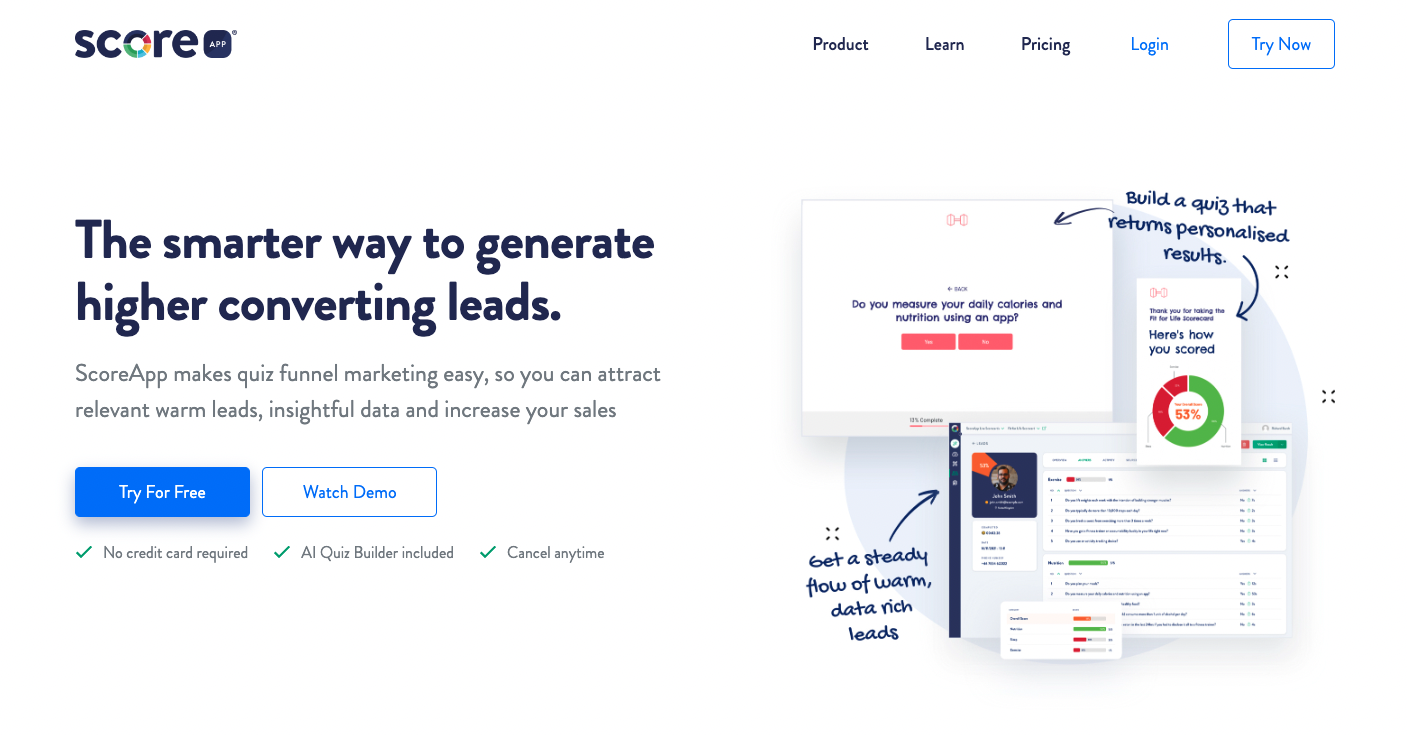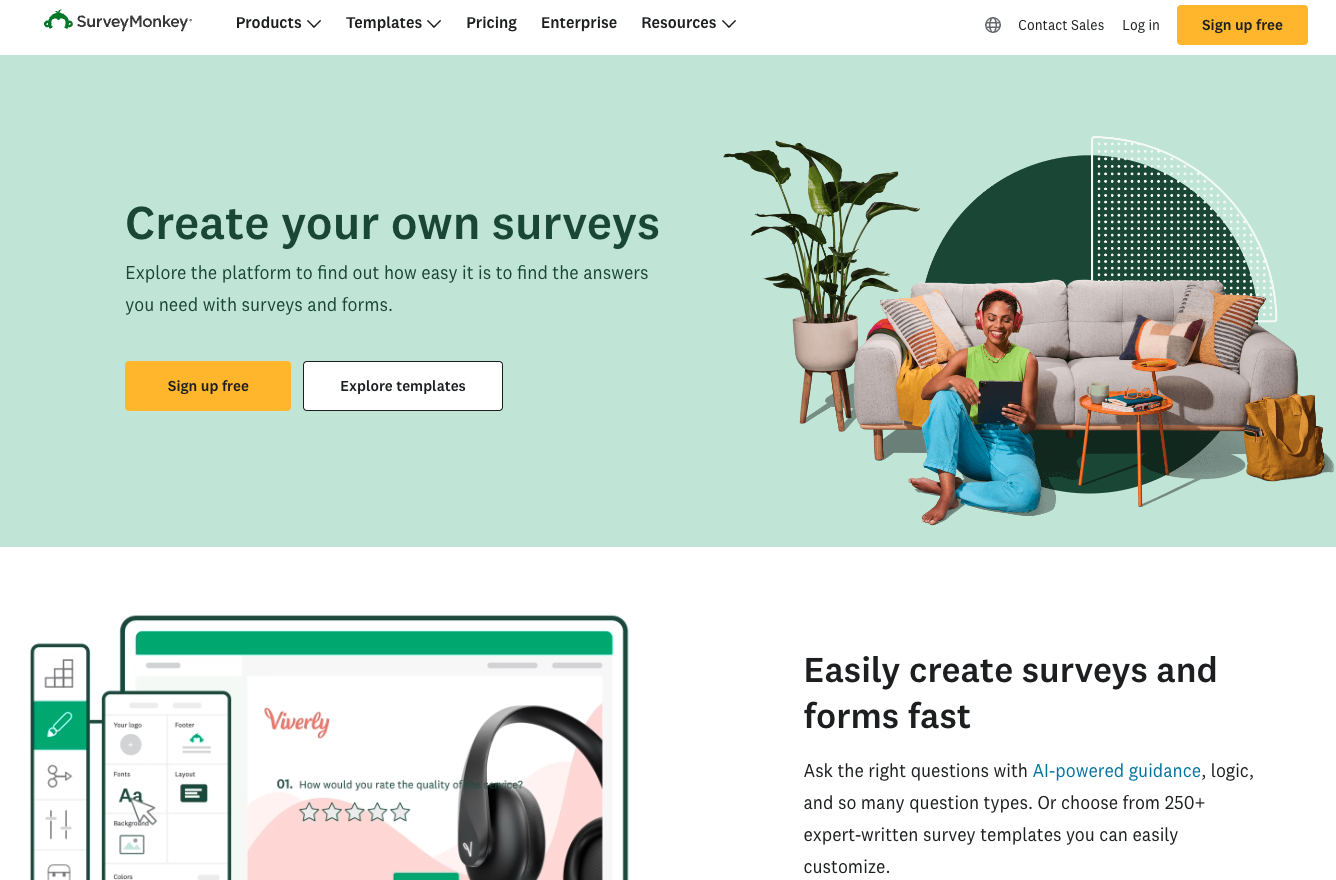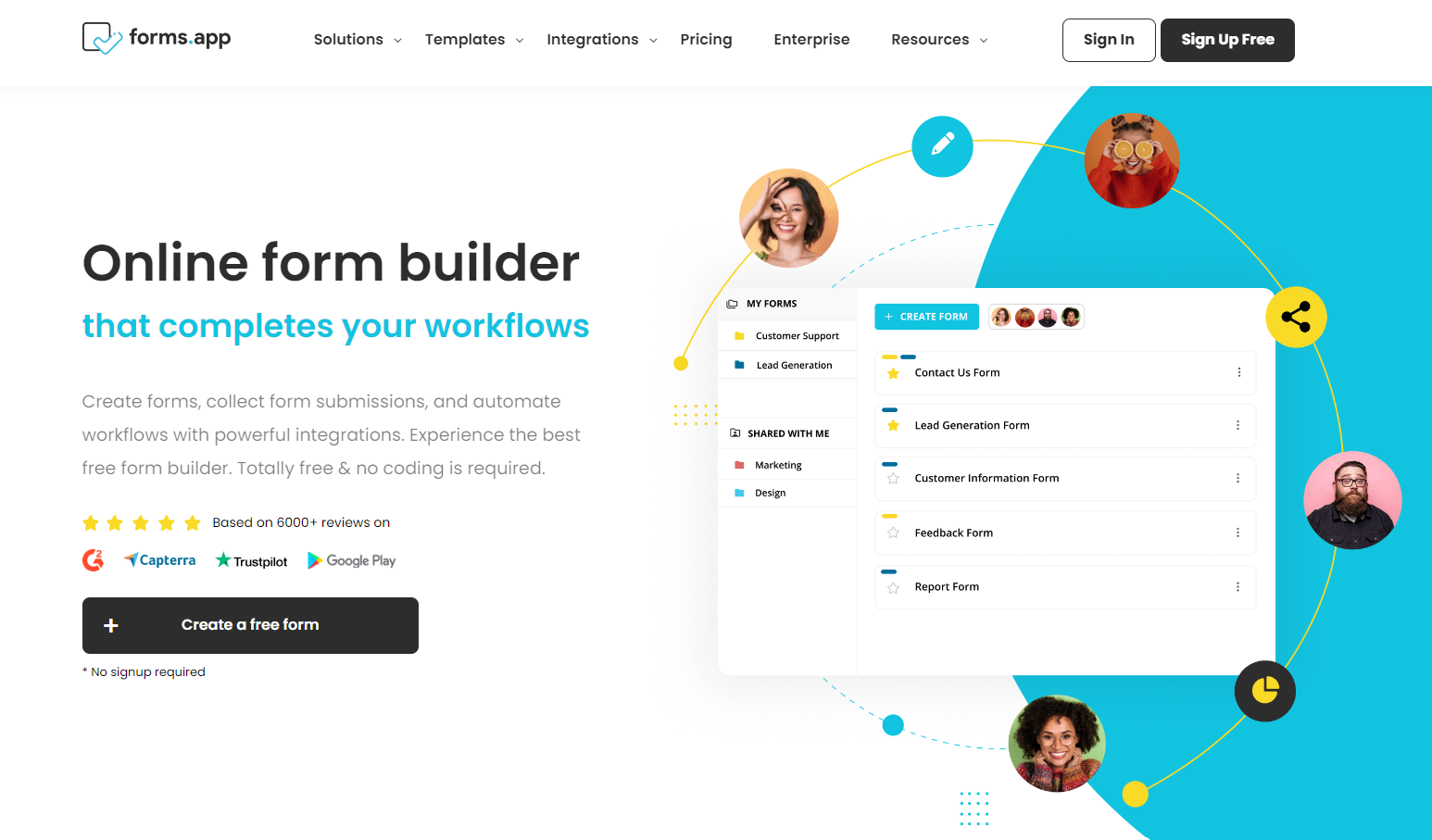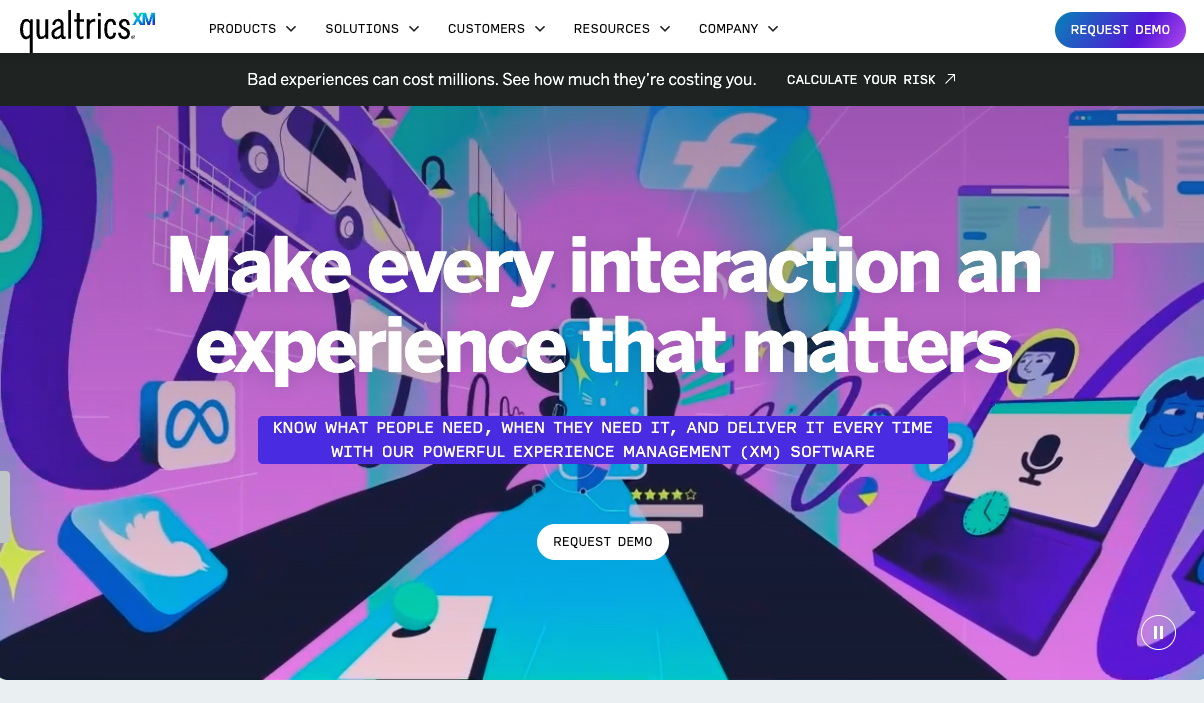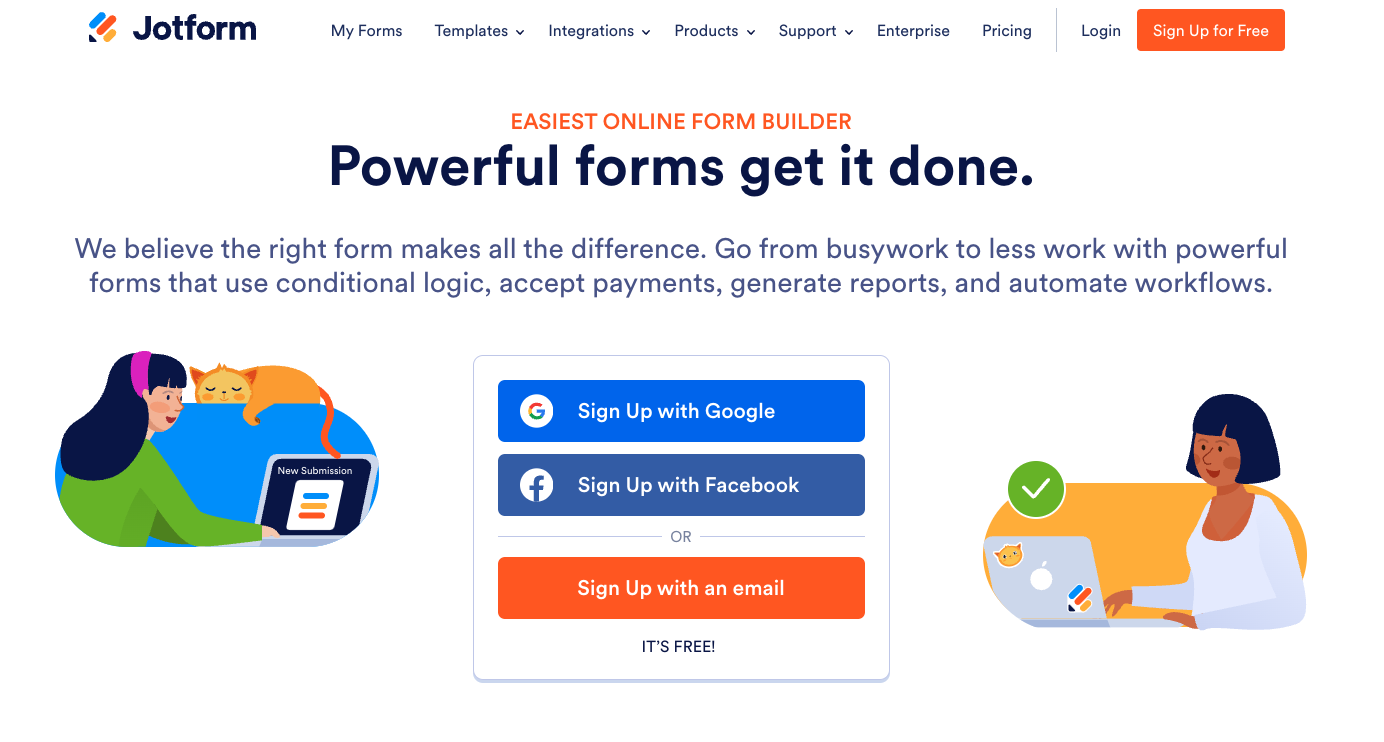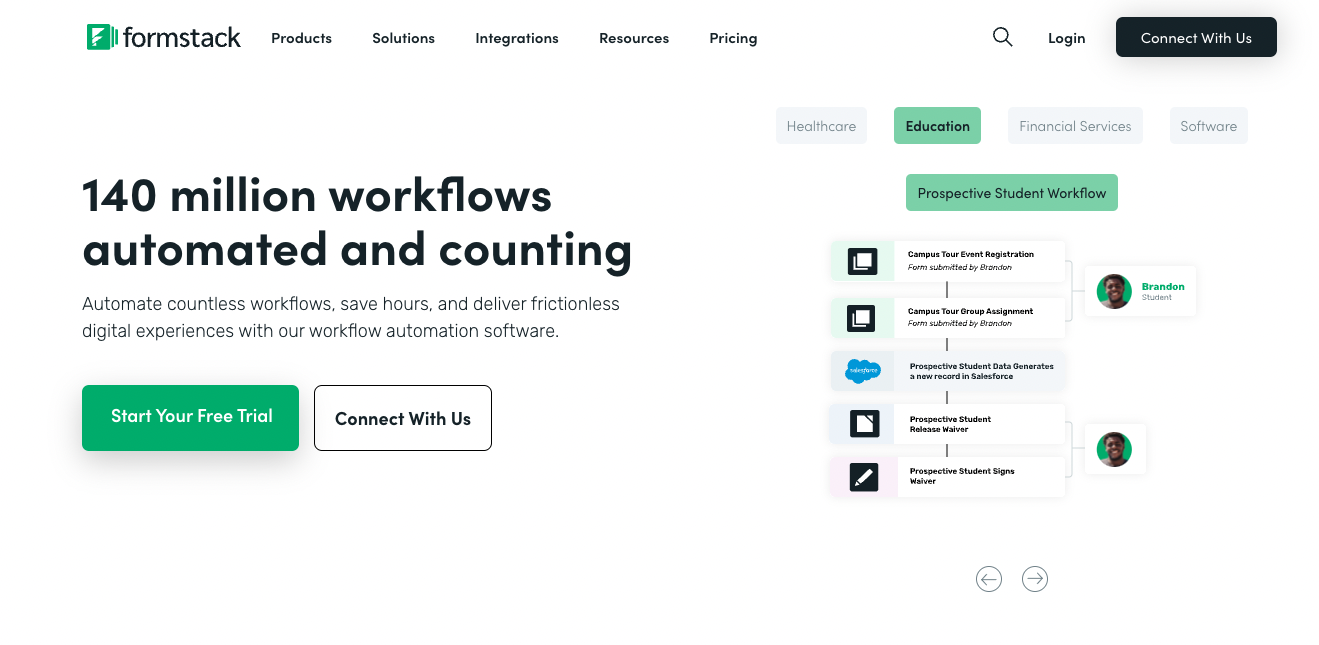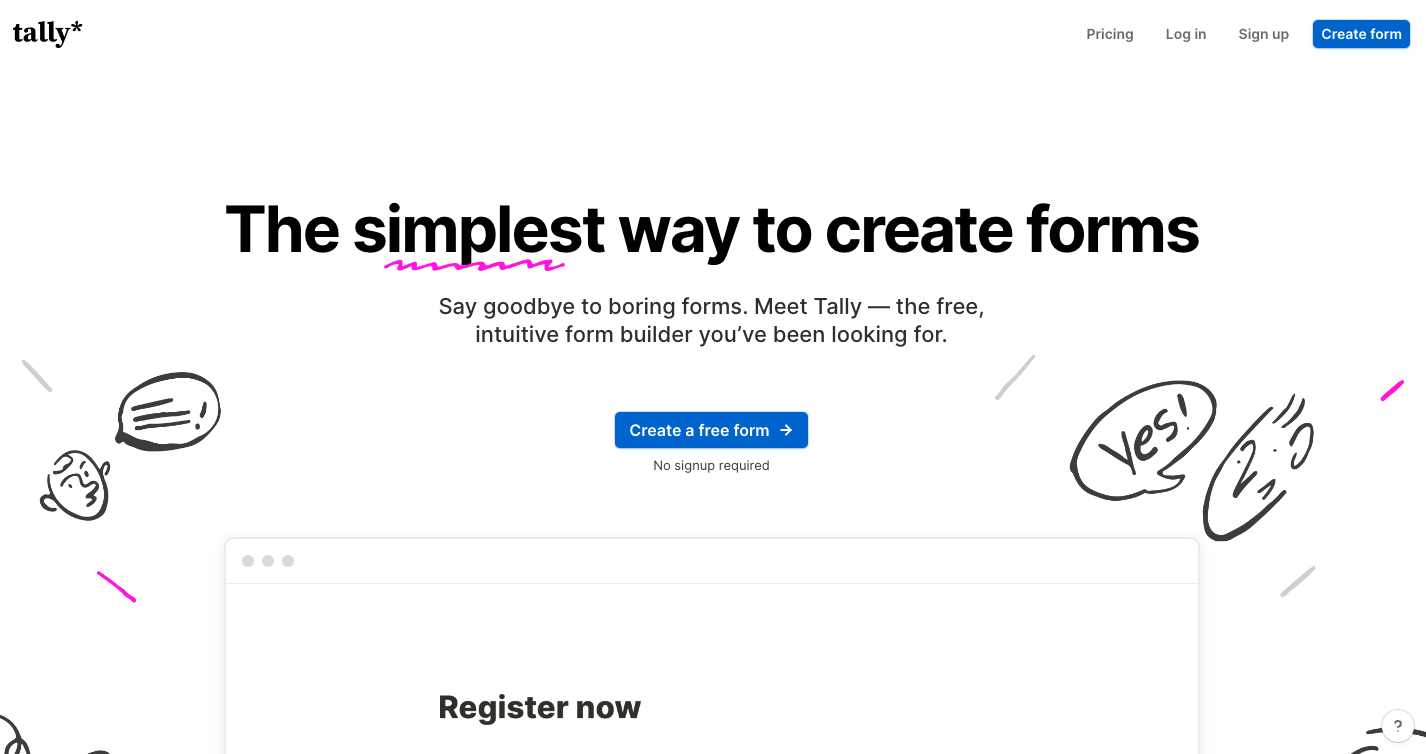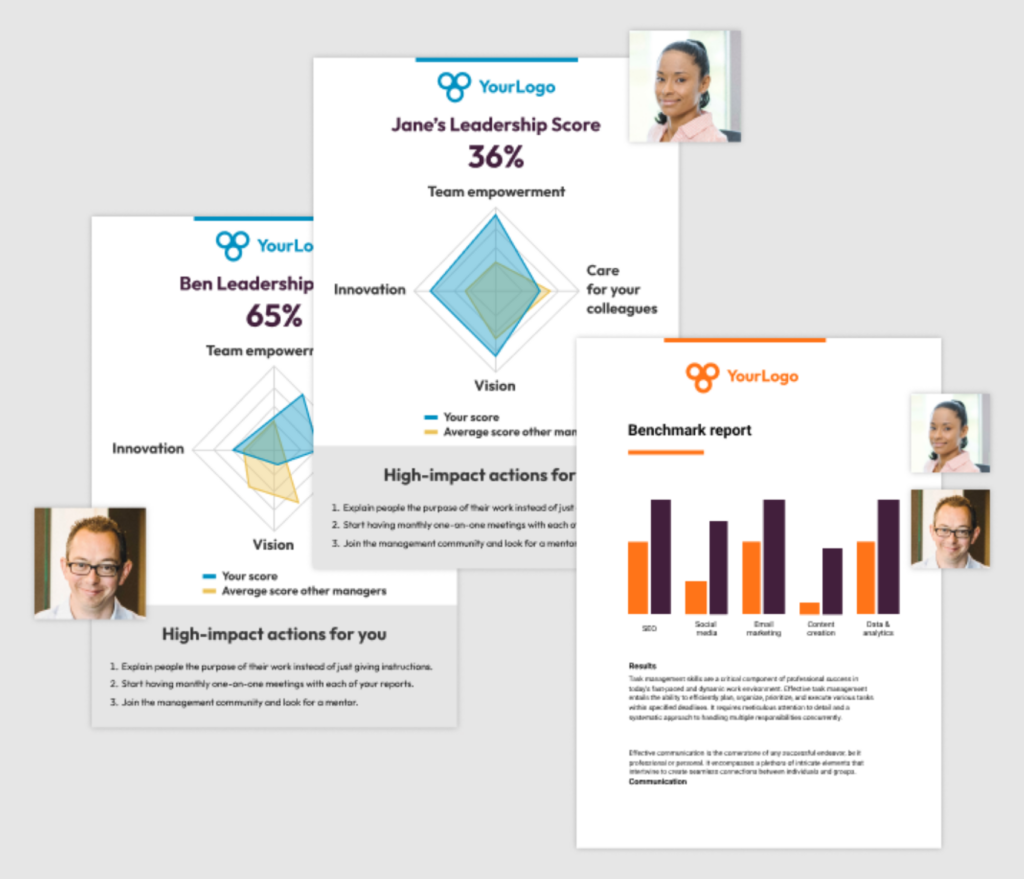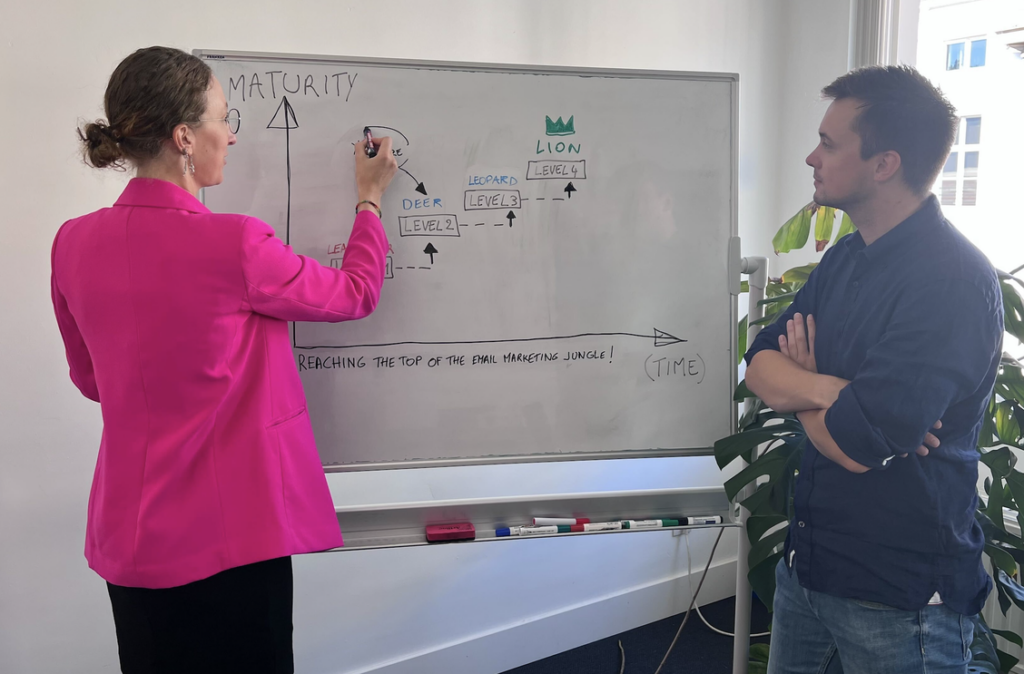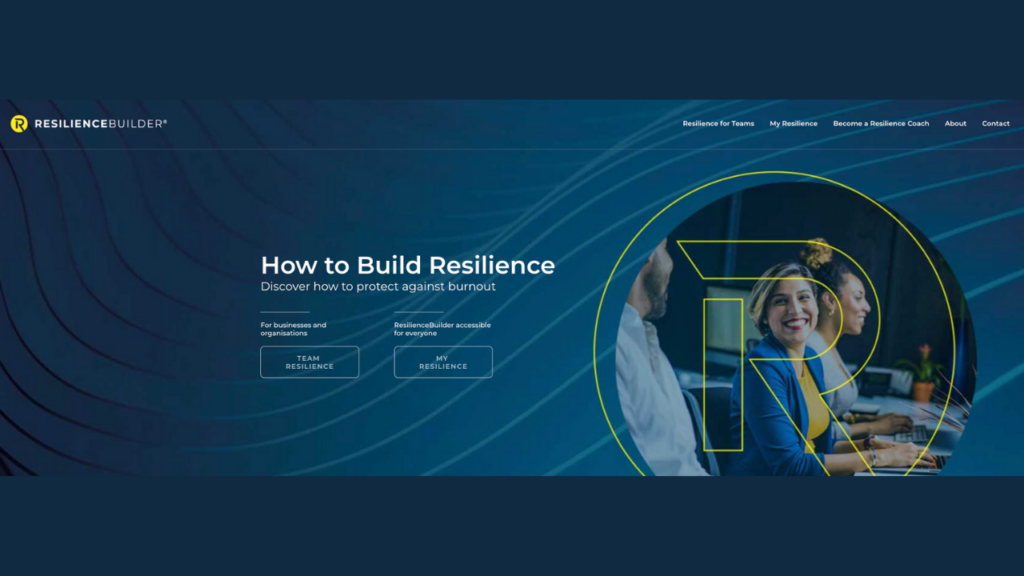As a Product Marketer at Pointerpro, I regularly speak with new Pointerpro users. I’ve noticed many of them have used Typeform in the past and recognize the tools utility. “While Typeform lets you craft some slick forms,” they say, “after a while I noticed it wasn’t as versatile as I needed it to be.”
Always ask yourself what you’re aiming to create with a questionnaire builder tool: A simple form, a data-collecting survey, a quiz for engagement, a potent lead magnet, or a bit of everything?
Also, do you need intricate features – like advanced question logic and piping? In this article, I list the top 10 contenders in the questionnaire-building arena:
Let's have an honest discussion...
Typeform competitor #1: Pointerpro
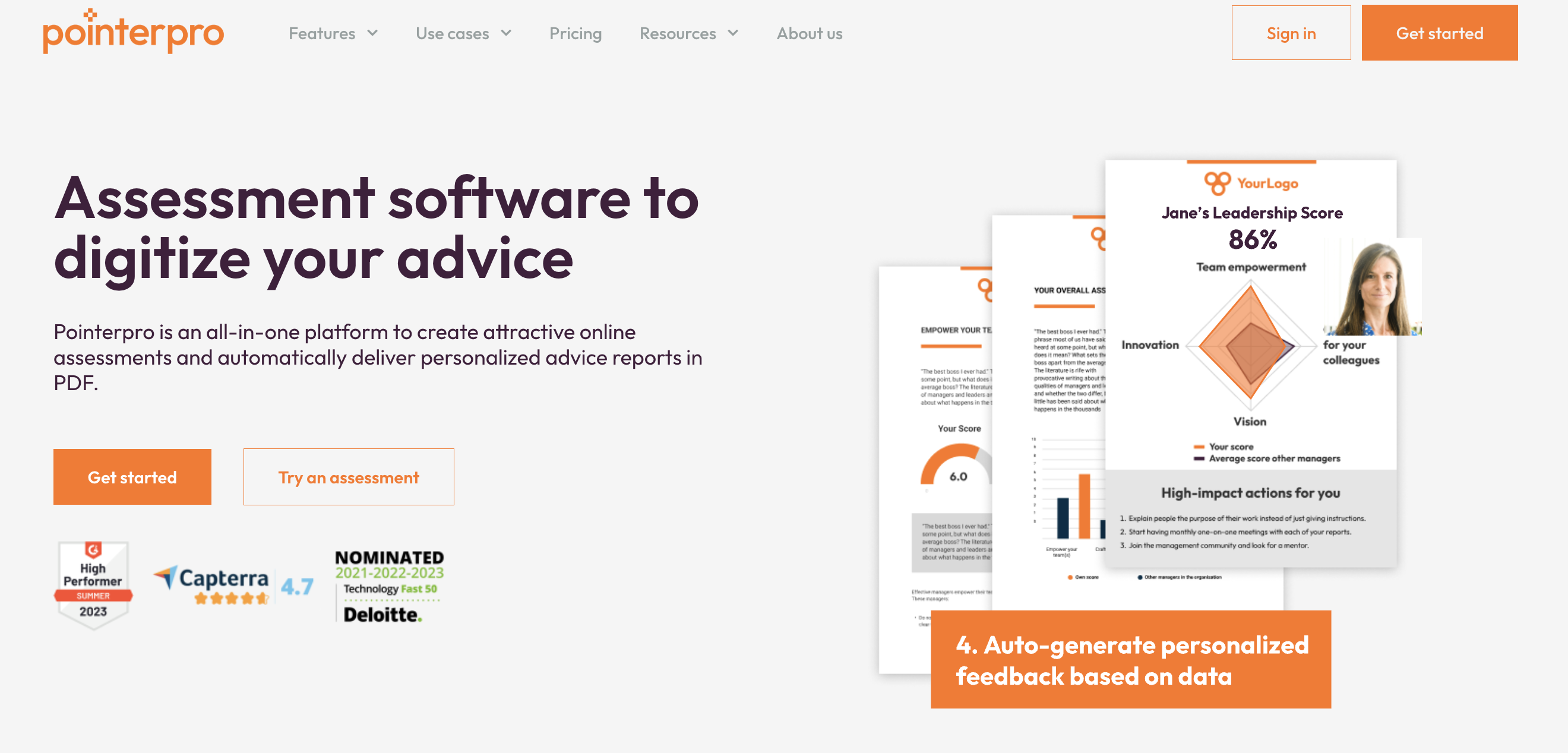
Pointerpro stands out as an all-in-one platform to create attractive online assessments, automatically deliver personalized advice reports in PDF, and even includes a portal to delegate the distribution of your assessments or surveys. You can use Pointerpro to create any type of interactive questionnaire you wish, including in-depth assessments and surveys.
Here are some examples of what people achieve by building questionnaires built in Pointerpro:
- Capture leads with interactive questionnaires
- Facilitate their client intake process
- Service clients at scale with digitally automated feedback and advice
- Brand and productize assessments to generate revenue on top of their professional services
And the list goes on.
Pointerpro key features:
- Advanced and customizable questionnaire builder with question logics and piping.
- Flexible design capabilities and custom CSS to unleash your creativity and build the design that matches your brand.
- Drag and drop report builder with dynamic formulas to delivery feedback based on the response.
Pointerpro pros:
- Intuitive user interface that makes creating assessments a breeze.
- Wide range of templates and question types to suit different needs.
- Efficient customer support and resource library to help users get the most out of the tool.
Pointerpro limitations:
- Users with extensive data collection and complex processing needs may need to explore options like API connectivity and Pointerpro’s professional services to bridge potential functionality gaps.
Pricing
Pointerpro offers flexible pricing plans based on features and product usage.
- Professional ($69 per month)
- Collect up to 2000 responses per month
- Intuitive questionnaire builder
- Custom question logic & piping
- Large variety of question types
- ReportR (Price upon request)
- All “Professional” plan features
- Collect 10000+ responses per month
- Drag & drop PDF report builder
- 500+ PDF report downloads per year
- White label your questionnaires and reports: 100% branded
- Integrate with external databases
- DistributR (Price upon request)
- All “ReportR” plan features
- Collect 15000+ responses per month
- Distribution Portal to delegate assessment distribution to customers or co-workers
- Respondent base feeding by customers/co-workers
- Respondent invitation templates with unique links
- Real-time response collection and result view
How to build automated assessment reports with Pointerpro
Here’s a quick introduction on how Pointerpro works, brought to you by one of our product Experts, Chris.
This is what clients say about us:



Typeform competitor #2: Outgrow
Outgrow is a software platform engineered for businesses looking to boost engagement and generate leads using interactive content. Focusing on quizzes, polls, and calculators, Outgrow helps businesses create content that interacts with the respondent and captures leads.
Here’s a closer look at what Outgrow.co has to offer.
Outgrow key features:
- Drag-and-drop builder for creating engaging quizzes, calculators, and interactive polls.
- Customizable templates designed for various industries and use cases.
- Advanced analytics dashboard, offering insights into user engagement, lead generation, and conversion metrics.
- Seamless integrations with popular CRM, email marketing, and other digital tools.
Outgrow pros:
- Intuitive interface makes creating interactive content a breeze.
- Boosts engagement and lead capture rates with interactive content formats.
- Expansive template library to kick-start your campaigns.
- Powerful analytics to track and optimize campaign performance.
Outgrow limitations:
- While versatile, it’s focused mainly on interactive content, which might not cater to all marketing needs.
- Some advanced features might require a learning curve for newcomers.
Pricing:
- Outgrow offers a diverse range of pricing options, catering to individual entrepreneurs, mid-sized businesses, and larger enterprises. Whether you’re just starting out or scaling up, there’s a plan designed for your needs.
Check out the page Outgrow alternative to get a comprehensive comparison between Pointerpro and Outgrow.
Typeform competitor #3: ScoreApp
ScoreApp is made for businesses aiming to craft interactive quizzes and score-based surveys for lead generation. It’s a platform that prioritizes interactivity and delivers actionable insights, making it useful for professionals who want to go beyond basic forms. If your main use of Typeform is for lead generation, then ScoreApp is definitely an alternative you should look into.
But let’s dive a little deeper into what Scoreapp brings to the table.
ScoreApp key features:
- Branded landing pages for your quizzes and surveys
- Robust assessment and scoring capabilities to craft unique user journeys.
- Seamless integrations with various CRM and marketing tools.
- Comprehensive analytics dashboard that offers insights into user behavior and survey performance.
ScoreApp pros:
- Advanced scoring algorithms to create in-depth assessments.
- Customizable templates and design to fit any brand.
- Rich integration ecosystem to fit into any tech stack.
ScoreApp limitations:
- Might have a steeper learning curve for those used to basic form builders.
- Only for marketing lead generation purposes, not suitable for survey or assessment use cases.
Pricing:
ScoreApp offers multiple pricing tiers, starting from a basic free version to more advanced packages designed for enterprise-level needs.
Check out the page ScoreApp alternative to get a comprehensive comparison between Pointerpro and ScoreApp.
Typeform competitor #4: SurveyMonkey
SurveyMonkey is a trusted tool for businesses and individuals keen on gathering feedback and insights through online surveys. A pioneer in the survey software industry, SurveyMonkey offers a comprehensive suite of tools to create, distribute, and analyze surveys with ease.
Let’s take a detailed look at what SurveyMonkey brings to its users.
SurveyMonkey key features:
- Intuitive survey creation with a variety of question types and formats.
- A vast library of pre-made templates for various survey scenarios and industries.
- Advanced logic and branching capabilities for customized respondent experiences.
- Comprehensive reporting and analytics tools to interpret survey results effectively.
- Seamless integrations with popular CRM, email marketing, and other essential platforms.
SurveyMonkey pros:
- User-friendly interface that allows for quick survey creation and distribution.
- Strong emphasis on respondent privacy and data security.
- Mobile optimization ensures surveys look and function well on any device.
- Collaborative features allow teams to work on surveys together.
SurveyMonkey limitations:
- Free version has limitations in terms of the number of questions and responses.
- Advanced features and customization may require a premium plan.
- While robust, it might be more than needed for those looking for basic, quick feedback.
Pricing:
SurveyMonkey provides several pricing tiers, from a basic free plan to more extensive packages tailored for business professionals and larger teams. Each tier offers a different set of features, ensuring a suitable plan for various needs and budgets.
Check out the page SurveyMonkey alternative to get a comprehensive comparison between Pointerpro and SurveyMonkey.
Typeform competitor #5: forms.app
forms.app is an application that can be used to build forms for various purposes. The tool is highly versatile and comes with powerful features, such as the ability to create forms with AI and custom domains. Additionally, forms.app can also be used to create surveys, quizzes, and other types of forms.
forms.app key features
- Avoid unnecessary questions thanks to conditional logic
- Over 25 form field types
- Create an online store with the product basket
- The AI-powered form generator makes form creation a breeze, saving you time and effort.
- Over 500 third-party integrations are available to automate your workflow.
forms.app pros:
- Conveniently collect payments and signatures.
- Quickly create customized forms and surveys with a variety of question types and advanced optimization and theme options.
- Various sharing options, such as sharing as a QR, sharing on social media, and embedding on website
forms.app limitations:
- It doesn’t have TURF analysis
- There is a form limitation in the free plan. It can be increased in paid plans.
Pricing:
forms.app offers a free forever plan for collecting 100 responses a month and creating up to 5 forms. Paid plans range from a Basic Plan for 25 USD to a Premium Plan for 99 USD, with varying features such as unlimited forms and custom domains.
Typeform competitor #6: Qualtrics
Qualtrics is an experience management platform used by organizations worldwide to gain insights into customer, brand, employee, and product experiences. With its robust and comprehensive features, Qualtrics is suitable for advanced research, feedback collection, and experience optimization. Qualtrics is widely used for academic and market research purposes. If that was your plan with Tyepform, then Qualtrics is an interesting alternative for you.
Qualtrics key features:
- Sophisticated survey design with logic and branching capabilities.
- Advanced reporting and analytics tools for deep data interpretation.
- Experience Management (XM) capabilities, allowing businesses to gauge customer, employee, brand, and product experiences.
- Seamless integrations with various CRMs, business intelligence tools, and other software platforms.
- Customizable dashboards and real-time feedback collection.
Qualtrics pros:
- Versatile tool suitable for both simple surveys and complex research projects.
- Strong focus on data security and GDPR compliance.
- Provides AI and predictive intelligence tools for better data analysis.
- Collaborative features that facilitate team-based research projects.
Qualtrics limitations:
- Can be overwhelming for beginners or those looking for simple survey solutions.
- The robustness comes with a steeper learning curve compared to other platforms.
- Pricing might be on the higher side for smaller businesses or individual users.
Pricing:
Qualtrics offers custom pricing based on the specific needs and size of the organization. Interested users or businesses are encouraged to contact their sales team for a tailored quote and package breakdown.
Check out the page Qualtrics alternative to get a comprehensive comparison between Pointerpro and Qualtrics.
Typeform competitor #7: Jotform
Jotform is an intuitive online form builder that’s appreciated by many users for its simplicity and versatility. It’s designed for anyone looking to create online forms without any coding skills. Whether it’s a registration form, an application, or a quick survey, Jotform has made it as easy as a few drags and drops.
Let’s get a closer look at what Jotform brings to your digital table.
Jotform key features:
- Drag-and-drop form builder with a wide variety of field options.
- Hundreds of templates to suit various use cases.
- Advanced form logic and conditional fields to cater to sophisticated requirements.
- Integrations with popular CRM, payment gateways, and other platforms.
- Provides tools for team collaboration and form sharing.
Jotform pros:
- Extremely user-friendly interface suitable for beginners.
- No coding skills required for form creation.
- High degree of customization allows brand integration in forms.
- Flexible payment plans, including a generous free tier.
Jotform limitations:
- Advanced logic and features might require a learning curve for complete newbies.
- While versatile, it might not have the depth needed for extremely complex data collection needs.
Pricing:
Jotform has a range of pricing options, including a free plan with basic features. The paid plans offer more submissions, increased storage, and additional premium features, catering to businesses of varying sizes.
Typeform competitor #8: Formstack
Formstack is a comprehensive form builder solution that allows businesses and individuals to transform the way they collect data and put it to work. This platform offers more than just form creation; it also enablesusers to streamline their data collection processes and make data-driven decisions.
Here’s a detailed look at Formstack’s offerings.
Formstack key features:
- Versatile drag-and-drop form builder to create responsive forms without any coding.
- Conditional logic for creating dynamic forms that change based on user responses.
- A wide array of integrations, including CRM systems, payment processors, and more.
- Tools for A/B testing forms to optimize conversions.
- Workflow automation and approvals for streamlining data collection processes.
Formstack pros:
- Robust form-building capabilities with a myriad of customization options.
- Offers electronic signatures and secure data collection.
- Ability to create workflows and automate data processes.
- Embed forms directly on your website or share via links and emails.
Formstack limitations:
- As with many feature-rich platforms, there might be a steeper learning curve for newcomers.
- Some advanced features and integrations are available only on higher-priced tiers.
Pricing:
Formstack offers several pricing plans tailored to different needs, from basic form-building to advanced data collection and workflow automation. They cater to both individual users and large enterprises.
Check out the page Formstack alternative to get a comprehensive comparison between Pointerpro and Formstack.
Typeform competitor #9: Tally
Tally is an intuitive form and survey builder designed for simplicity and efficiency. With its user-friendly interface and minimalist design, Tally has carved out a niche for itself among creators and businesses looking for a hassle-free way to gather feedback and information.
Dive deeper to see what makes Tally stand out.
Tally key features:
- Streamlined form creation with no-code requirement.
- Embeddable forms suitable for websites, blogs, and more.
- Intuitive logic and branching options for dynamic surveys.
- Direct integrations with popular tools like Notion, Airtable, and Zapier.
- No limits on responses, even in the free tier.
Tally pros:
- Very user-friendly with a clutter-free design.
- Offers unlimited forms and responses, even for free users.
- Provides a shareable link for easy distribution of forms.
- The adaptability of forms for multiple purposes, from RSVPs to feedback.
Tally limitations:
- Might lack some of the advanced features present in more specialized survey tools.
- Limited customization in terms of aesthetics compared to other platforms.
- Newer in the market, so might not have as extensive a feature set as established competitors.
Pricing:
Tally operates on a freemium model. While it offers a generous free tier with unlimited forms and responses, there’s also a Pro version available for advanced features and deeper customizations.
Typeform competitor #10: Alchemer
Alchemer positions itself as a flexible tool for individuals and businesses that need more than just basic survey functionalities. Renowned for its comprehensive feedback solutions, Alchemer allows users to transform feedback into actionable insights, placing the emphasis on not just collecting data, but truly understanding it.
Let’s delve deeper to uncover the offerings of Alchemer.
Alchemer key features:
- Robust survey design with logic and scripting capabilities.
- Panel services to find and connect with the right respondents.
- Advanced reporting and analytics tools to gain comprehensive insights.
- Integration with popular CRM and marketing data platforms.
- Provides security features like data encryption and GDPR compliance.
Alchemer pros:
- High degree of customization for both questions and design.
- Capabilities to handle complex survey requirements with ease.
- Multiple distribution methods, including email, SMS, and social media.
- Responsive design that works seamlessly across devices.
Alchemer limitations:
- Might be overwhelming for users seeking basic survey functionalities.
- Pricing might be on the steeper side for small businesses or individuals.
- The learning curve can be steep due to its extensive feature set.
Pricing:
Alchemer provides various pricing plans tailored to different needs, ranging from a basic tier for individuals to more comprehensive packages designed for enterprises and researchers.
Pick the right Typeform alternative for your use case
While Typeform can help you build clean-looking forms and surveys, it may not entirely fit your use case. Think about what you want to build. A simple form or survey? Then Typeform and some other form builders listed above will be sufficient.
Are you building a full-fledged assessment? That’s a different story. To build a professional assessment that comes with automated reports that deliver insights to your respondents? Typeform is definitely not enough.
Fortunately, you found Pointerpro! With Pointerpro, you truly professionalize assessments, and turn them into online products to grow your business. Try out a Pointerpro-built assessment and experience how it automatically generates fully branded, personalized PDF reports.
With Pointerpro, you don’t just get a form builder. You get a platform to build interactive and engaging questionnaires, automated feedback reports and distribution capabilities that help you monetize your efforts.
Want to know more? Just talk to one of our Pointerpo colleagues!
Want to better understand what it really is you or your business need exactly? Check out the latest blog: Assessment tools: the ultimate guide to selecting the right assessment tool.