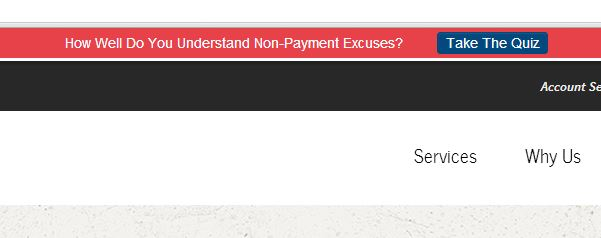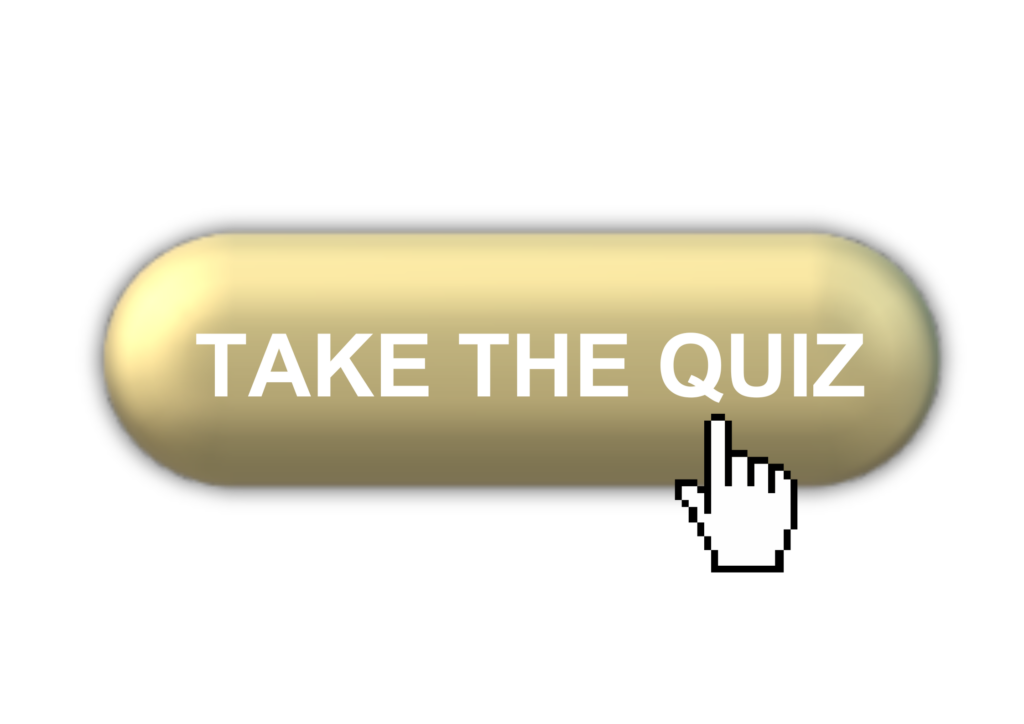Today, quizzes are a great way to get more traffic to your site, generate leads, grow your audience base, and get more people learning about who you are. It can be a potential addition to your content marketing mix, along with your blog posts, explainer videos, newsletters, and more.
Launching your quiz is exciting until you realize that’s only half the battle. You don’t create a quiz only to cross your fingers and hope your target audiences find it by themselves, do you?
After days or weeks, or even months of the backbreaking process and painstaking effort – from choosing the types of quiz questions to testing it out, there’s one more step to do: promoting the quiz.
You need to make an extra effort to get as much exposure as possible. After all, no matter how compelling your quiz is, if no one tries it, then what’s the point?
In essence, promoting quizzes isn’t rocket science. Still, you should stick to some best practices to get the promotion right, so you can attract more people to take the quiz and to get more valuable data to understand your users.
At this point, you might be wondering, “So, how to promote your quiz effectively?”
Below are some of the handiest ways you can promote your quiz so it can get the limelight it deserves.
#1. Generate a press release
You can generate a press release to let people know that you’ve just created an engaging quiz that they should take immediately.
When writing for the press release, remember not to make it like hard-selling ads. That can turn the people off since they assume they will have something to do with advertising.
Make sure you formulate the story to make readers want to find out more. Your press release goal is to generate interest and spark the reader’s curiosity about your quiz by offering them some information that can tempt and encourage them to take it.
Include the main reason they need to take the quiz and what benefits they’ll get after taking it. Also, the trick is to display your quiz directly on the press release so the readers can take it straight away.
#2. Leverage Facebook
One of the easiest yet effective ways to distribute your quiz is through Facebook. With over 2.7 billion monthly active users worldwide, the platform is just too powerful to ignore for your quiz promotion.
There are several ways to promote your quiz using this platform. It’s always better to just implement them all so you can boost the activity of your quizzes—which in turn will generate traffic to your website. Post It on Your Feed
The first method is to share the quiz directly on your timeline so anyone that follows you will be able to see it.
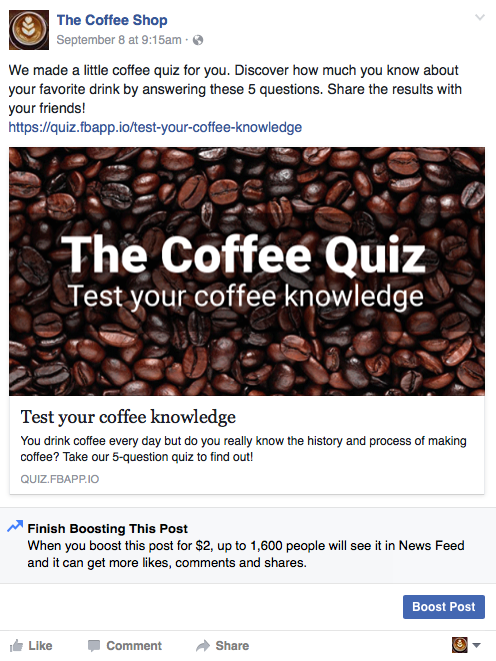
Facebook will automatically pull the description and featured image right after you embed the link to the quiz. But you can add your own image and write a thumb-stopping description to increase the click-through rate of your quiz.
Utilize the Facebook Groups
So, you need to be an active member and interact with group activities (or you can create your own discussion) at least for a week. When it’s time to promote your quiz, don’t forget to include a catchy description and give the group members a reason why they need to take this quiz.
Facebook Ads
If you’ve allocated a budget for quiz promotion, you can go for Facebook Ads as a paid medium to get an extra boost.

This looks similar to the normal Facebook post you used to promote your quiz. The difference is in the targeting options. Facebook Ads requires you to set your target audience based on their interests, behaviors, locations, and more. It helps you ensure that your quiz ads reach the right people.
Tip: For better results, it’s important to analyze and optimize your Facebook quiz ads performance. Pay attention to key Facebook ads metrics such as CTR, conversion rates, and CPC. To make the process easier, you can consider using a Facebook Ads reporting template and craft custom reports in minutes.
#3. Utilize Twitter
Other than Facebook, Twitter is the next social media you should tap into for your quiz promotion. A tweet has a lifespan between 15-20 minutes. From that number, you know that it’s crucial to make your post about the quiz as catchy as possible to get retweeted.
Again, the handiest way to use this social media platform is by sharing the link with a thought-provoking description and image.
Twitter limits the characters up to 280 characters per tweet (a link or URL of any length will be altered to 23 characters, even if the link itself is less than 23 characters long). Therefore, you need to be as concise as possible to make the best of your quiz promotion post.
Look at how Buzzfeed did below:

You can also add some hashtags related to your quiz. It helps people find your post easily when they search for relevant tweets.
#4. Opt for emails
I’ve mentioned before that quizzes are a potential medium to generate more high-quality leads. But, do you know that it also helps you segment your mail lists to send out better emails in your next marketing campaign?
Since your subscribers have been following your newsletter, they can be an ideal target for your quiz. You can create a new email campaign using an email marketing tool (like MailChimp, ActiveCampaign, SendinBlue, etc.). Those tools can help you to share a link to the quiz in a much more attractive and nicer way.
However, since emails don’t support iframes, you can’t put a functional quiz inside of it. So, it’s better to use an eye-catching poster with headlines and include a compelling call-to-action button that directs the subscribers to your quiz page.
#5. Display it on your homepage
While you focus on other platforms to share your quiz for the promotion, don’t forget that you also have your own platform; your website.
Your homepage might be the most visited page on your website. For the majority of websites, your homepage typically receives more than 50 percent of all visitor traffic. If you don’t take your quiz promotion seriously on your homepage, you’re missing out on many opportunities.
Displaying your quiz on your home page doesn’t mean that you need to create a headline, but you can try to use a hello bar or floating bar instead.
You can place the quiz promotion bar along with a prominent CTA button at the top of your homepage. It’s not obtrusive but still noticeable for the visitors.
#6. Experiment with pop-up messages
You can also create a pop-up message on some of your website pages to inform the visitors about your quiz and encourage them to try it out. Since it’s a pop-up, they have no choice but to see your message.
It’s essential to customize the design and settings of your popup to attract more visitors. You also need to make sure that your pop-up of the quiz doesn’t disrupt the flow of your visitors’ browsing experience. In this case, you can create a big, obvious close (X) button to give your visitors an option and more freedom.
Here’s what it looks like:
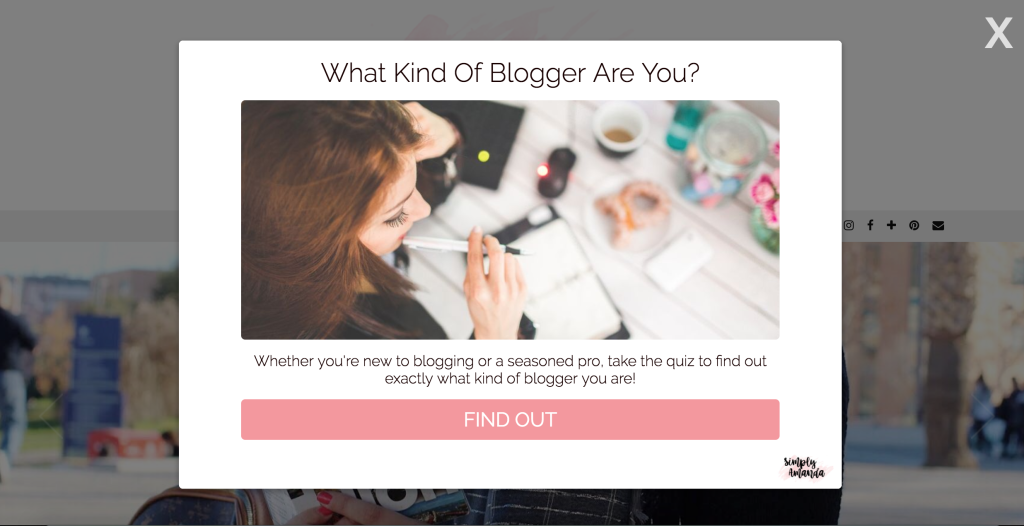
#7. List your quiz in forums
Forums can be your next ideal medium to promote your quiz. If you haven’t joined one before, you can just simply search forums that are related to your quiz. Next, you should explore and get to know the forum first (make sure it’s active) before deciding to sign up for it.
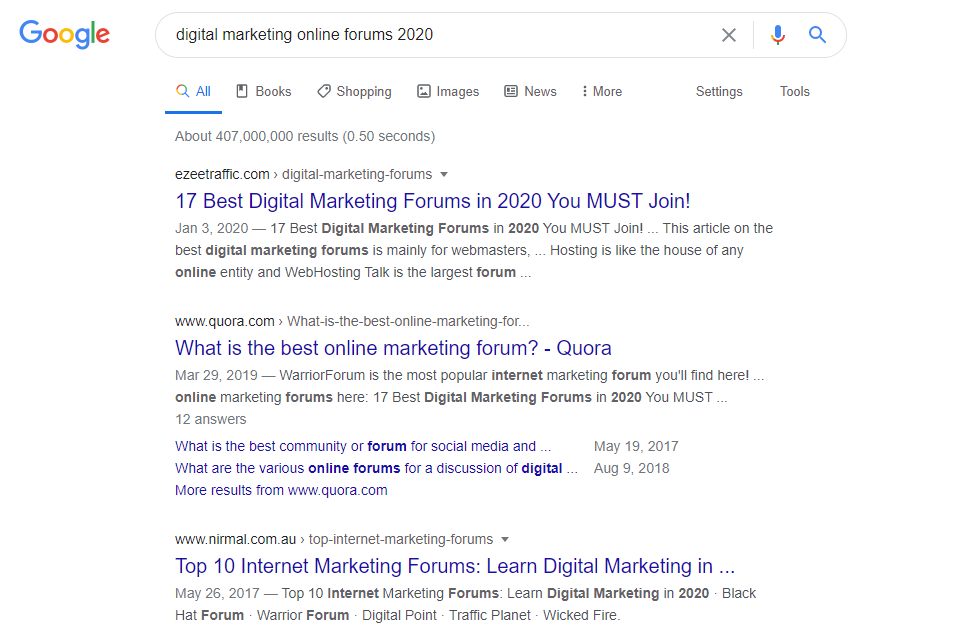
As usual, you need to “blend in” and be active in adding value to the community for a while. The reason is if you only sign up for a forum just to spread your quiz promotion like wildfire, the moderator most likely to ban you.
After you interact with other members and they start to trust you, it’s time to create a post about your quiz. Don’t forget to tell people what they stand to gain from the quiz and be open to their feedback.
#8. Create giveaways
To increase interest and promote social sharing of your quiz, you can offer people an incentive for having them complete it, just like Amazon does often:

You don’t have to provide fancy prizes as incentives. Even a gift card, free shipping, or a discounted product sale would work.
The key here is to carefully spell out your incentive’s details to make everything clear and avoid misunderstanding.
Final thoughts
If no one sees or tries your quiz, then it might as well not exist. Quiz promotion is crucial to get it in front of as many people as possible. However, it’s much more than simply copying and pasting the plain link on your social media profiles and hoping for the best.
With those handy ways in hand, you should now have no problems finding an effective way to get your quiz more exposure. Of course, the more specific methods depend on your budget, niche, and focus of the quiz.