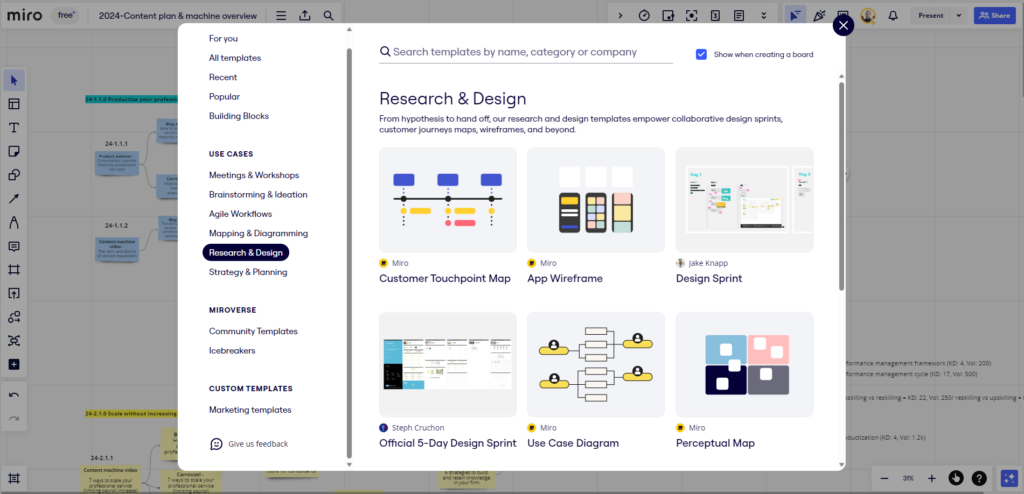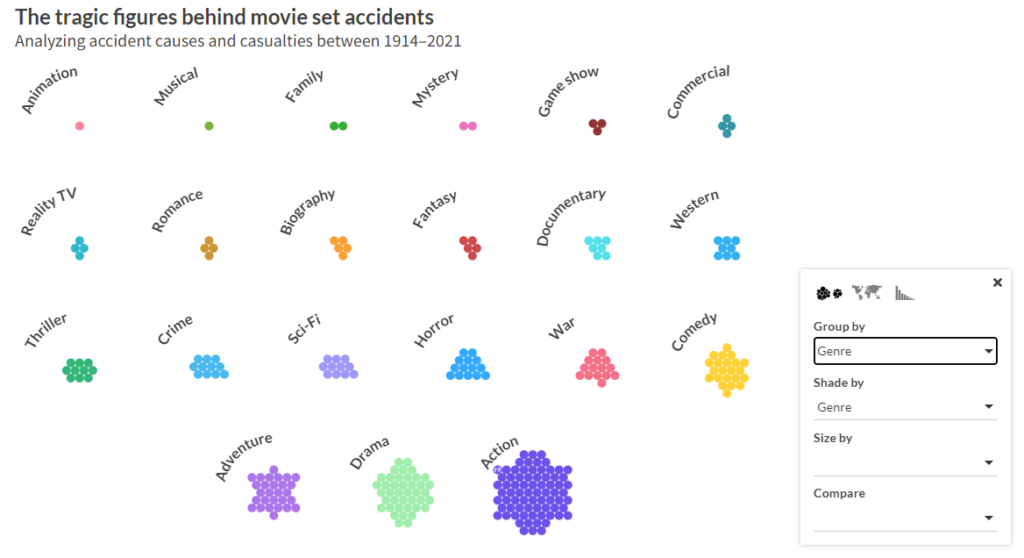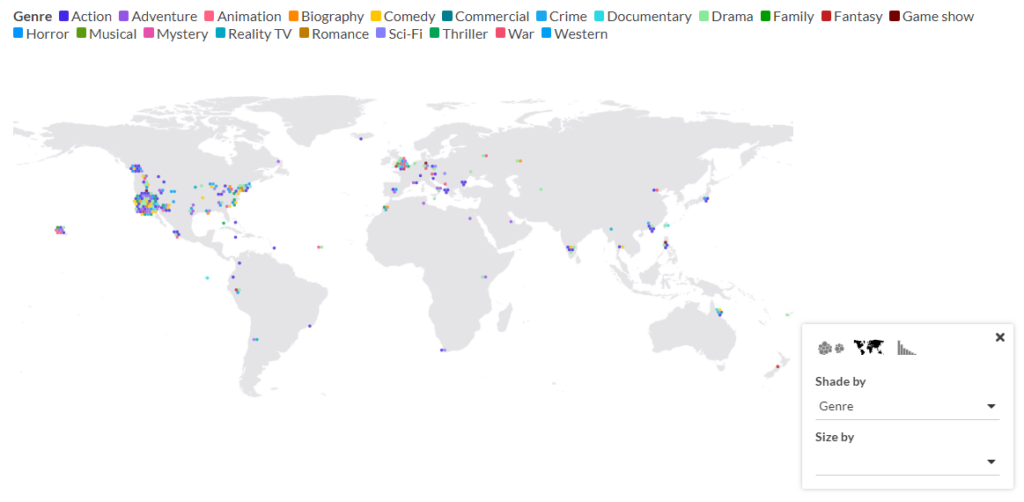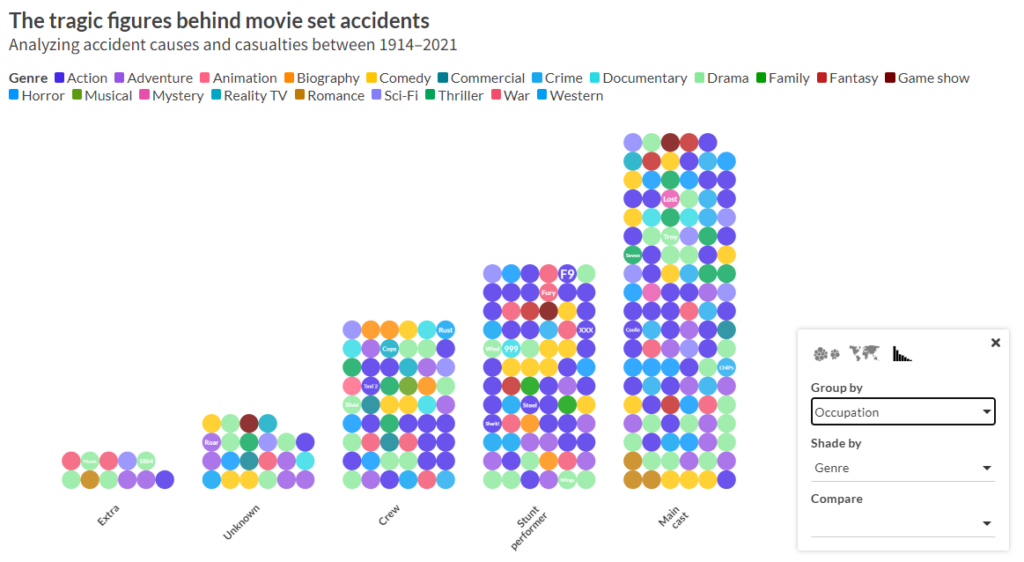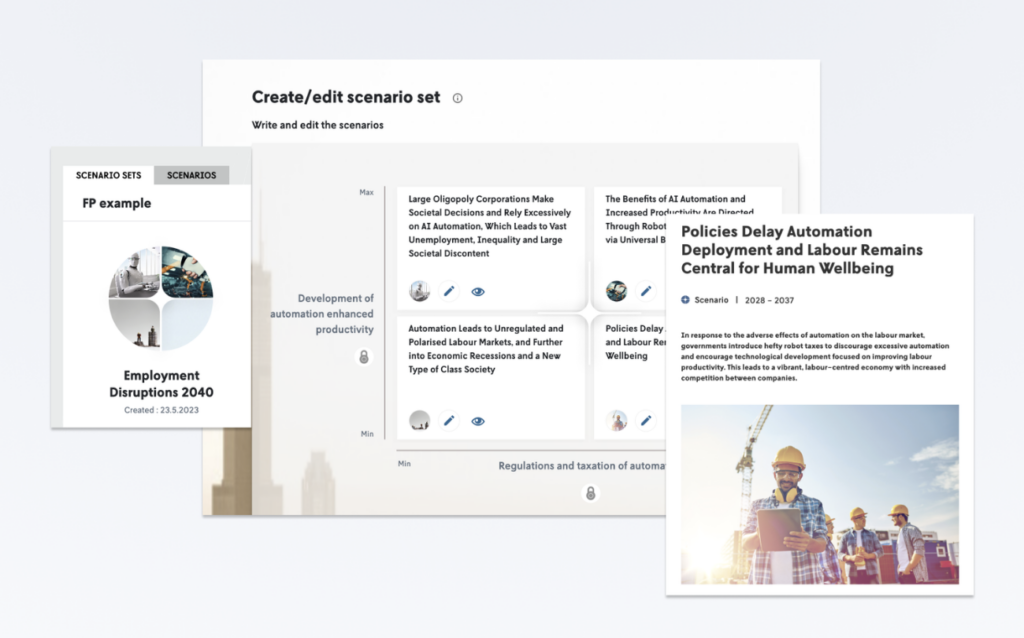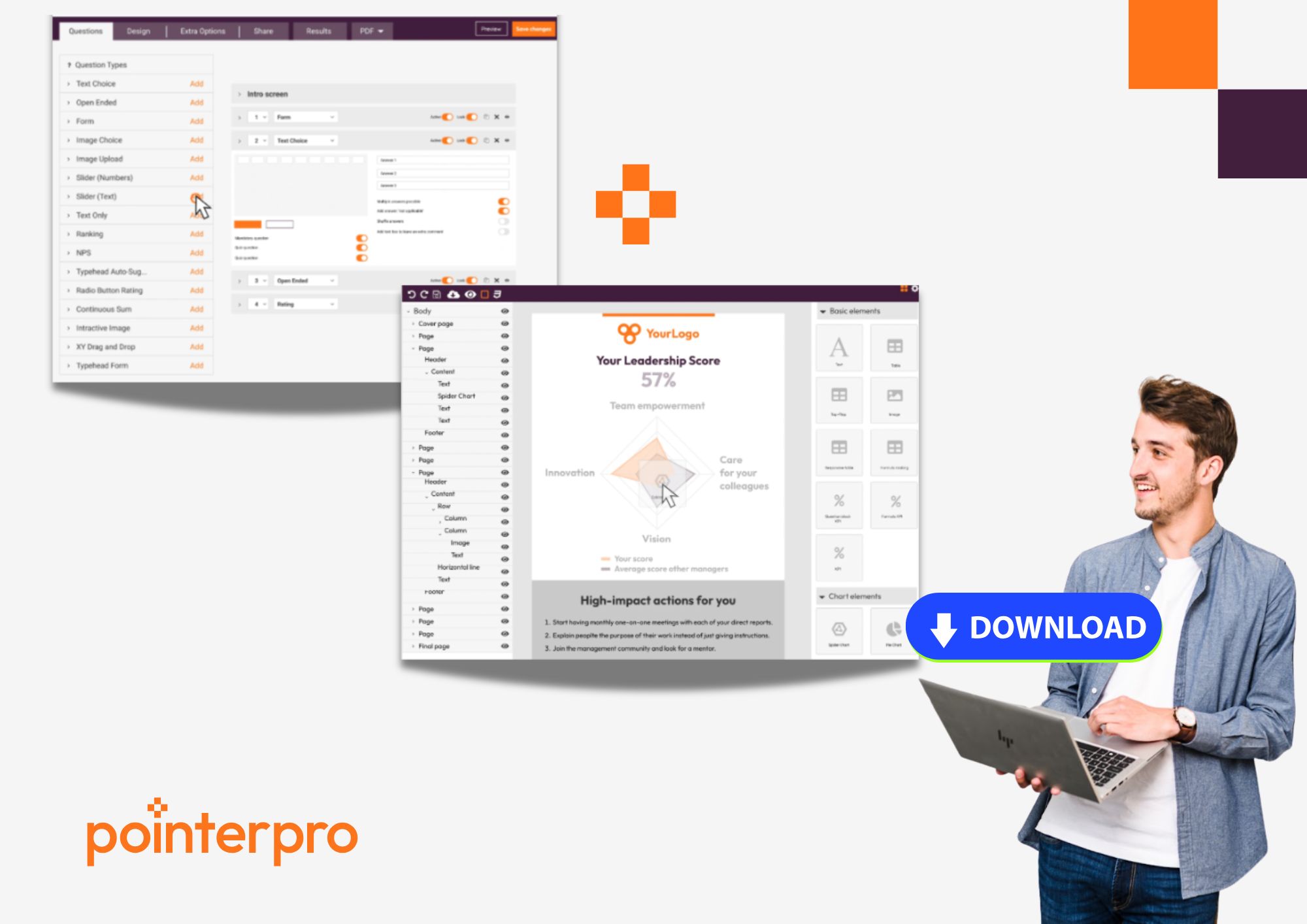What do I know?
As a copywriter and previously as a project manager – with consulting experience – I’ve tried and tested quite a number of digital tools for diverse purposes. I’m always curious to learn about new ones. Happy to exchange ideas anytime!
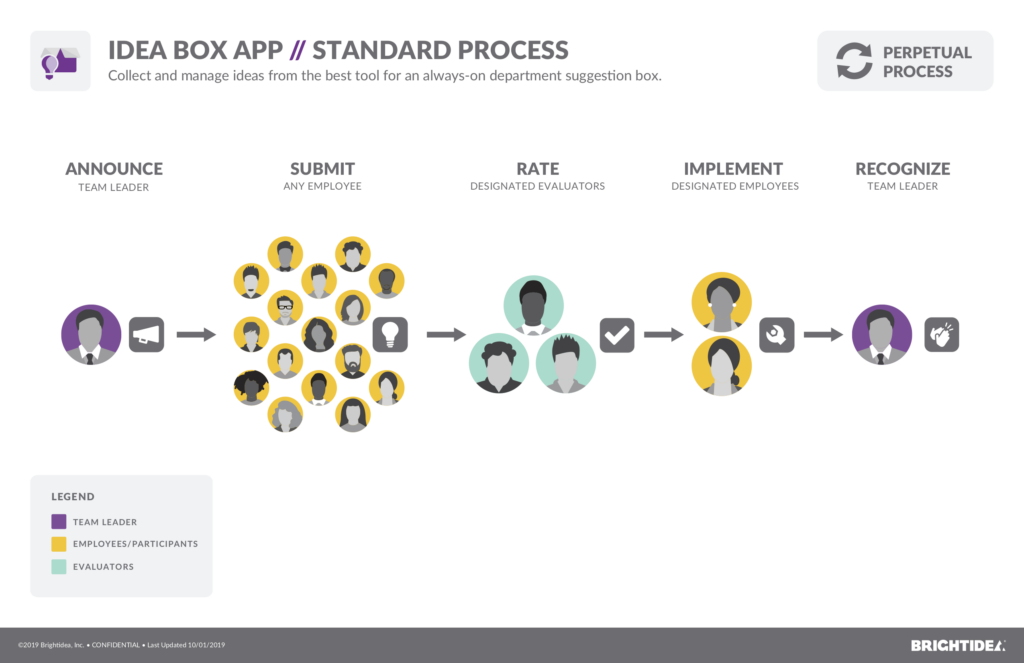
4. Interactive data storytelling platforms: Flourish ⭐⭐
Ever considered automating assessment reports?
Here’s a quick introduction on how Pointerpro works, brought to you by one of our product Experts, Chris.
“We use Pointerpro for all types of surveys and assessments across our global business, and employees love its ease of use and flexible reporting.”

Director at Alere
“I give the new report builder 5 stars for its easy of use. Anyone without coding experience can start creating automated personalized reports quickly.”

CFO & COO at Egg Science
“You guys have done a great job making this as easy to use as possible and still robust in functionality.”

Account Director at Reed Talent Solutions
“It’s a great advantage to have formulas and the possibility for a really thorough analysis. There are hundreds of formulas, but the customer only sees the easy-to-read report. If you’re looking for something like that, it’s really nice to work with Pointerpro.”

Country Manager Netherlands at Better Minds at Work

Want to know more?
Subscribe to our newsletter and get hand-picked articles directly to your inbox