360-degree feedback is designed to assess people and systems from various angles to make progress.
Make sure it’s objective and meaningful by basing yourself on a solid 360 assessment template.
Pointerpro is the 2-in-1 software that combines assessment building with personalized PDF feedback report generation.

Trusted by 1.500+ consultants, coaches, marketers, HR specialists and companies worldwide







Thanks to your setup in the Report Builder, and its Aggregate Reports feature, employees get a detailed PDF report: with personalized feedback, useful tips, and an action plan.
360 feedback is a comprehensive evaluation process where an employee gets feedback from multiple sources around them. Imagine you’re being assessed not just by your manager, but also by colleagues you work with, customers you serve, and even partners from other companies.
This mix of perspectives provides a well-rounded view of your performance, highlighting strengths and areas for improvement that you might not have noticed from just one angle. It’s like getting a full-circle look at how you’re doing in your role, helping you grow in ways that matter most to everyone you interact with.
One potential issue with 360 feedback is that it can sometimes lead to awkwardness or bias when people interact directly, especially if they have to do it face-to-face. And when people are uncomfortable being completely honest, their feedback tends to be less useful.
But if the assessment is done through asynchronous and anonymous online questionnaires, the responses are likely to be more candid and accurate. Aggregating all that assessment data into a report makes it easier to spot important patterns. That makes course correction much, much easier.
Useful 360 feedback is feedback that’s honest, specific, and actionable. It gives the employee a clear understanding of their strengths, areas where they can improve, and how their work impacts others. The goal is to provide insights that are constructive and can guide personal and professional development.
A template assessment can help by ensuring that the feedback is consistent and covers all the important areas. It gives everyone involved a structured way to evaluate the employee, asking the right questions to prompt meaningful responses. With a well-designed template, the feedback process is more organized, making it easier to compare responses, spot patterns, and generate a report that’s easy to digest and act upon.
Here are 6 questionnaire tips:
Examples of negative 360-degree feedback based on custom scoring:
Scenario 2: The manager notes presentation flaws, peers find the content dull, and customers are disengaged.
Scenario 3: A manager and peers score collaboration low, and a customer points out the negative impact on project outcomes.
Scenario 4: Peers and the manager feel the employee is overly detail-focused, with the customer noting missed project goals.
Scenario 5: A manager rates customer service as poor, peers echo the sentiment, and a customer expresses dissatisfaction with issue resolution.
Here are 30 examples of 360 degree feedback questions divided into 3 categories:
These 360 feedback template questions are designed to cover a broad range of competencies and behaviors important in a 360-degree feedback process, including communication, initiative, collaboration, and decision-making.
By using a mix of Likert scales, multiple-choice, ranking, and open-ended questions, the approach ensures a well-rounded assessment. Likert scales provide quantifiable insights into performance levels, while ranking and multiple-choice questions allow for prioritizing attributes and behaviors. Open-ended questions add qualitative depth, offering detailed feedback and context. This balanced mix helps capture both quantitative and qualitative aspects of peer performance, leading to a comprehensive evaluation.
These 360 feedback template questions are crafted to assess a range of competencies and behaviors critical for effective leadership and team performance. The questions cover various aspects, including leadership effectiveness, performance target achievement, responsibility, adaptability, and conflict management.
By employing a mix of rating scales, ranking, and open-ended questions, the approach captures both quantitative and qualitative insights. Rating questions provide clear assessments of specific traits or behaviors, while ranking questions help prioritize key areas of effectiveness. Open-ended questions allow for detailed, context-rich feedback.
These 360 feedback template questions focus on evaluating service quality, responsiveness, and overall customer satisfaction. By incorporating a mix of rating scales, ranking, and open-ended questions, the approach captures a comprehensive view of the customer’s experience. Rating questions assess specific aspects such as quality and issue resolution, while ranking questions prioritize service components that matter most to the customer.
Open-ended questions provide an opportunity for detailed feedback and suggestions. This balanced mix ensures that both quantitative metrics and qualitative insights are gathered, offering a thorough assessment of the individual’s performance from a customer perspective.
360 feedback doesn’t have to evolve around individual employees. It can evaluate effectiveness as a team, or a more all-encompassing topic. With one assessment platform, like Pointerpro, you can build, distribute and bear the fruits of different 360 degree feedback assessments.
Each type below includes a range of respondents to ensure a comprehensive and balanced view of the subject being evaluated:
"We use Pointerpro for all types of surveys and assessments across our global business, and employees love its ease of use and flexible reporting."

Director at Alere
"I give the new report builder 5 stars for its easy of use. Anyone without coding experience can start creating automated personalized reports quickly."

CFO & COO at Egg Science
"You guys have done a great job making this as easy to use as possible and still robust in functionality."

Account Director at Reed Talent Solutions
“It’s a great advantage to have formulas and the possibility for a really thorough analysis. There are hundreds of formulas, but the customer only sees the easy-to-read report. If you’re looking for something like that, it’s really nice to work with Pointerpro.”

Country Manager Netherlands at Better Minds at Work








