Scoring logic is so much more than just numbers. It turns your surveys into personalized assessments and reports.
How? With Pointerpro, the all-in-1 assessment software that combines questionnaire building with auto-personalized feedback report generation.
Used by 1033 consultants, marketers and HR professionals worldwide








Diagnose customer pain points with precision and provide tailored advice, instantly.
By turning your frameworks into scored assessments that generate your advice on autopilot.
Monetize your scored survey with the help of our Distribution Portal.
Satisfy employees with personal development plans and get a real grip on turnover.
By assessing people across your scored frameworks and using them to auto-personalize development plans.
Delegate distribution and follow-up to managers with a Distribution Portal.
“It’s a great advantage to have formulas and the possibility for a really thorough analysis. There are hundreds of formulas, but the customer only sees the easy-to-read report. If you’re looking for something like that, it’s really nice to work with Pointerpro.”

Country Manager Netherlands at Better Minds at Work
With scored surveys that automatically generate personalized feedback reports for each respondent, you provide consistent expertise – instantly and at scale.
You do the thinking once: define scores, logic, or formulas. From there, the Pointerpro assessment engine delivers consistent, impressive output on autopilot to impress prospects.
Meanwhile, you get to spend your time in other valuable ways.

Typically, a complex and expensive chain of tools is required to get from data collection and analysis to personalized reporting. Not with Pointerpro.
That said, if you have an existing CRM you need to link up to, it’s an easy trick with tools like Zapier and Make.


“It would have taken us a couple of days, at fastest, really to ultimately send it through. The automated reporting functionality means that we don’t have to do that, and that saves us 12 to 15 hours per report.” - James Walker (Head of Product New Development at WISE)
WISE advises companies on DEI practices and policies. They use Pointerpro-built questionnaires and automated report templates to operate smoothly.
Check out the full interview here
In the age of data nothing’s more valuable than your exclusive insights.The more responses you collect, the better your future benchmarks, analyses… and why not? Industry research reports.
Pointerpro’s Questionnaire Builder has everything it takes to create a truly interactive experience for your end users.

Thanks to the white label option, your questionnaire and reports are 100% designed in the shapes and colors of your brand.

21st-century software needs to be hybrid. That’s why Pointerpro was developed to link up seamlessly with any other business-crucial platform you use:
-
CRM systems (E.g.: Hubspot, Salesforce, Microsoft Dynamics…)
-
Marketing tools (E.g.: Google Analytics, Mailchimp, Hootsuite…)
-
HR and L&D platforms (E.g.: LMS software, data visualization tools)
Whatever tool is dear to you, via apps like Cloud SQL, Zapier, Make or API it will befriend your Pointerpro account.

To start building your top-notch assessments and report templates, one of our personal trainers will take you under their wing during 1-on-1 onboarding sessions.
Once you’re up and running, you continue to have access to around-the-clock support from our international team. Whenever and wherever you are.

Given the limitless capabilities of the Pointerpro platform, organizations envision audacious assessment projects to catalyze their business.
Whatever resources you may lack to manage the scope of your imagination, we can handle for you.
You think it, we’ll build it.

We’re ISO 27001:2022 certified!
ISO 27001 certification assures our customers of a steadfast commitment to maintaining the highest standards of information security and safeguarding their valuable data.
This certification underscores Pointerpro’s dedication to meeting global benchmarks and instilling confidence and trust in the reliability and security of its services.

A scored survey is made by consultants, coaches, HR professionals, researchers and marketers. It quantifies respondent input by attributing more or less weight to answer options.
A scored survey is a survey where you assign points or a score to some or all of your answer options. Those points are added up to the survey’s total score. The main difference with quizzes and tests is that there are no right or wrong answers.
As a respondent progresses through the survey, his score can be tallied in total and per section or question block. This allows you to offer specific products or services in two different ways: with a total score, you can measure which pricing plan would be best. With question block scores you can create even more elaborate final screens or feedback reports, for example, if you’re an insurance company you could advise different insurance (car, life,…) types in one outcome based on each of the question blocks.
Do you feel like the final screen isn’t going to get your message across?
No worries, with Pointerpro there are multiple methods to send personalized feedback or offers to your respondents. Apart from different final screens, you can also send personalized email messages, or autogenerate an entire PDF report with all the text, images, and charts you could ever need, basically a personalized brochure.
A scored survey quantifies responses to give participants an immediate sense of where they stand—whether it’s in knowledge, readiness, fit, or performance. Instead of simply collecting opinions, scored surveys produce a result or “score” that can guide decisions, track progress, or personalize feedback.
Custom scoring
To create a scored survey, you will need to add scores. The Custom Scoring feature allows you to give a score for each answer option so that an overall score or a score per question block can be calculated at the end of the questionnaire.How you can use custom scoring
- Don’t show the score to the respondent but collect the score for your evaluation in the results. For example, to evaluate an event and you want to convert the answers to a score for a concrete satisfaction number without having the respondent give you an official number or seeing one.
- To show outcomes in assessments and quizzes. Use the outcome screen to give extra information or examples based on the score.
- To show an overview of the scores on the final screen or in the email template using the variables (this can also be per question block/category).
Outcomes
Pointerpro’s outcomes feature offers the possibility to make personality quizzes and business tests that end with advice based on the respondent’s answers. Outcomes are a feature that shows respondents a final screen based on their answers to all questions or shows a screen based on criteria that you have specified. In this case, a survey score.We offer three types of outcomes: Basic outcomes, Gauge outcomes, and website redirects.The basic outcome will display your text (with an image above the text if you choose to upload one). Respondents cannot see what the other levels or outcomes are. Unique to basic outcomes is the option to show multiple outcomes. With multiple outcomes, you can show more than one outcome if more than one outcome condition is met.

Formulas
Formulas are the perfect feature for those who want to do more complex calculations with each respondent’s score. You can use the /*-+() to create formulas using variables such as answers or quiz scores to calculate an average, for example.
We also offer Serverside variables or Benchmark variables. This lets you make calculations with data from the server, often used to calculate averages for all respondents. You can use this to show data in the PDF report for all responses, or per department or company.
Start by defining what you want to measure (e.g. preparedness, alignment, knowledge). Then:
- Assign higher scores to answers that reflect stronger performance or alignment
- Keep scoring consistent and transparent across questions
- Use weightings if some questions are more important than others
Scoring should reflect real-world value or insight - not just arbitrary numbers.
Scored surveys are ideal for:
- Readiness assessments (e.g., “Is your business AI-ready?”)
- Self-evaluations (e.g., leadership style or habits)
- Benchmarking tools (e.g., comparing against industry standards)
- Pre-qualification quizzes in lead gen funnels
If the goal is to give someone a measurable outcome, scoring adds value.
In this help guide video, our Senior Account Executive Stacy Demes explains to Pointerpro users how they can set up formulas and scoring not just to collect but also to quantify and interpret response data.
<iframe width="560" height="315" src="https://www.youtube.com/embed/fq0uqZCYKNE?si=6ZWiEyuSr3shR3fL" title="YouTube video player" frameborder="0" allow="accelerometer; autoplay; clipboard-write; encrypted-media; gyroscope; picture-in-picture; web-share" referrerpolicy="strict-origin-when-cross-origin" allowfullscreen></iframe>
Yes — one of the biggest advantages of scored surveys is score-based logic. You can:
- Show tailored feedback or recommendations
- Route users into different nurture tracks
- Trigger different calls to action (e.g., “Book a call” for low scorers, “Explore advanced tools” for high scorers)
This makes your survey feel more like a personal advisor than a static form.
Scored surveys often measure performance, readiness, or fit across a scale.
Scored surveys are less about “right/wrong” and more about delivering insightful feedback based on score ranges.
Pointerpro is a software platform to create your own online assessments, automatically generate personalized reports and manage the distribution of assessments.
Your assessment challenges and objectives are unique to you. So is our pricing. Request your quote and find how we can help you.
Yes, we are.
This depends on the plan. You can pay monthly for the Professional and the Enterprise plan.
You’re in safe hands. We’re ISO 27001:2022 certified!
ISO 27001 certification assures our customers of a steadfast commitment to maintaining the highest standards of information security and safeguarding their valuable data. This certification underscores Pointerpro’s dedication to meeting global benchmarks and instilling confidence and trust in the reliability and security of its services.
Pointerpro’s servers are hosted at Amazon Web Services (AWS) in Ireland (EU/EEA) (more info here) and in Australia for Australian users, the world’s largest and most reliable cloud infrastructure provider. This ensures compliance with EU data protection regulations and guarantees high standards of security and reliability. All our servers are set up redundantly to prevent loss of data or unavailability of any kind. Our SLA with AWS ensures any issue be taken up with the highest priority. Our specialized infrastructure and operations provider keeps a watchful eye to make sure everything is done following the highest standards and operating smoothly. For more info check Pointerpro’s security statement.
We have over 50 languages supported. You can create each assessment and report in one or more languages. You can check the full supported languages list here.
We offer two approaches: Do-it-yourself (DIY) and done-for-you (DFY).
DIY is a hands-on approach to building everything by yourself. We will ensure you learn how to use the key features to build a great assessment and report. Likewise, we’ll support you until you are ready to go live and launch the assessment to the respondents
DFY is the quickest way to get there. Our team will do the heavy lifting here. You will simply share with us the existing version of the assessment and pdf report and we will translate them into Pointerpro. Once we are done, we will teach you how to make changes to it, teach you how to distribute the assessment for you to master your desired workflow. You can reach out to support@pointerpro.com
It’s best to get started right away but our team is there to help you to feel comfortable when using the tool based on your own needs and timings. We also have a clear onboarding process in place.
We offer a do-it-yourself solution to build your own assessments, ranging from personality to skills to cybersecurity, and far beyond. The aim of our platform is to help you leverage your own expertise. That means, we don’t provide any content for your assessments.
Our onboarding process is designed to help you get up and running smoothly - whether you're starting from scratch or already have something in mind! The Onboarding Team will guide you through the key steps to create and launch your assessments and reports with confidence. After the Onboarding, our support team is available whenever you need extra help or have additional questions.
We are a global company that serves businesses across every industry with stories similar to yours. Check out our gallery of customer case studies or feel free to ask for some other specific cases we can share.
