More than 1.500 companies and consultants use Pointerpro







A quiz with custom scoring is one in which you assign points to some or all of your question choices, and those points add up to the quiz its total score. Scored quizzes can be used for tests, assessments, and almost any other type of online quiz where you want to measure your respondents’ performance, knowledge, or overall satisfaction level.
As a respondent progresses through the quiz, his score is measured in total or per question block. Immediately upon completion, you can show the respondent his score, show him a message that’s conditionally based on that score, keep the score private, or send an email based on that score to the respondent or someone else.
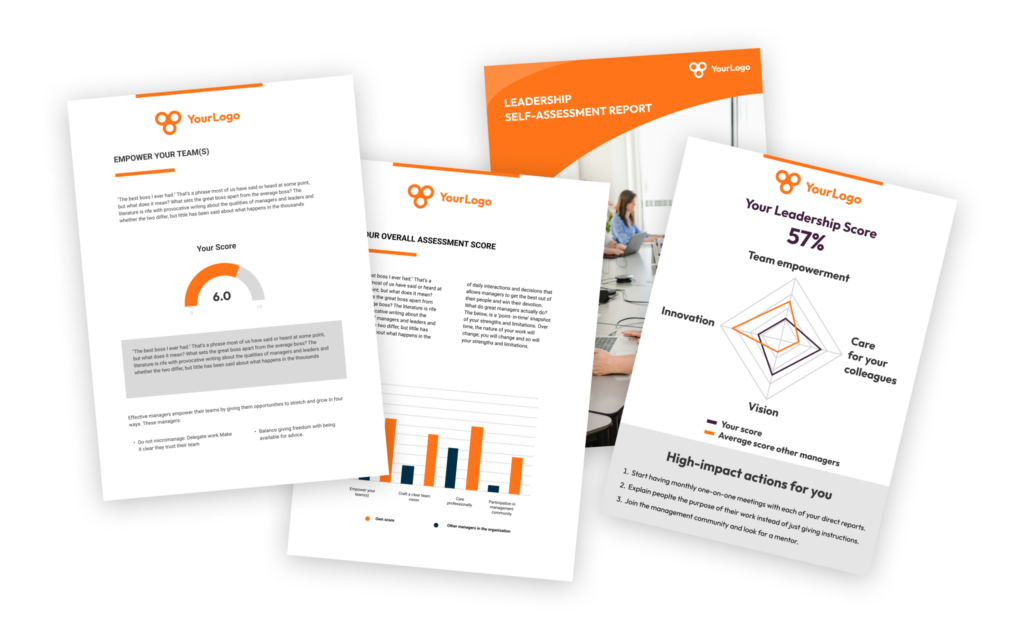
If you want to take your interactive quiz one step further and an email just isn’t enough. With Pointerpro, you can build reports with flexible content based on each respondent’s answers. Alternate between solid and variable text, images, and a wide range of charts and graphs. Sounds complicated?
Don’t worry! Pointerpro is the only software where you can create interactive quizzes that generate personalized reports per respondent. No coding, no hassle.

For even more interactivity we offer formulas without having to know any coding. This is perfect if you want to do more complex calculations. You can use the /*-+() to create formulas using variables such as answers or quiz scores to calculate an average, for example.
We also offer serverside variables or benchmark variables. This lets you make calculations with data from the previous responses, e.g: to calculate averages. You can use this to show data for all responses, per department, or for an entire company/industry.

Remove any reference to Pointerpro and add your own brand colors, fonts, and logos with our White label solution. You can even brand the quiz URL, PDF reports, dashboards, and editor.
No expensive or time-consuming process. Effortlessly integrate your branding for an end result that looks like it was custom built and designed.
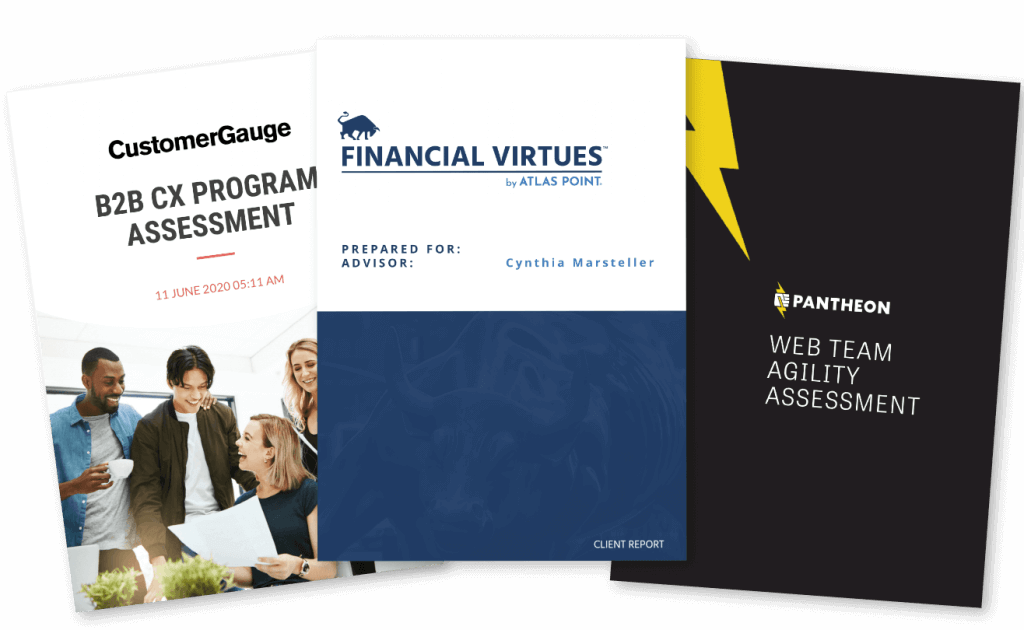
Pre-define a whole range of personalized interactions with the quiz maker to help your respondents without you having to follow up constantly:
"We use Pointerpro for all types of surveys and assessments across our global business, and employees love its ease of use and flexible reporting."

Director at Alere
"I give the new report builder 5 stars for its easy of use. Anyone without coding experience can start creating automated personalized reports quickly."

CFO & COO at Egg Science
"You guys have done a great job making this as easy to use as possible and still robust in functionality."

Account Director at Reed Talent Solutions
“It’s a great advantage to have formulas and the possibility for a really thorough analysis. There are hundreds of formulas, but the customer only sees the easy-to-read report. If you’re looking for something like that, it’s really nice to work with Pointerpro.”

Country Manager Netherlands at Better Minds at Work
An interactive quiz goes beyond basic multiple-choice questions by creating a two-way, dynamic experience. Unlike static quizzes, interactive ones can include:
-
Real-time feedback based on responses
-
Branching logic (questions that change based on earlier answers)
-
Personalized outcomes or recommendations
-
Embedded visuals, videos, or sliders
This makes them more engaging and useful - especially for marketing, education, or lead generation.
Interactive quizzes that work well for lead gen typically fall into one of these categories:
-
Personality quizzes (e.g., “What type of entrepreneur are you?”)
-
Readiness or maturity assessments
-
Problem solvers (e.g., “Which plan fits your business best?”)
-
Score-based quizzes that offer benchmark-style feedback
They work best when combined with gated results or downloadable reports to capture leads at the right moment.
You can embed a quiz in several strategic places:
-
On a dedicated landing page (ideal for ads or email traffic)
-
In a blog post, to boost engagement and time on page
-
In a pop-up or slide-in, to capture attention mid-scroll
-
On your homepage, especially if it drives segmentation
-
As part of a lead magnet or onboarding flow
The key is context: place it where your visitor is most likely to engage and benefit from it.
Look for features that balance flexibility with automation. Essentials include:
-
Multiple question types (MCQ, sliders, image choices, etc.)
-
Conditional logic and branching
-
Personalized result pages or downloadable reports
-
Lead capture forms
-
Analytics and integrations with CRM or email tools
-
Mobile responsiveness
Bonus: platforms that allow PDF generation or scoring logic give you even more ways to personalize the user experience.
Yes. Interactive quizzes are powerful for reinforcing learning and tracking progress. They’re especially useful in:
-
E-learning modules
-
Internal training for onboarding or compliance
-
Certification or skills validation
-
Microlearning content for just-in-time training
By providing instant feedback and adjusting based on answers, interactive quizzes keep learners engaged and help reinforce retention.
Pointerpro is a software platform to create your own online assessments, automatically generate personalized reports and manage the distribution of assessments.
Your assessment challenges and objectives are unique to you. So is our pricing. Request your quote and find how we can help you.
Yes, we are.
This depends on the plan. You can pay monthly for the Professional and the Enterprise plan.
You’re in safe hands. We’re ISO 27001:2022 certified!
ISO 27001 certification assures our customers of a steadfast commitment to maintaining the highest standards of information security and safeguarding their valuable data. This certification underscores Pointerpro’s dedication to meeting global benchmarks and instilling confidence and trust in the reliability and security of its services.
Pointerpro’s servers are hosted at Amazon Web Services (AWS) in Ireland (EU/EEA) (more info here) and in Australia for Australian users, the world’s largest and most reliable cloud infrastructure provider. This ensures compliance with EU data protection regulations and guarantees high standards of security and reliability. All our servers are set up redundantly to prevent loss of data or unavailability of any kind. Our SLA with AWS ensures any issue be taken up with the highest priority. Our specialized infrastructure and operations provider keeps a watchful eye to make sure everything is done following the highest standards and operating smoothly. For more info check Pointerpro’s security statement.
We have over 50 languages supported. You can create each assessment and report in one or more languages. You can check the full supported languages list here.
We offer two approaches: Do-it-yourself (DIY) and done-for-you (DFY).
DIY is a hands-on approach to building everything by yourself. We will ensure you learn how to use the key features to build a great assessment and report. Likewise, we’ll support you until you are ready to go live and launch the assessment to the respondents
DFY is the quickest way to get there. Our team will do the heavy lifting here. You will simply share with us the existing version of the assessment and pdf report and we will translate them into Pointerpro. Once we are done, we will teach you how to make changes to it, teach you how to distribute the assessment for you to master your desired workflow. You can reach out to support@pointerpro.com
It’s best to get started right away but our team is there to help you to feel comfortable when using the tool based on your own needs and timings. We also have a clear onboarding process in place.
We offer a do-it-yourself solution to build your own assessments, ranging from personality to skills to cybersecurity, and far beyond. The aim of our platform is to help you leverage your own expertise. That means, we don’t provide any content for your assessments.
Our onboarding process is designed to help you get up and running smoothly - whether you're starting from scratch or already have something in mind! The Onboarding Team will guide you through the key steps to create and launch your assessments and reports with confidence. After the Onboarding, our support team is available whenever you need extra help or have additional questions.
We are a global company that serves businesses across every industry with stories similar to yours. Check out our gallery of customer case studies or feel free to ask for some other specific cases we can share.


